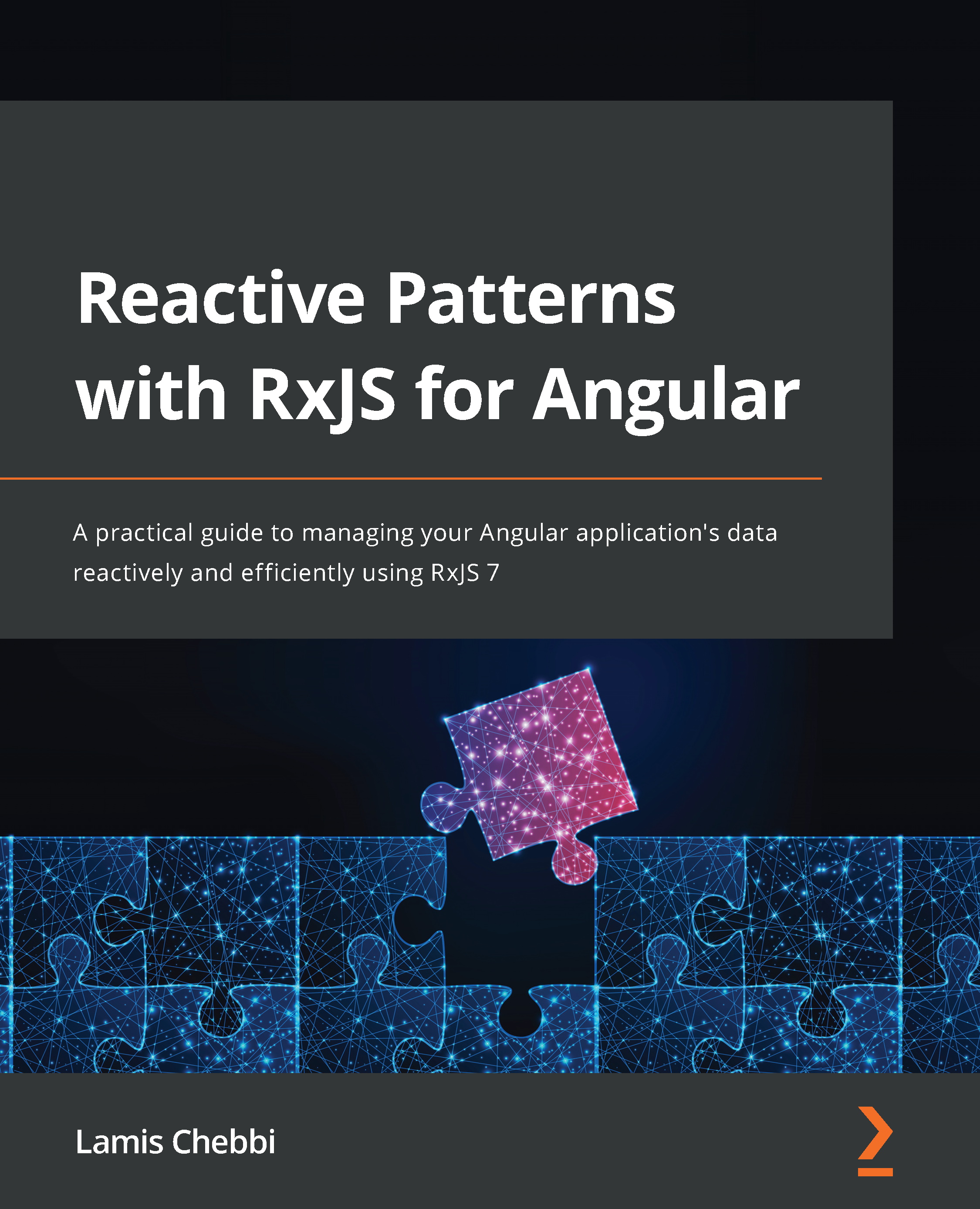Defining the requirement
In the UI, the bulk operation is represented by one action or event. In the background, there are two possible behaviors, whether running one network request for all the tasks or running parallel network requests for every task.
In this chapter, we want to allow the user to upload the recipe images in one shot, track the progress of the upload operation, and display this progress to the user:
Figure 11.1 – Upload the recipe's images
In the RecipeCreation interface, we changed the layout of the ImageUrl field to the File Upload layout available in our library of components, PrimeNG. The File Upload layout allows the user to choose multiple files, clear the selection, and upload the files.
The upload is done on the server, and we have a specific service for the upload that takes the file to be uploaded as input and the identifier of the associated recipe to this file. Since the backend upload API supports only one file...