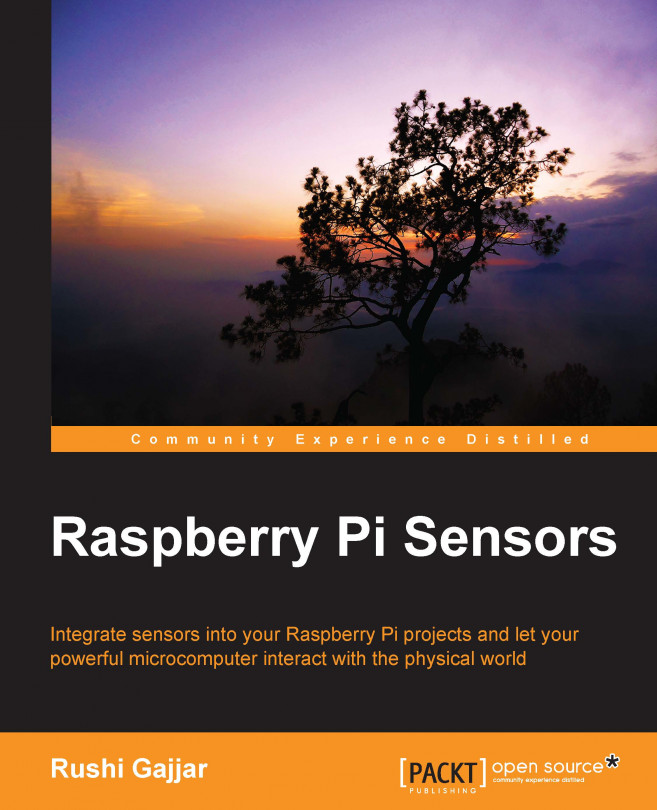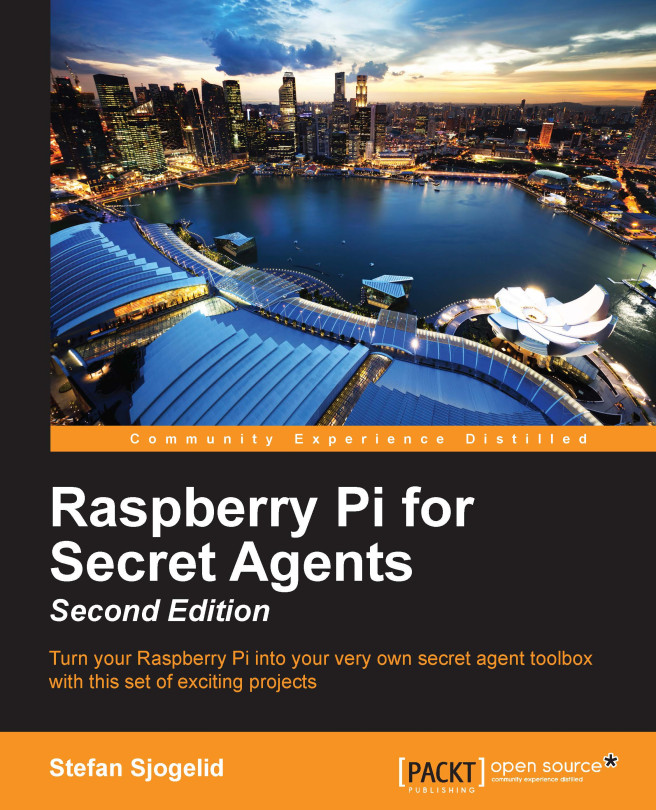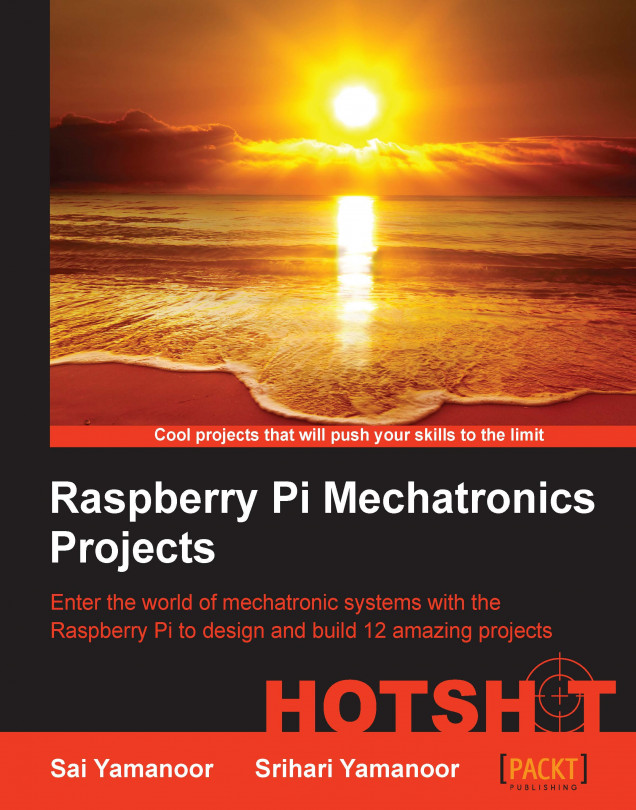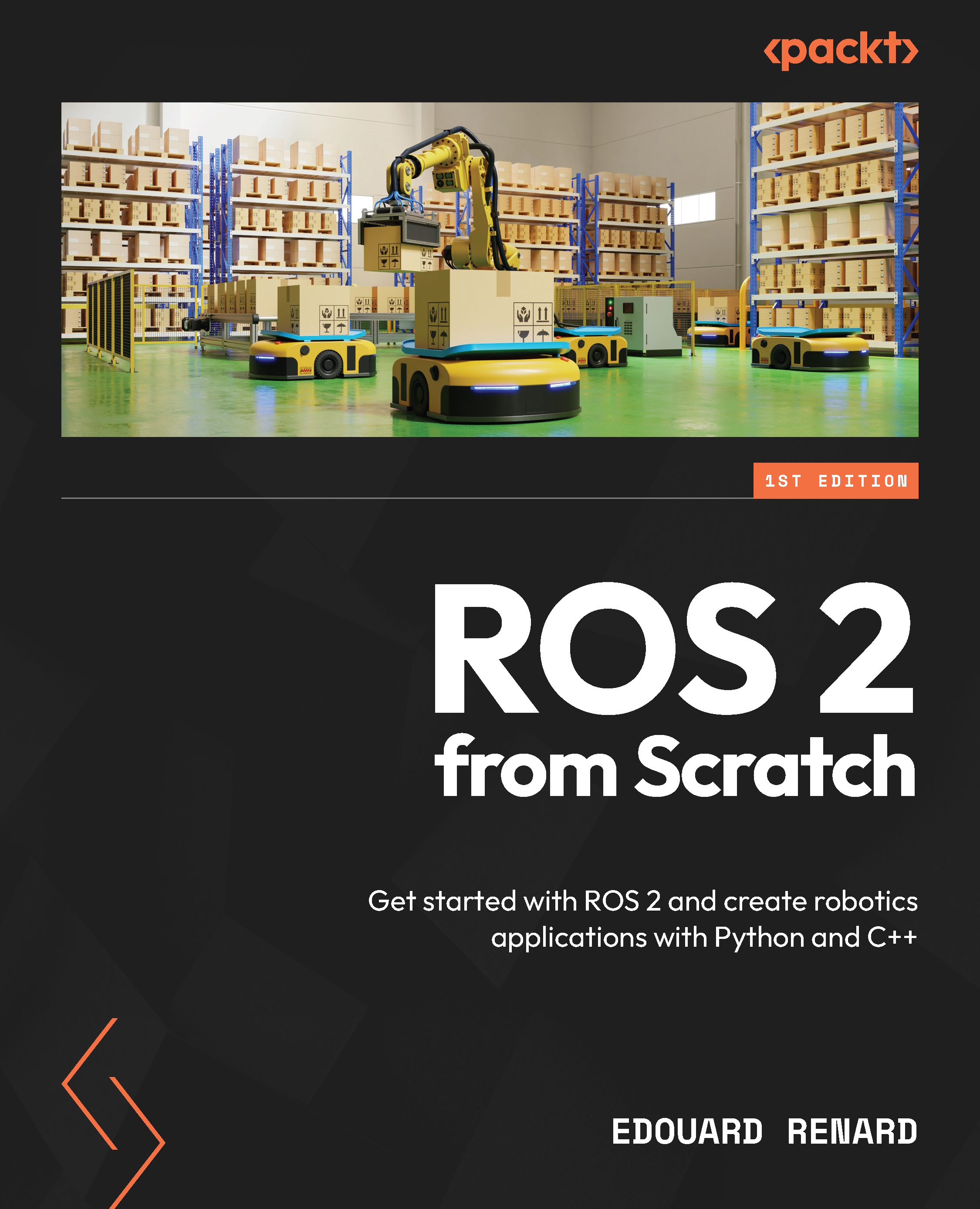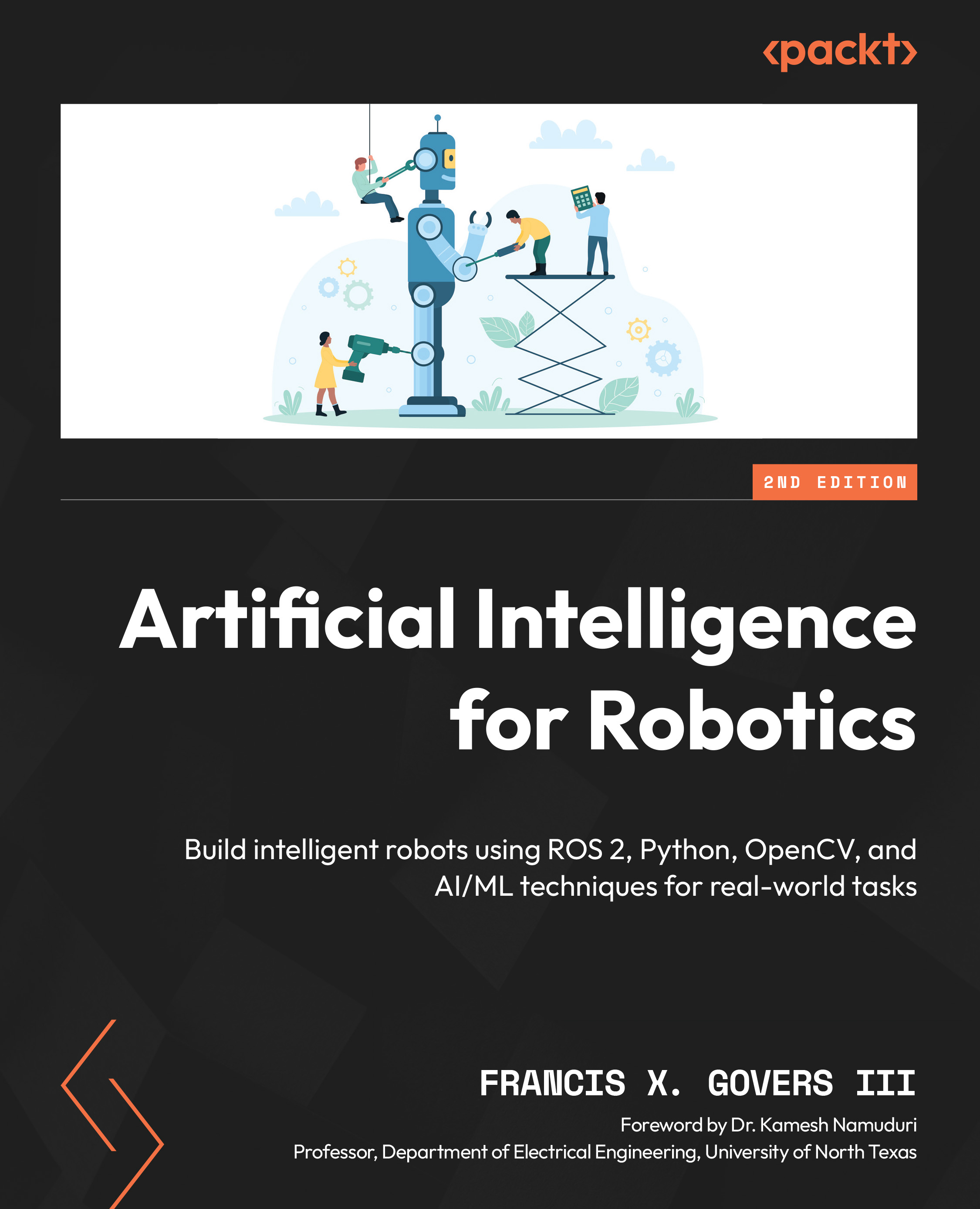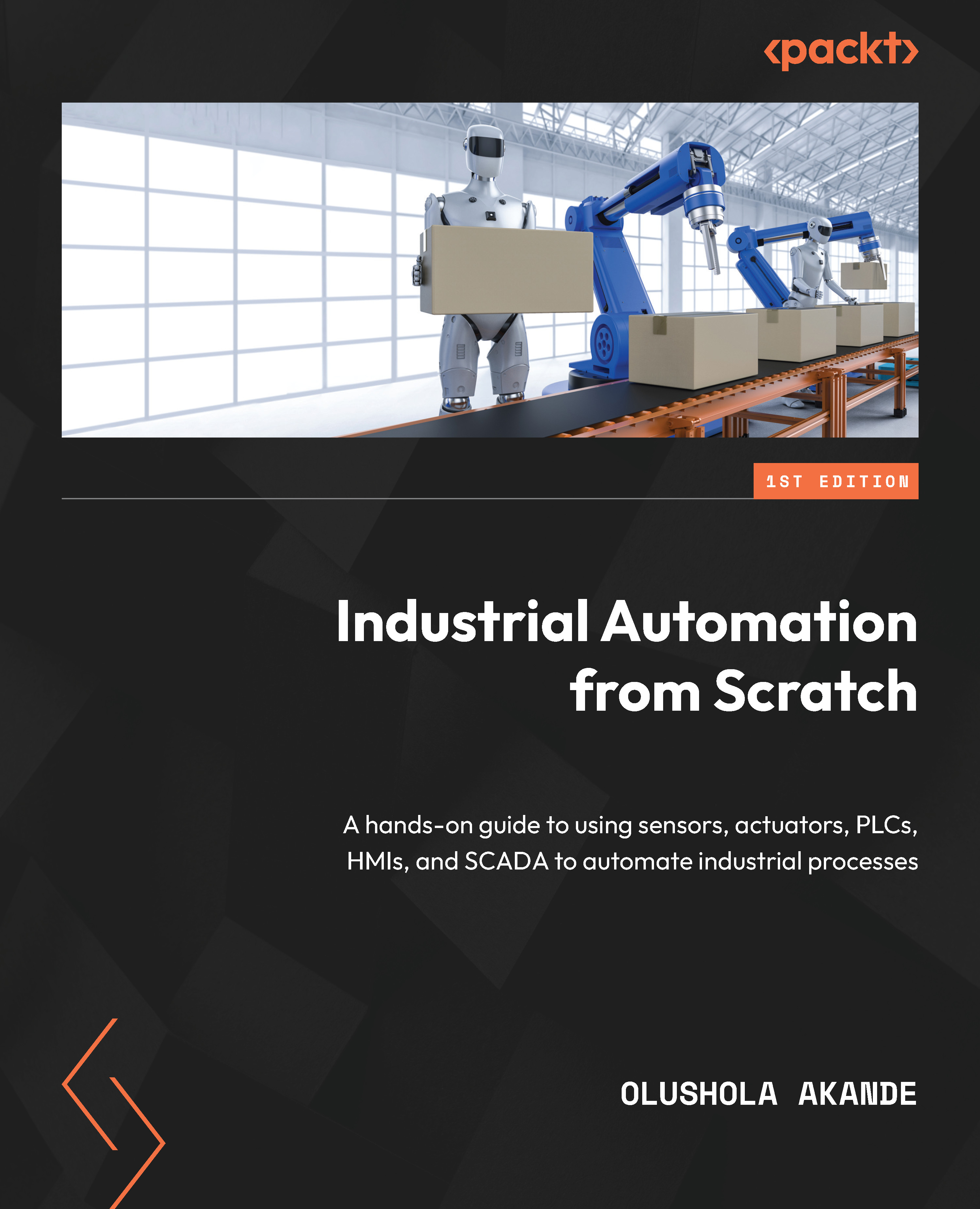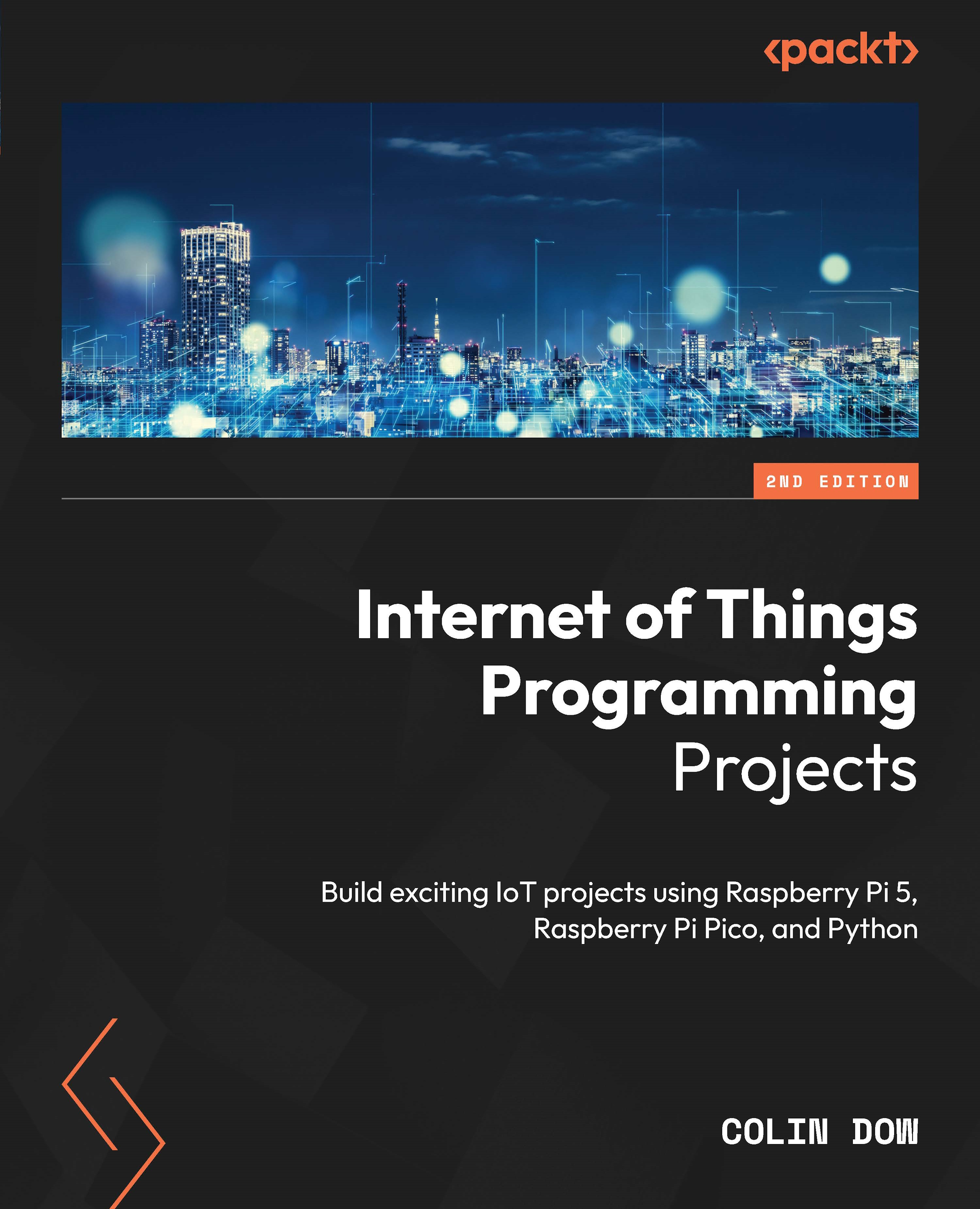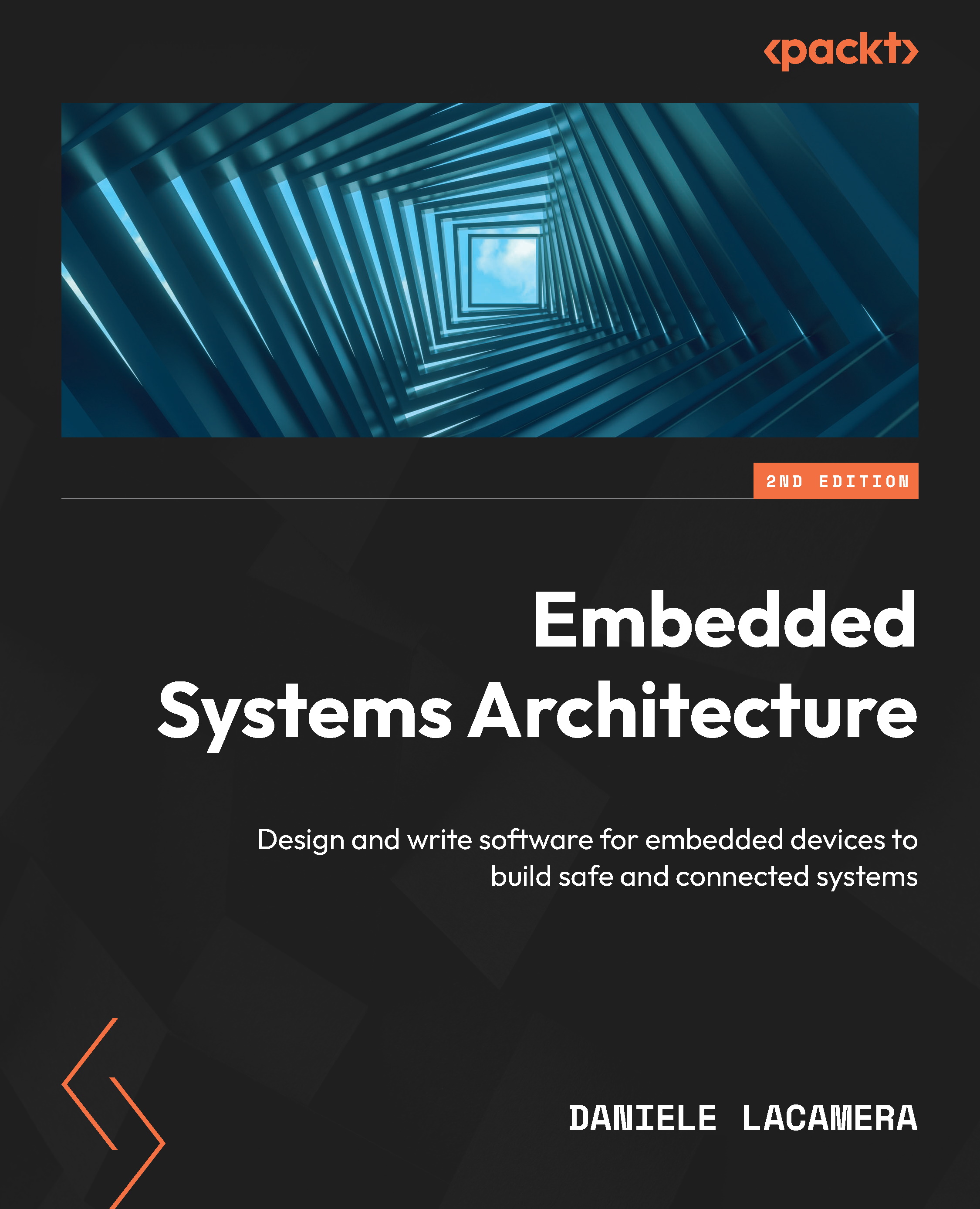Rushi Gajjar is an entrepreneur, embedded systems hardware developer and a lifetime electronics enthusiast. He works in the field of research and development of high-speed single-board embedded computers and wireless sensor nodes for the Internet of Things. Prior to that, his extensive work as a freelancer in the domain of electronics hardware design introduced him to rapid prototyping development boards and single board embedded computers such as the Raspberry Pi. In the spare time, he loves to develop the projects on Raspberry Pi including sensors, imaging, data logging, web-servers, and machine learning automation systems. He authored a DIY and hardware based book titled Raspberry Pi Sensors which takes deep dive in developing sensor interfacing based projects with Raspberry Pi. His vision encompasses connecting every entity in world to the Internet for enhancing the human living experience. https://www.linkedin.com/in/rushigajjarhttp://www.amazon.com/Raspberry-Pi-Sensors-Rushi-Gajjar/dp/1784393614/ref=sr_1_9?ie=UTF8&qid=1453884207&sr=8-9&keywords=raspberry+Pi+Sensorshttp://rushigajjar.blogspot.in/
Read more
 United States
United States
 Great Britain
Great Britain
 India
India
 Germany
Germany
 France
France
 Canada
Canada
 Russia
Russia
 Spain
Spain
 Brazil
Brazil
 Australia
Australia
 Singapore
Singapore
 Hungary
Hungary
 Ukraine
Ukraine
 Luxembourg
Luxembourg
 Estonia
Estonia
 Lithuania
Lithuania
 South Korea
South Korea
 Turkey
Turkey
 Switzerland
Switzerland
 Colombia
Colombia
 Taiwan
Taiwan
 Chile
Chile
 Norway
Norway
 Ecuador
Ecuador
 Indonesia
Indonesia
 New Zealand
New Zealand
 Cyprus
Cyprus
 Denmark
Denmark
 Finland
Finland
 Poland
Poland
 Malta
Malta
 Czechia
Czechia
 Austria
Austria
 Sweden
Sweden
 Italy
Italy
 Egypt
Egypt
 Belgium
Belgium
 Portugal
Portugal
 Slovenia
Slovenia
 Ireland
Ireland
 Romania
Romania
 Greece
Greece
 Argentina
Argentina
 Netherlands
Netherlands
 Bulgaria
Bulgaria
 Latvia
Latvia
 South Africa
South Africa
 Malaysia
Malaysia
 Japan
Japan
 Slovakia
Slovakia
 Philippines
Philippines
 Mexico
Mexico
 Thailand
Thailand