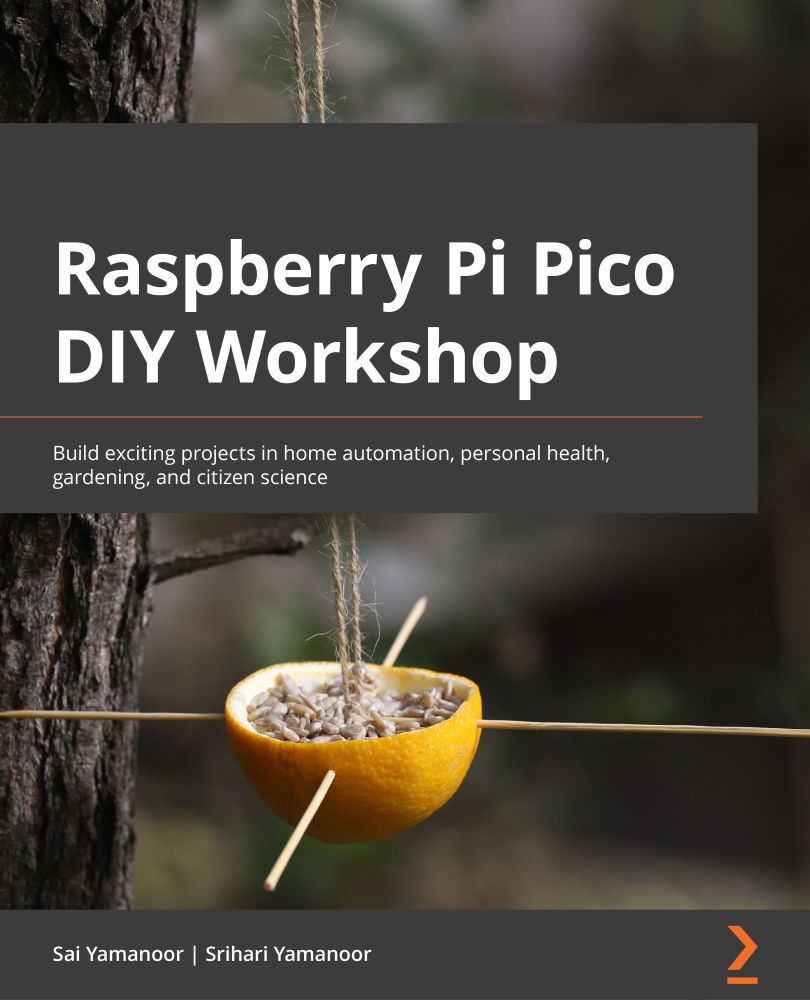Installing the requisite libraries
We are going to install all the libraries required for this chapter. The first step is to download the CircuitPython Library Bundle. You can download the Library Bundle as a ZIP file from here: https://circuitpython.org/libraries.
Extract the contents of the ZIP file to get started with the library installation.
CircuitPython Installation
We are assuming that you have installed CircuitPython on your Pico. If you are not familiar with the installation process, we recommend following the installation process from Chapter 1, Getting Started with Raspberry Pi Pico.
The AM2315 sensor
We need two libraries for the AM2315 temperature (shown in the following figure) and humidity sensor, namely adafruit_bus_device and adafruit_ahtx0. In the extracted bundle, there is a folder called adafruit_bus_device along with the adafruit_ahtx0.mpy file. Copy over the folder to the lib folder of the Pico.
Library Selection
According to the guide...