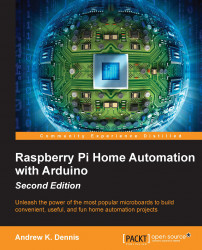Setting up our hardware
In the following examples, we will list the pins to which you need to connect your hardware. However, we recommend that when you purchase any device such as the Ethernet shield, you check whether certain pins are available or not. Due to the sheer range of hardware available, it is not possible to list every potential hardware combination. Therefore, if the pin in the example is not free, you can update the circuit and source code to use a different pin.
When building the example, we also recommend using a breadboard. This will allow you to experiment with building your circuit without having to solder any components.
Our first task will be to set up our thermostat device so that it has Ethernet access.
Adding the Ethernet shield
The Arduino Uno does not contain an Ethernet port. Therefore, you will need a way for your thermostat to be accessible on your home network.
One simple solution is to purchase an Ethernet shield and connect it to your microcontroller.
Note
There...