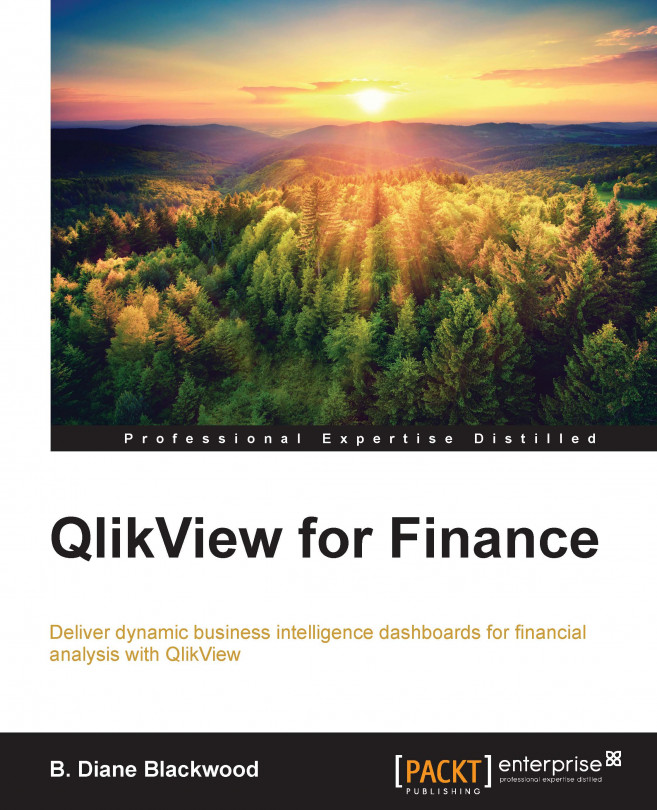Summary
In this chapter, we examined the KPIs tab of the example CFO dashboard in detail. You now know what objects were used on sheet and how they are layered to create a specific design look. You learned how to set up Actions within a text object or button. You now know how to use variables to make a chart visible or not visible. We looked at Line/Arrow Object Properties and changed the line color. We saw that it is possible to use text objects to contain variables that control chart objects. We examined the script and learned about Binary loads of other QlikView documents. We learned that chart objects can contain more than one chart controlled by variables. And we now know that data can be entered inline to produce specific display results.
In the next chapter, you will learn more about options when it comes to loading data into QlikView from multiple sources.