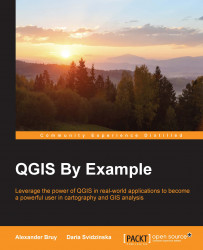Registering for the QGIS Cloud service
QGIS Cloud is a cloud hosting service, developed and maintained by Sourcepole AG. Using this service, we can easily publish maps, share them with others, and even modify data—all this without any special knowledge, such as server setup and administration.
QGIS Cloud is built using open source technologies. To store vector data, it uses PostgreSQL/PostGIS databases, maps rendered with the QGIS server, and a web viewer based on QGIS Web Client. As a result, it integrates very well with desktop QGIS. Layers stored on the cloud can be loaded and edited with QGIS. A published map will have the same look and feel as a local map created in QGIS.
First, we need to create an account. This can be done with these simple steps:
- Open your browser and go to https://qgiscloud.com.
- Click on the Sign Up button on the main page.
- Fill in and submit the registration form. You will need to provide a valid e-mail address and password.
- After submitting the form, you will...