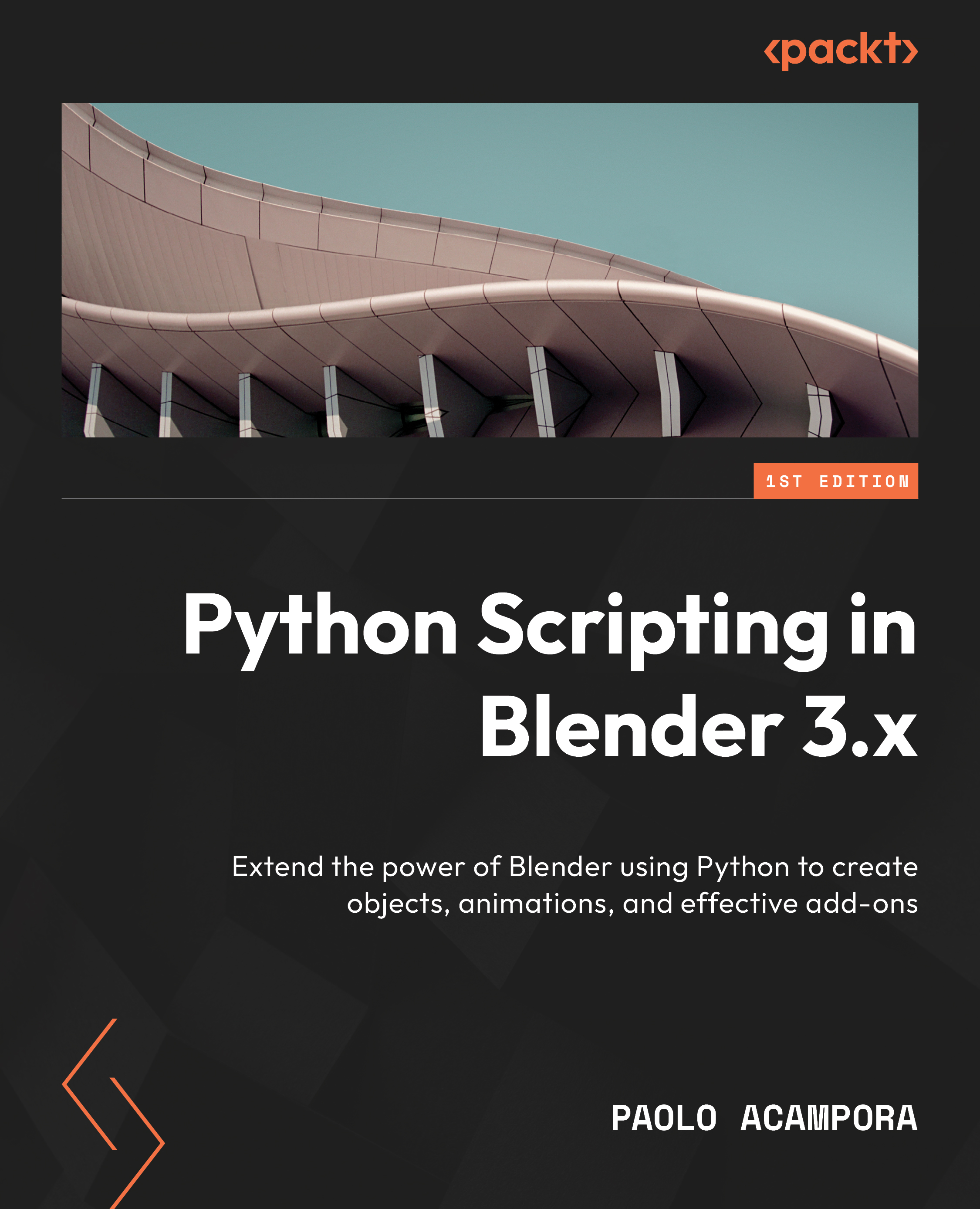Using F-Curve Modifiers
Modifiers for animation curves, called F-Curve Modifiers or F-Modifiers, add non-destructive changes to animations while preserving their original data. We examined similar functionality in Object Constraints in Chapter 4, where we learned how to affect an object’s position without changing the values stored in its channels.
Like object constraints, F-Modifiers are exposed to Python scripts through a collection property.
Before we delve into how F-Modifiers are scripted, we will have a look at how to create them in the Graph Editor.
Adding F-Curve Modifiers in the Graph Editor
We will now look at how to add variation to an animated object using F-Curve Modifiers.
For this example, we will use the ani_loop.blend scene, from the accompanying PythonScriptingBlender/ch8/_scenes_ folder, but you can use any scene.
The animation along the 8-shaped path in ani_loop.blend wasn’t created by hand: it was generated using the Vert Runner...