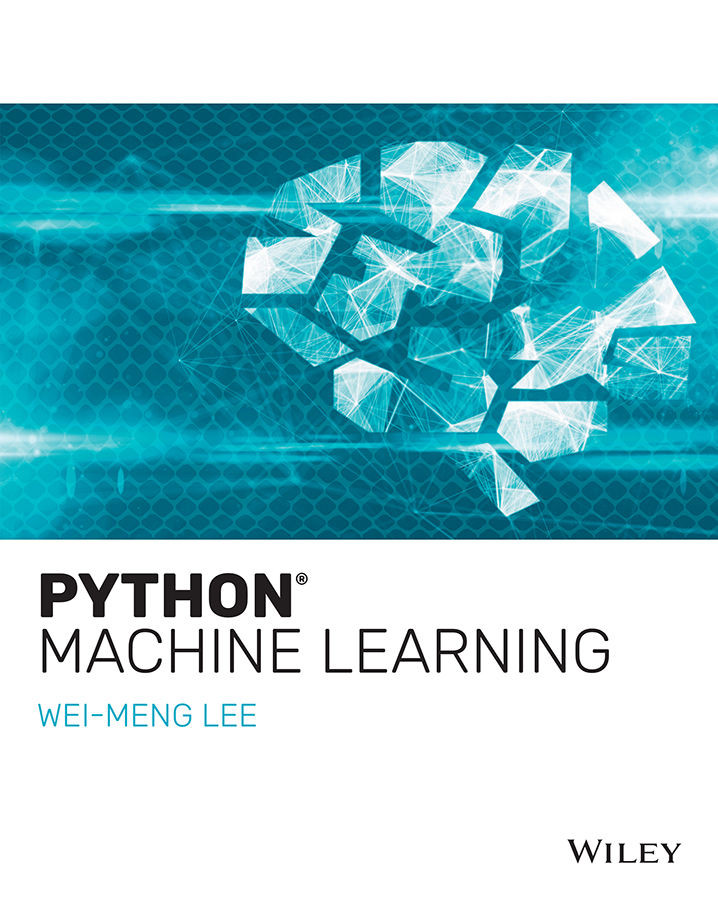Plotting Line Charts
To see how easy it is to use matplotlib, let's plot a line chart using Jupyter Notebook. Here is a code snippet that plots a line chart:
%matplotlib inlineimport matplotlib.pyplot as pltplt.plot([1,2,3,4,5,6,7,8,9,10],[2,4.5,1,2,3.5,2,1,2,3,2])
Figure 4.1 shows the line chart plotted.

Figure 4.1: A line graph plotted using matplotlib
The first statement tells matplotlib to display the output of the plotting commands in line within front‐ends likes Jupyter Notebook. In short, it means display the chart within the same page as your Jupyter Notebook:
%matplotlib inline To use matplotlib, you import the pyplot module and name it plt (its commonly used alias):
import matplotlib.pyplot as plt To plot a line chart, you use the plot() function from the pyplot module, supplying it with two arguments as follows:
- A list of values representing the x‐axis
- A list of values representing the y‐axis
[1,2,3,4,5,6,7,8,9,10],[2,4.5,1...