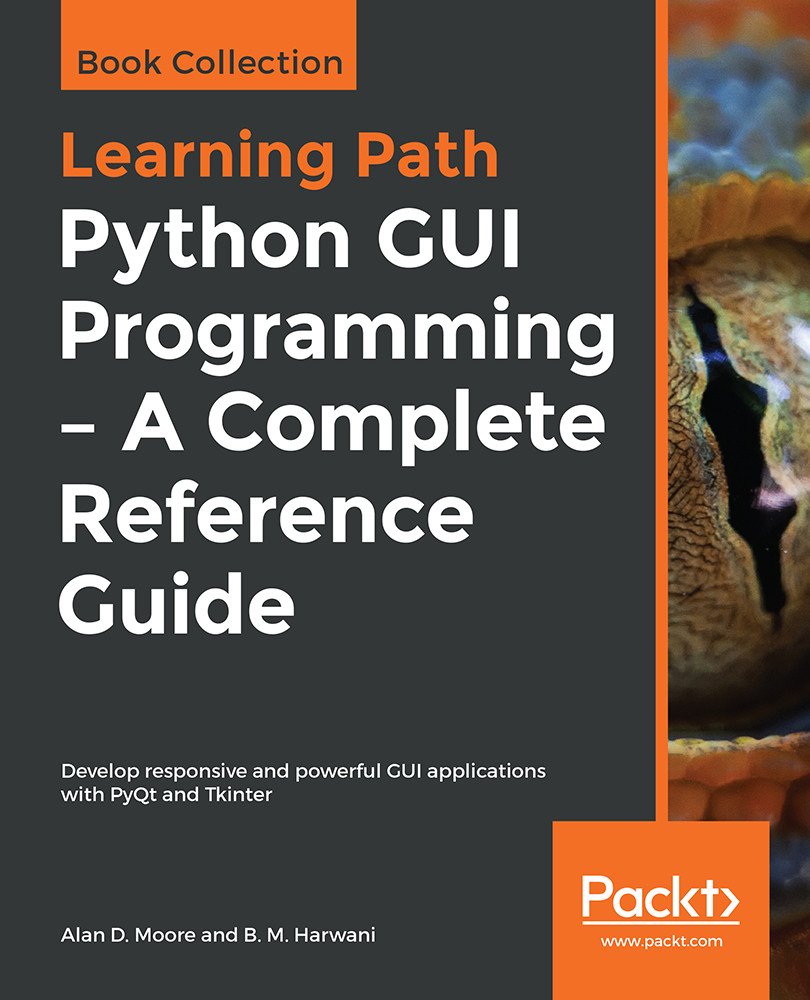To view and manage 2D graphical items in Python, we need to make use of a class called QGraphicsScene. In order to display the contents of QGraphicsScene, we need the help of another class, called QGraphicsView. Basically, QGraphicsView provides a scrollable viewport to display the contents of QGraphicsScene. QGraphicsScene acts as a container for several graphical items. It also provides several standard shapes, such as rectangles and ellipses, including text items. One more thing: the QGraphicsScene uses OpenGL for rendering the graphics. The OpenGL is very efficient for displaying images and performing multimedia processing tasks. The QGraphicsScene class provides several methods that help in adding or removing graphical items from the scene. That is, you can add any graphical item to the scene by calling the addItem function....
 United States
United States
 Great Britain
Great Britain
 India
India
 Germany
Germany
 France
France
 Canada
Canada
 Russia
Russia
 Spain
Spain
 Brazil
Brazil
 Australia
Australia
 Singapore
Singapore
 Canary Islands
Canary Islands
 Hungary
Hungary
 Ukraine
Ukraine
 Luxembourg
Luxembourg
 Estonia
Estonia
 Lithuania
Lithuania
 South Korea
South Korea
 Turkey
Turkey
 Switzerland
Switzerland
 Colombia
Colombia
 Taiwan
Taiwan
 Chile
Chile
 Norway
Norway
 Ecuador
Ecuador
 Indonesia
Indonesia
 New Zealand
New Zealand
 Cyprus
Cyprus
 Denmark
Denmark
 Finland
Finland
 Poland
Poland
 Malta
Malta
 Czechia
Czechia
 Austria
Austria
 Sweden
Sweden
 Italy
Italy
 Egypt
Egypt
 Belgium
Belgium
 Portugal
Portugal
 Slovenia
Slovenia
 Ireland
Ireland
 Romania
Romania
 Greece
Greece
 Argentina
Argentina
 Netherlands
Netherlands
 Bulgaria
Bulgaria
 Latvia
Latvia
 South Africa
South Africa
 Malaysia
Malaysia
 Japan
Japan
 Slovakia
Slovakia
 Philippines
Philippines
 Mexico
Mexico
 Thailand
Thailand