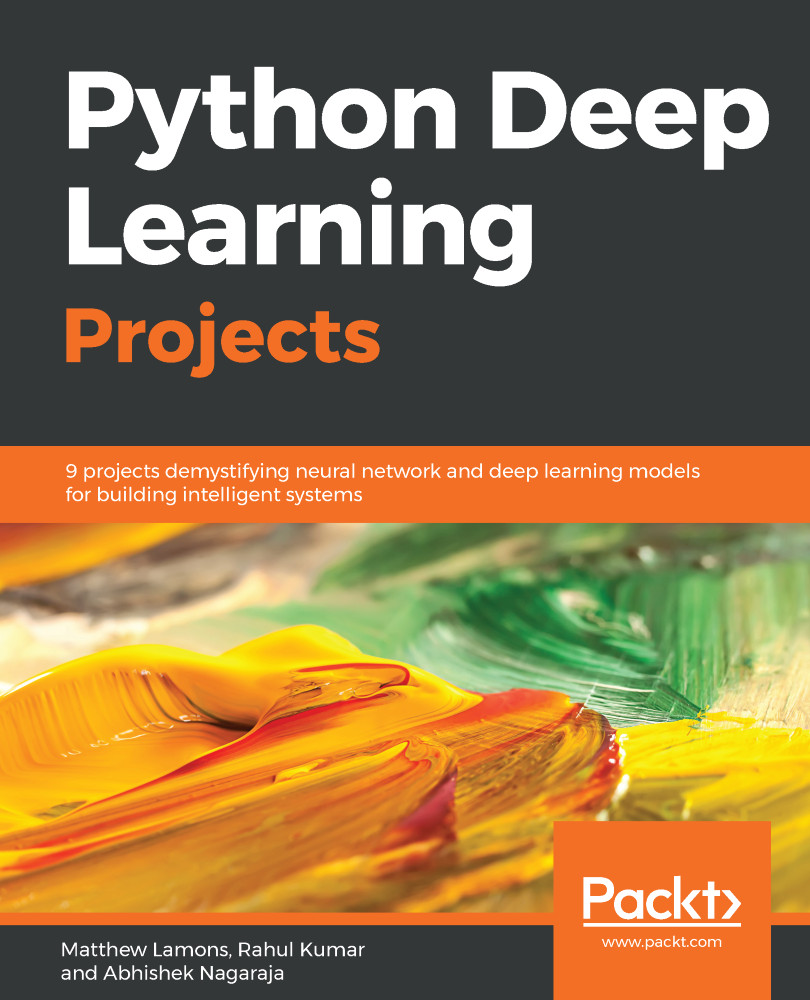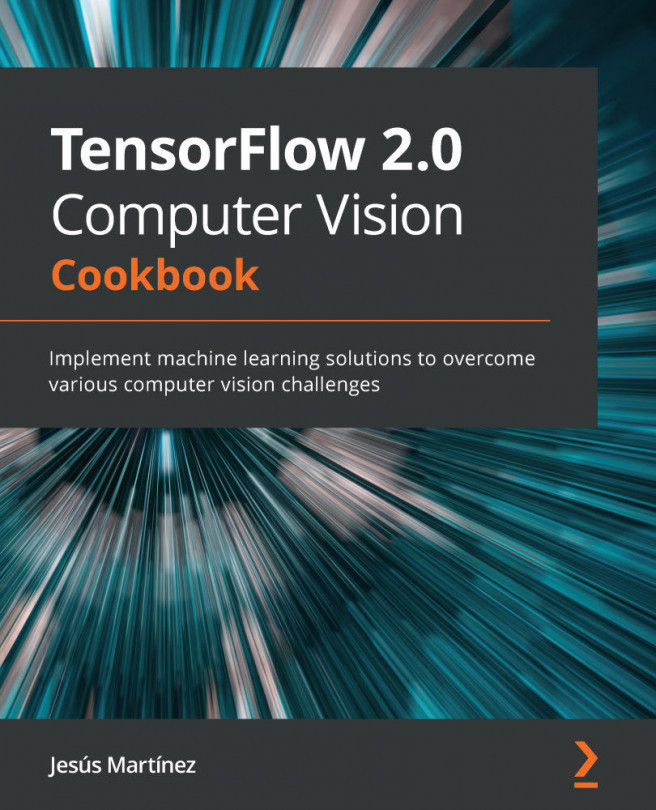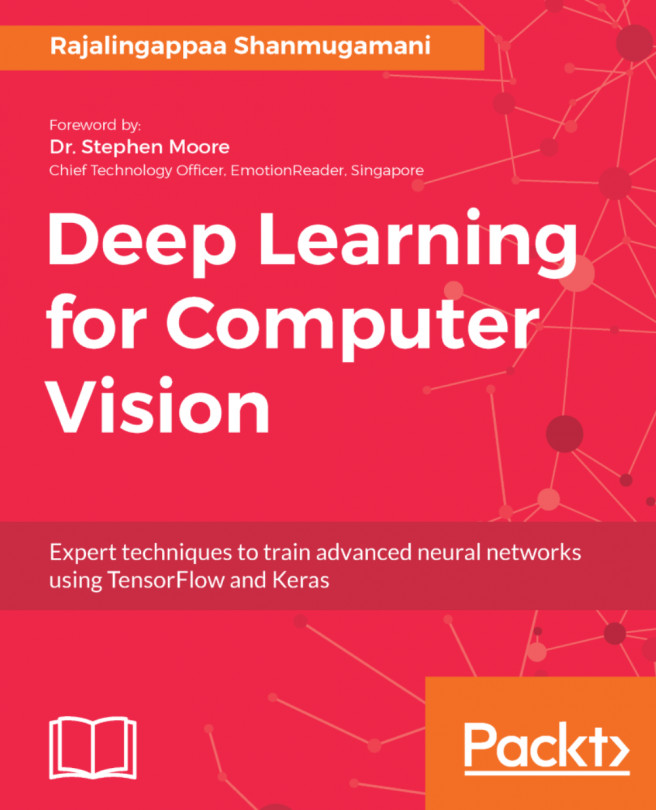Installing of Python packages and DL libraries can be a tedious process, requiring lots of time and repetitive effort. So, to ease the job, we will create a bash script that can be used to install everything using a single command.
The following is a list of components that will get installed and configured:
- Java 8
- Bazel for building
- Python and associated dependencies
- TensorFlow
- Keras
- Git
- Unzip
- Dependencies for all of the aforementioned services (see the script for exact details)
You can simply download the automation script to your server or locally, execute it, and you're done. Here are the steps to follow:
- Save the script to your home directory, by cloning the code from the repository:
git clone https://github.com/PacktPublishing/Python-Deep-Learning-Projects
- Once you have the copy of the complete repository, move to the Chapter01 folder, which will contain a script file named setupDeepLearning.sh. This is the script that we will execute to start the setup process, but, before execution, we will have to make it executable using the chmod command:
cd Python-Deep-Learning-Projects/Chapter01/
chmod +x setupDeepLearning.sh
- Once this is done, we are ready to execute it as follows:
./setupDeepLearning.sh
Follow any instructions that appear (basically, say yes to everything and accept Java's license). It should take about 10 to 15 minutes to install everything. Once it has finished, you will see the list of Python packages being installed, as shown in the following screenshot:

There are a couple of other options, too, such as getting Docker images from TensorFlow and other DL packages, which can set up fully functional DL machines for large-scale and production-ready environments. You can find out more about Docker at https://www.docker.com/what-docker. Also, for a quick-start guide, follow the instructions on this repository for an all-in-one Docker image for DL at https://github.com/floydhub/dl-docker.