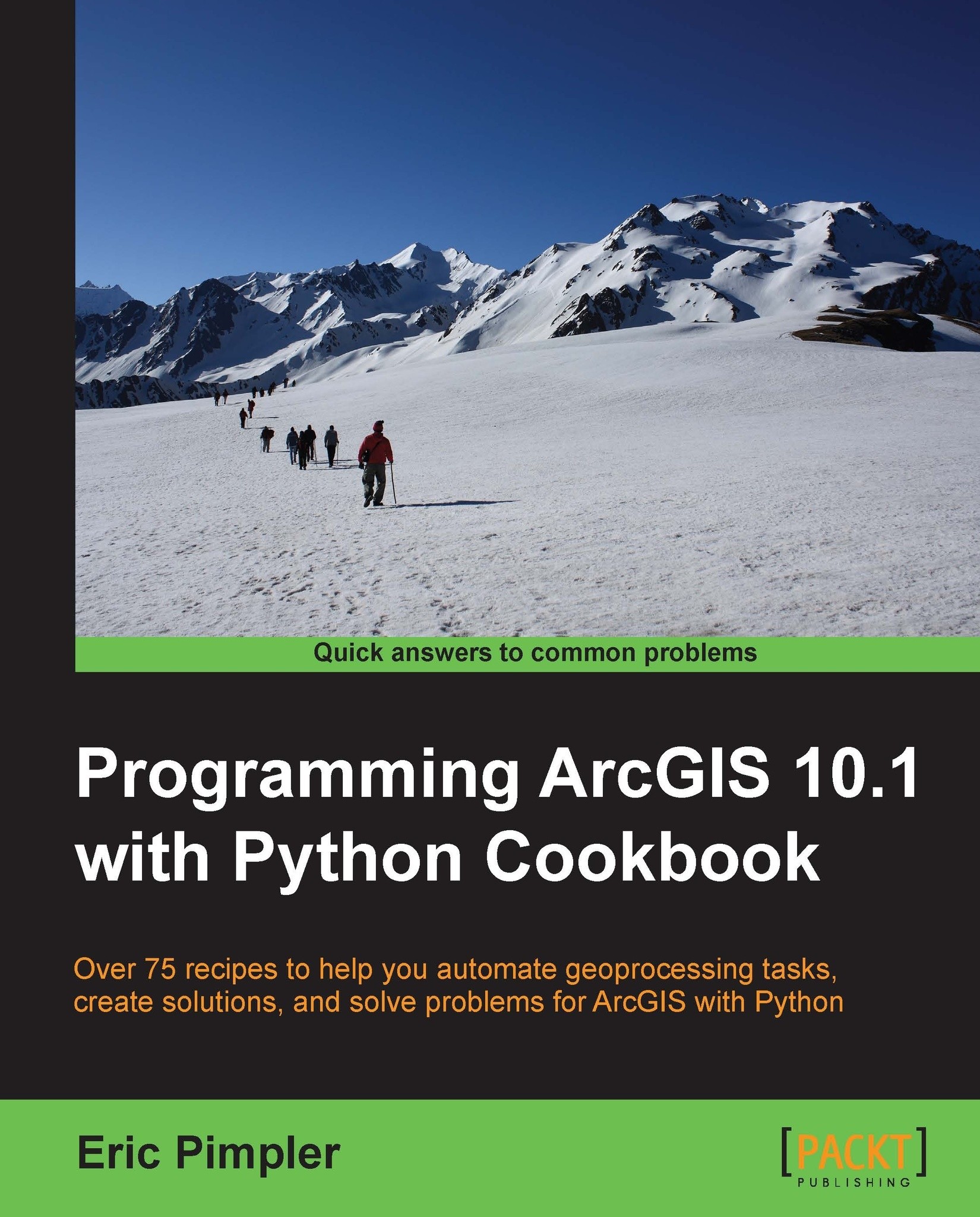Creating a tool add-in
Tool add-ins are similar to buttons, with the exception that tools require some type of interaction with the map. The Zoom In tool, for example, is a type of tool. Tools should be placed inside a toolbar or tool palette. The properties are much the same as you'd find with a button. You'll also need to edit the Python script.
Getting ready
The Tool class has a number of properties including cursor, enabled, and shape. The cursor property sets the cursor for the tool when it is clicked, and is defined as an integer value corresponding to the cursor types, as follows:

By default, tools are enabled. This can be changed, though, by setting the enabled property to false. Finally, the shape property specifies the type of shape to be drawn and can be a line, rectangle, or circle. These properties are typically set inside the constructor for the tool which is defined by the __init__ method, as shown in the following code example. self refers to the current object (a tool in this...