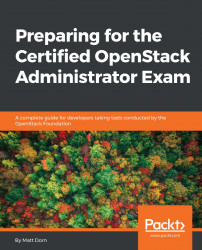For objectives that require the CLI, it's critical that you understand how to scope yourself to a project. The easiest way to scope to a project on the CLI is by simply changing the project or tenant variables inside your credential file.
Let's try changing the project scope from the admin project to the legal project. Let's first copy our original openrc file to openrc-legal:
$ cp openrc openrc-legal
Now that we've made a copy, let's edit the openrc-legal file and update the project and tenant name variables to reflect our desired scope to the legal project. If you are more comfortable with vim, emacs, or any other editor, feel free to use it here.
$ nano openrc-legal
Change the following variables to legal and save the file. To exit and save your changes with nano, hit Ctrl + X, and then Y to save.
export OS_PROJECT_NAME=legal
export...