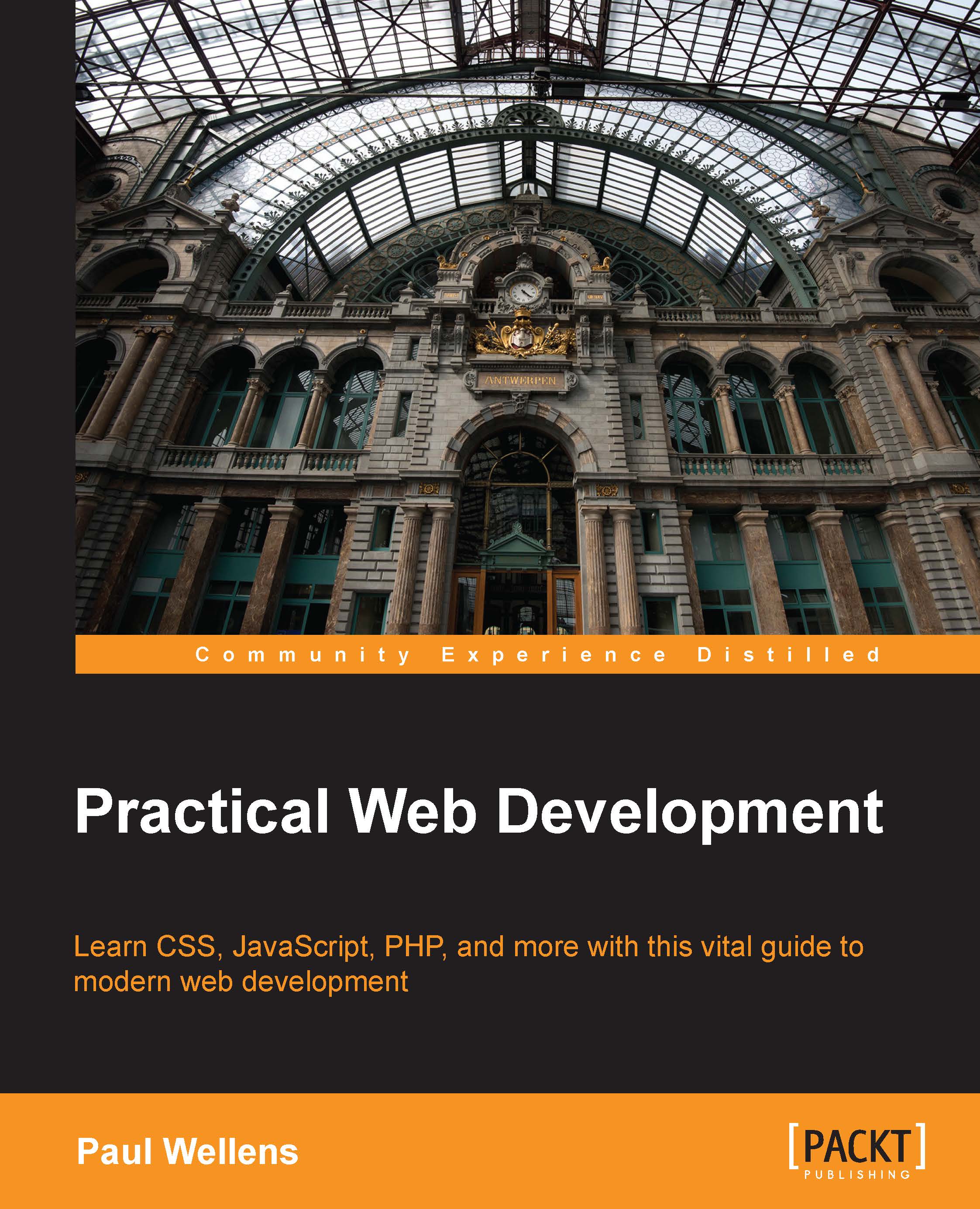phpMyAdmin
phpMyAdmin is an open source utility written in PHP to help you administer your MySQL database(s). You do not have to use it, as there are other options, but I made it part of my workflow to create users, databases, and tables, and even populate tables initially. This is the equivalent of the set of SQL statements that SQL buffs call
schema statements.
I also use phpMyAdmin to occasionally remove or change a table row. phpMyAdmin is part of XAMPP, so if you do not use XAMPP, you will have to download it first. It should be straightforward to use once you grasp the concepts that follow. In a worst case scenario, you can grab some articles off the Web. There is even an entire book on phpMyAdmin by Packt Publishing.
Creating databases
You could do everything with a single database and just add tables for each project. However, if your projects are sufficiently distinct and rather large, it is better to create a different database for each project. phpMyAdmin lets you do that without...