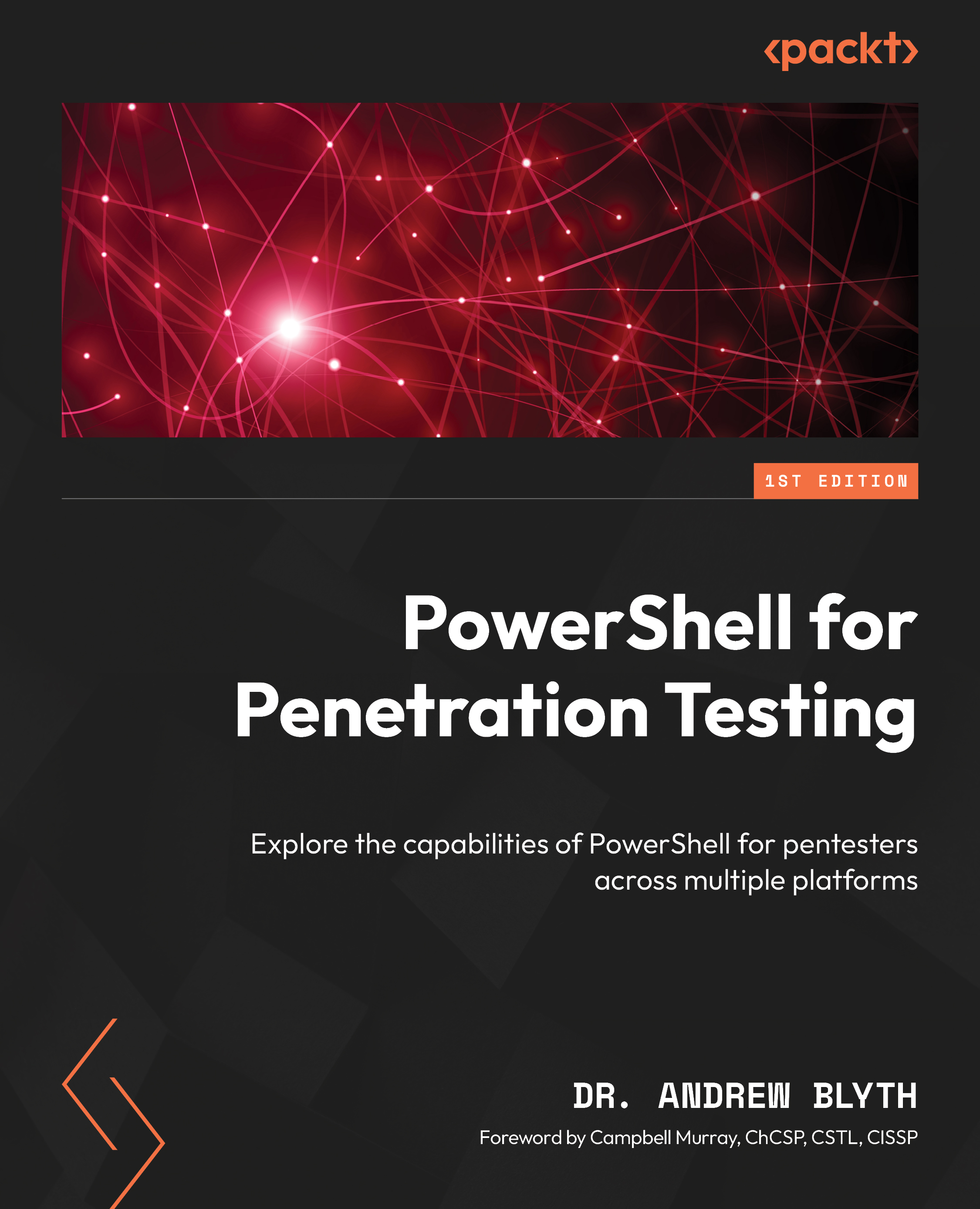PowerShell and SSH, SCP, and SFTP
Performing a security audit of Secure Shell (SSH), Secure Copy (SCP), and SFTP servers using PowerShell involves a series of steps to assess security configurations, identify potential vulnerabilities, and gather relevant information. This comprehensive guide provides a step-by-step approach with worked examples for each audit aspect.
SSH server configuration assessment
The assessment begins with the identification of the version of the SSH server. This can then be used to identify possible CVE vulnerabilities via various database searches:
Invoke-Command -ComputerName ssh.snowcapcyber.com -ScriptBlock { ssh -V } This command connects to the SSH server (ssh.snowcapcyber.com) and retrieves the version information. Knowing the version is crucial for identifying vulnerabilities associated with specific releases. The next stage is to identify the supported key exchange algorithms:
Invoke-Command -ComputerName ssh.snowcapcyber.com -ScriptBlock...