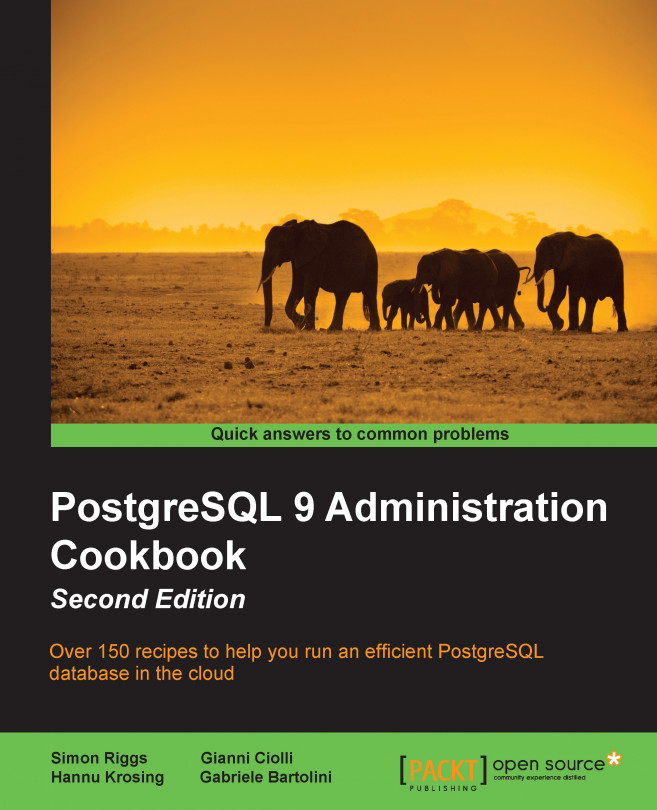Locating the database server files
Database server files are initially stored in a location referred to as the data directory. Additional data files may also be stored in tablespaces, if any exist.
In this recipe, you will learn how to find the location of these directories on a given database server.
Getting ready
You'll need to get an operating system access to the database system, which is what we call the platform on which the database runs.
How to do it…
On Debian or Ubuntu systems, the default data directory location is /var/lib/postgresql/R.r/main.
Here, R.r represents the major and minor release numbers of the database server software respectively, for example, 9.4. The configuration files are located at /etc/postgresql/R.r/main/.
In both cases, main is just the name of a database server. Other names are also possible. For the sake of simplicity, we assume that you have only a single installation, although the point of including the release number and database server name as components...