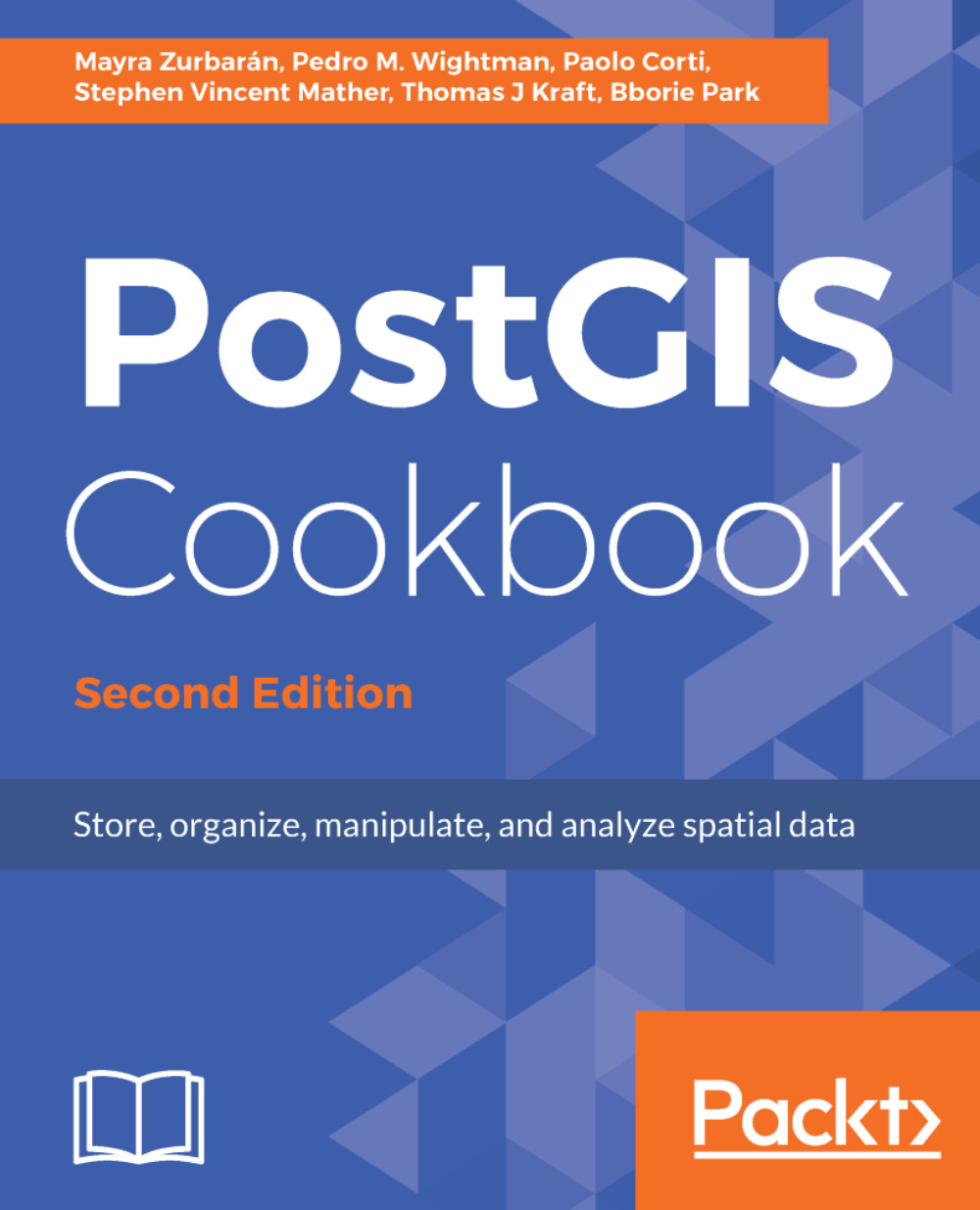Processing and loading rasters with GDAL VRT
Though PostGIS has plenty of functions for working with rasters, it is sometimes more convenient and more efficient to work on the source rasters before importing them into the database. One of the times when working with rasters outside the database is more efficient is when the raster contains subdatasets, typically found in HDF4, HDF5, and NetCDF files.
Getting ready
In this recipe, we will preprocess a MODIS raster with the GDAL VRT format to filter and rearrange the subdatasets. Internally, a VRT file is comprised of XML tags. This means we can create a VRT file with any text editor. But since creating a VRT file manually can be tedious, we will use the gdalbuildvrt utility.
The MODIS raster we use is provided by NASA, and is available in the source package.
You will need GDAL built with HDF4 support to continue with this recipe, as MODIS rasters are usually in the HDF4-EOS format.
The following screenshot shows the MODIS raster used in this recipe...