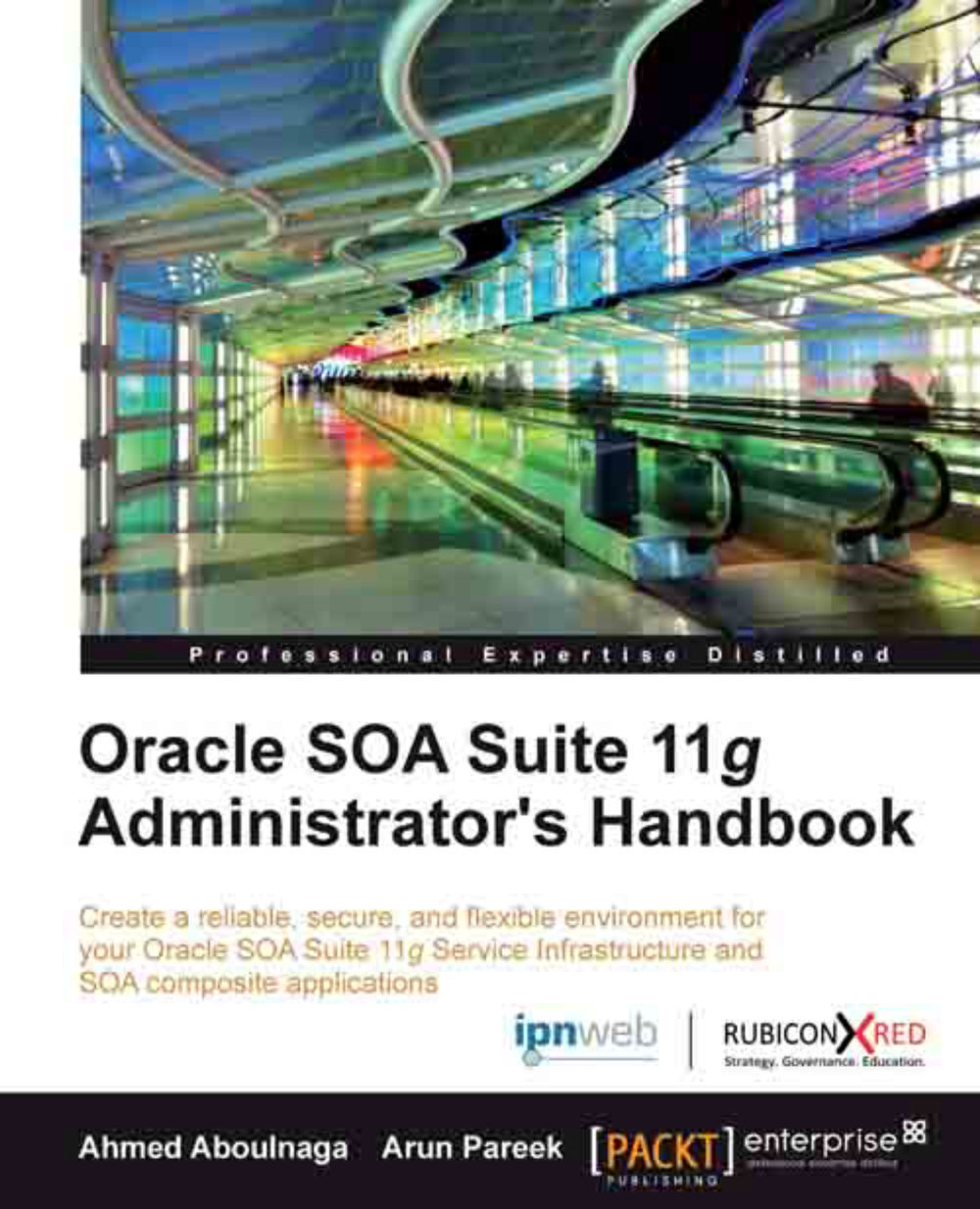Enabling log rotation
By default, the log rotation size for each managed server in Oracle SOA Suite 11g is set to a small value. This log file rotation value should be increased to reduce I/O contention associated with debug messages and the switching of log files at frequent intervals.
In the Oracle WebLogic Server Administration Console, the Rotation file size parameter can be altered by navigating to Environment | Servers | [soa_server] | Logging. Ensure that the rotation file size is set to 5000 KB or higher. Alternatively, you may choose to rotate the log file by date, by setting the Rotation type to By Time instead.

Unfortunately, the WebLogic Server log rotation affects only the soa_server1.log file but not the soa_server1.out file, which is generated when you use Node Manager to start up and shut down the SOA managed server. To enable log rotation of the soa_server1.out log file on a Linux-based system, perform the following steps:
1. Ensure that you have the
logrotatebinary installed...