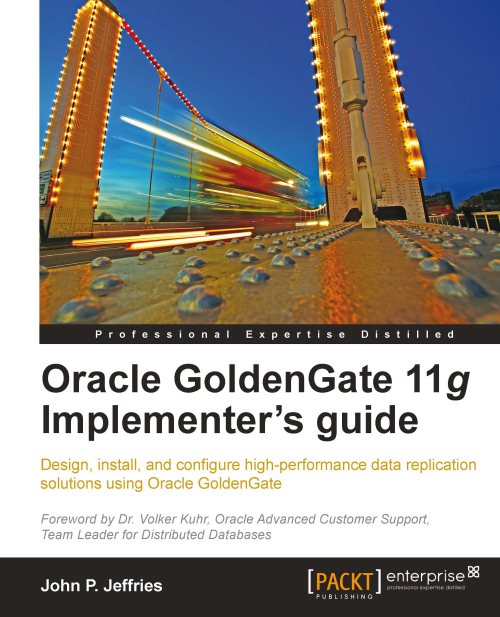Software installation
Having satisfied all the necessary prerequisities, you are now ready to install the GoldenGate software. The next paragraphs offer a step-by-step guide to the installation process.
Installing GoldenGate
To use GoldenGate software you must install it on both source and target systems. When installing GoldenGate on Linux or UNIX, it is highly recommended that the software is installed by the Oracle user. To install, follow these simple steps:
Extract the Oracle GoldenGate Mediapack zipped file on a Windows system by using WinZip or an equivalent file compression product. This produces a UNIX tar file.
FTP the tar file in binary mode to the UNIX system (database server) and directory where you want GoldenGate to be installed.
Log on using telnet or ssh client to the database server as the Oracle user.
Tip
Ensure you have your Oracle environment variables set correctly, including
LD_LIBRARY_PATHdefined.For example, if using bash or korn shell set the variable as follows:
export...