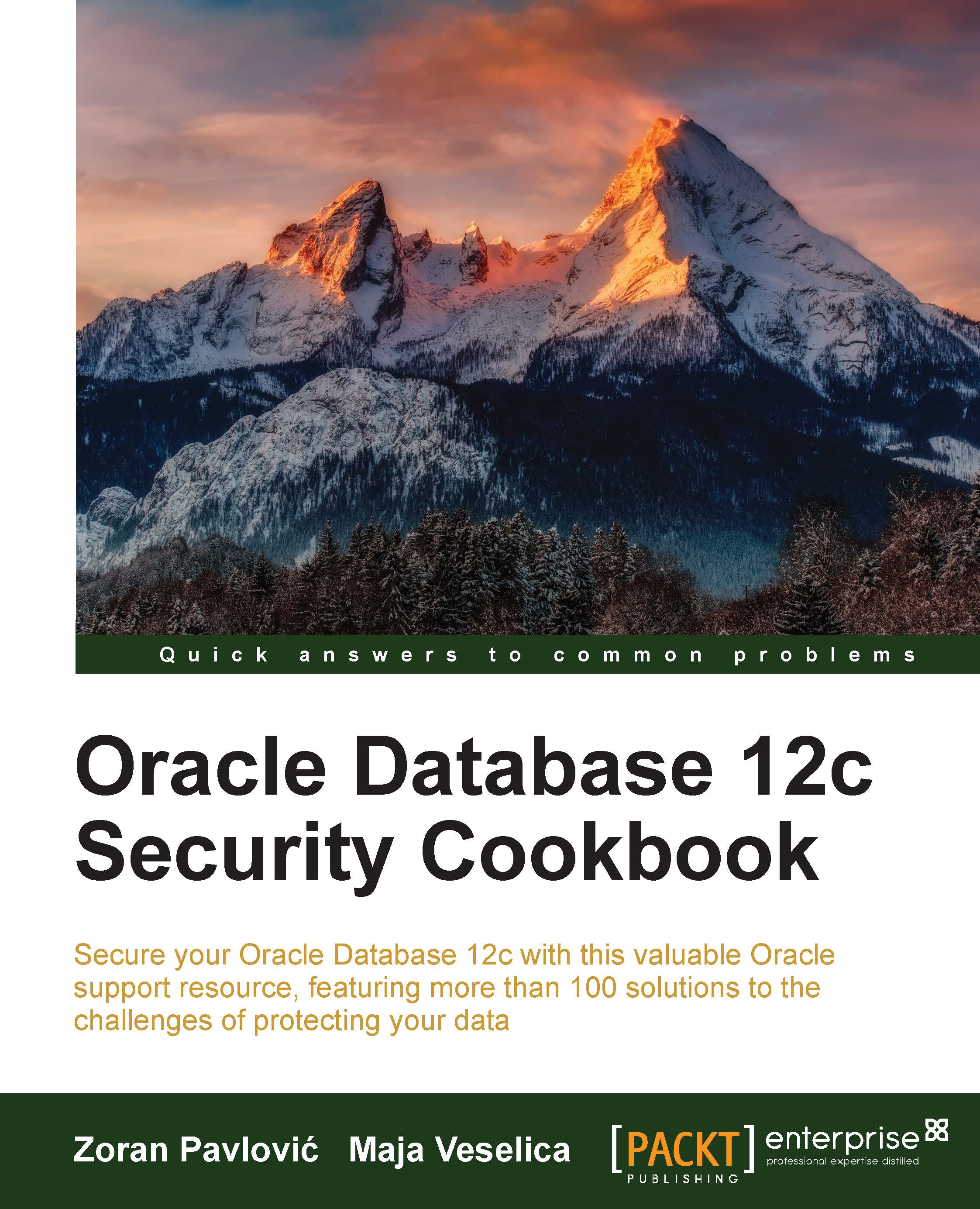Running Oracle Database Vault reports
In this recipe, you will intentionally violate some security controls in order to have data for reports.
How to do it...
Let's connect as user system and violate some restrictions. First, we are going to select from hr schema, which is going to violate HR realm, and second, we are going to update sal in the scott.emp table, which is going to violate the command rule (we are updating it outside of working hours).
SQL> connect system@pdb1SQL> select count(*) from hr.employees;SQL> update scott.emp set sal = sal*1.20 where empno = 7839;
Let's see reports for these violations:
Go to Database Vault home page (See Figure 2).
Click on Enforcement Audit Reports (See Figure 34).

Figure 34
Click on Realm Audit Report (see Figure 35). Observe the line marked in red (violation from step 2 is audited).

Figure 35
Next, click on Command Rule Audit Report (see Figure 36). Observe the line marked in red (violation from step 3 is audited).

Figure 36