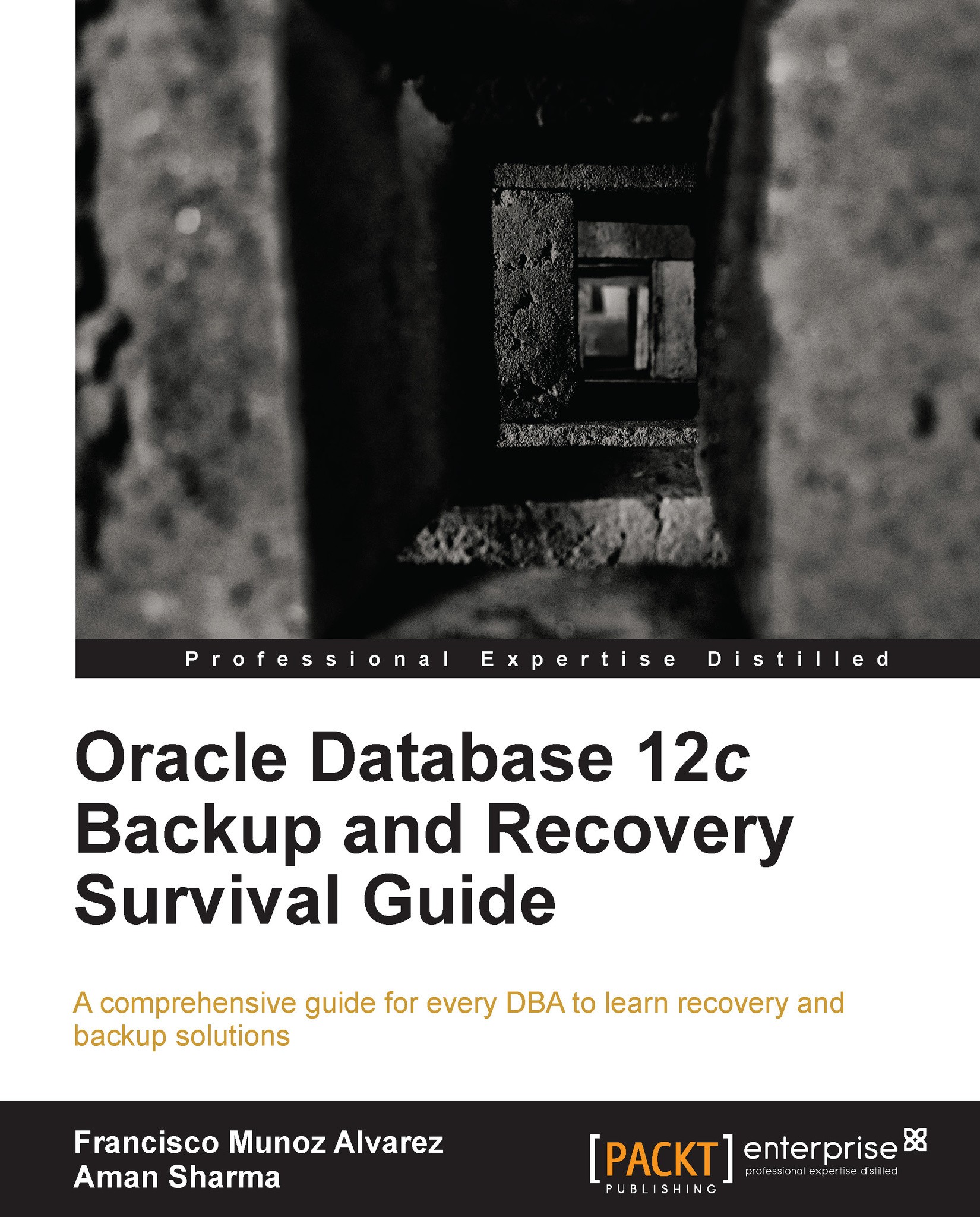Monitoring the job
We can easily monitor the job execution of our just launched DATAPUMPTEST job by navigating to Schema | Database Export/Import | View Export & Import Jobs in the PDBORCL database console.
It will automatically show us all Data Pump jobs in the database and its status, as you can see in the following screenshot, our DATAPUMPTEST job has a status of EXECUTING.

And if we need more details of the job, all we will need to do will be to click on the name of the job we want more details, and that's it.
Note
This page will only show you EXECUTING and STOPPED jobs. When a Data Pump job is completed, it will disappear from this page.