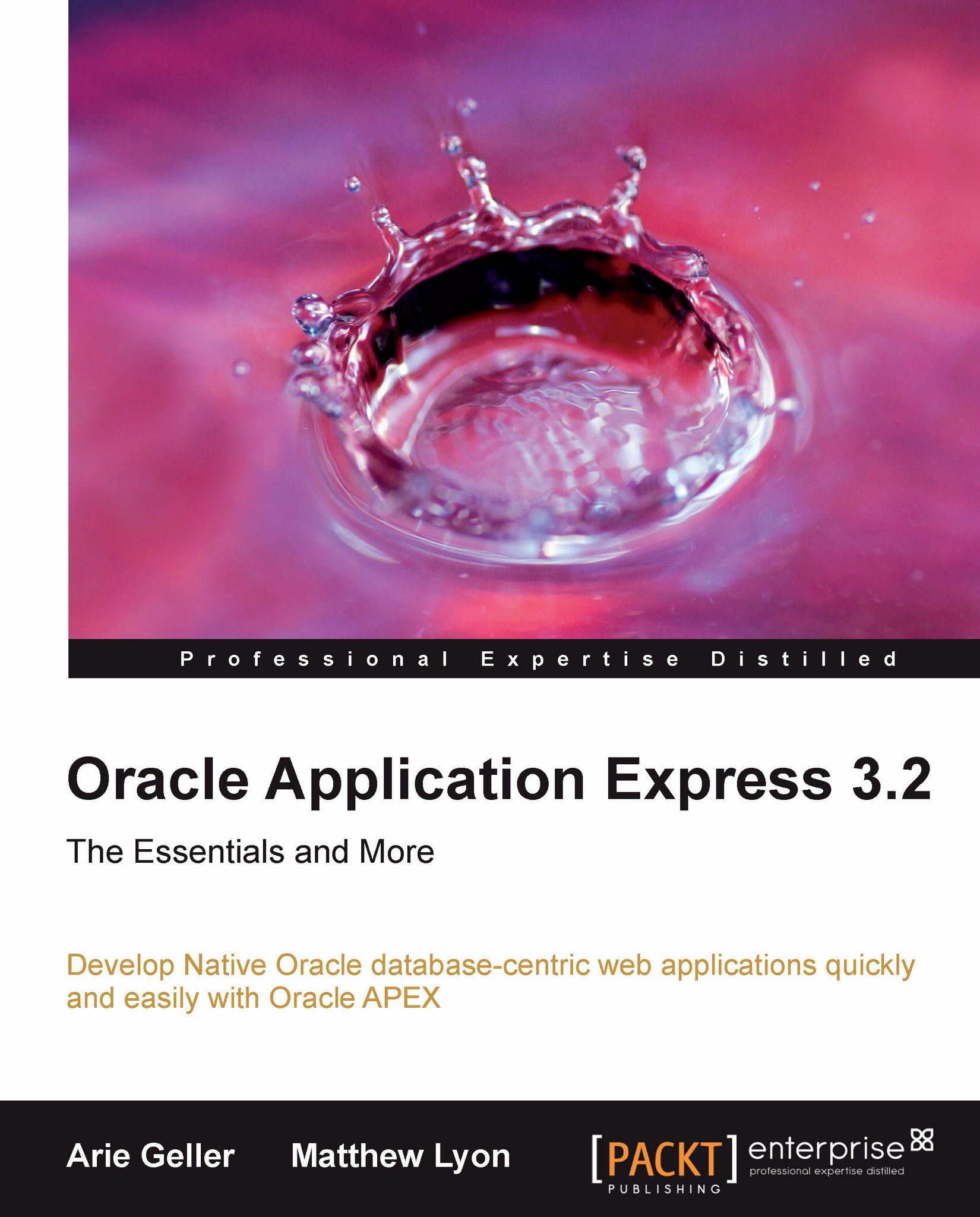Exporting a page
We have seen how to export an entire application, but what if we only wish to deploy a specific page? APEX provides an Export Page screen that enables us to export just a single page. This can be useful if we have made changes to a specific page and only wish to deploy the specific page, rather than deploying the entire application. It can also be useful when developing, as we can take a backup of the page we wish to work on prior to making any changes. Having a backup then makes it easy for us to undo our changes or even compare the changes we have made to a previous version. The Export Page screen can be accessed from the Action Menu in the Page Builder page (down arrow icon) or the task menu in the Export Application page.
In the Export Page screen, the Page attribute is used to select which page in the application we wish to export. Clicking the Export Page button then allows us to download and save the export file containing only the page selected.

Note
To export a...