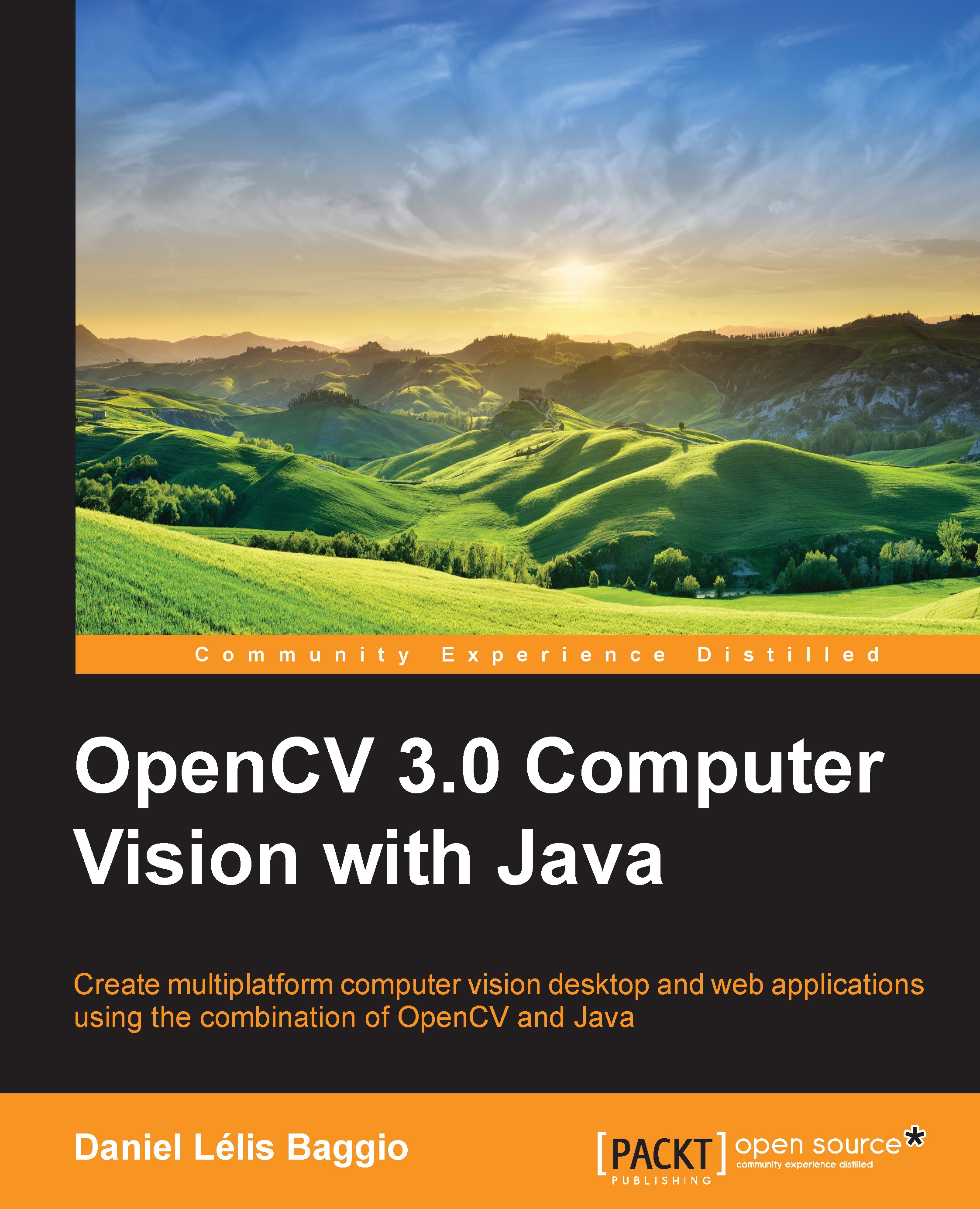Getting OpenCV for Java development
The first thing to notice when working with OpenCV for Java development is that OpenCV is a C++ library that should be compiled with operating system- specific compilers. The native code that would be generated is platform-dependent. So, the native Linux code won't run in Windows, neither will the Android native code run in OSX. This sounds very different from the bytecode generated for Java, which is executed by an interpreter in any platform. In order to get the native code running in a Java Virtual Machine (JVM), one needs the so called Java Native Interface (JNI). This way, the native code will be required for each platform that your application is going to be run on.
It is important to understand that JNI is a native programming interface. It allows the Java code that runs inside a JVM to interoperate with the applications and libraries written in programming languages such as C, C++, and assembly. Since it bridges the gap between Java and other languages, it needs to convert datatypes from these languages, as well as to create some boilerplate code. Curious readers should refer to the gen_java.py script, located in the modules/java/generator folder, which automates most of this work. Lucky Windows users get compiled binaries, which means source C++ OpenCV code, compiled with Windows compilers into native code that runs only on Windows, from OpenCV packages. Users from other operating systems will need to build binaries from the source code, although one can make that in Windows as well. In order to download compiled binaries, we should get version 2.4.4 or higher of the OpenCV Windows package from the OpenCV SourceForge repository, which is located at http://sourceforge.net/projects/opencvlibrary/files/.
Note
Notice that the prebuilt files needed for Java development are located at opencv/build/java/. For instance, if you are working with version 3.0.0 OpenCV, you should see files containing the Java interface in opencv-300.jar and in the x86 and x64 native dynamic libraries, which contains the Java bindings in x86/opencv_java300.dll and x64/opencv_java300.dll.