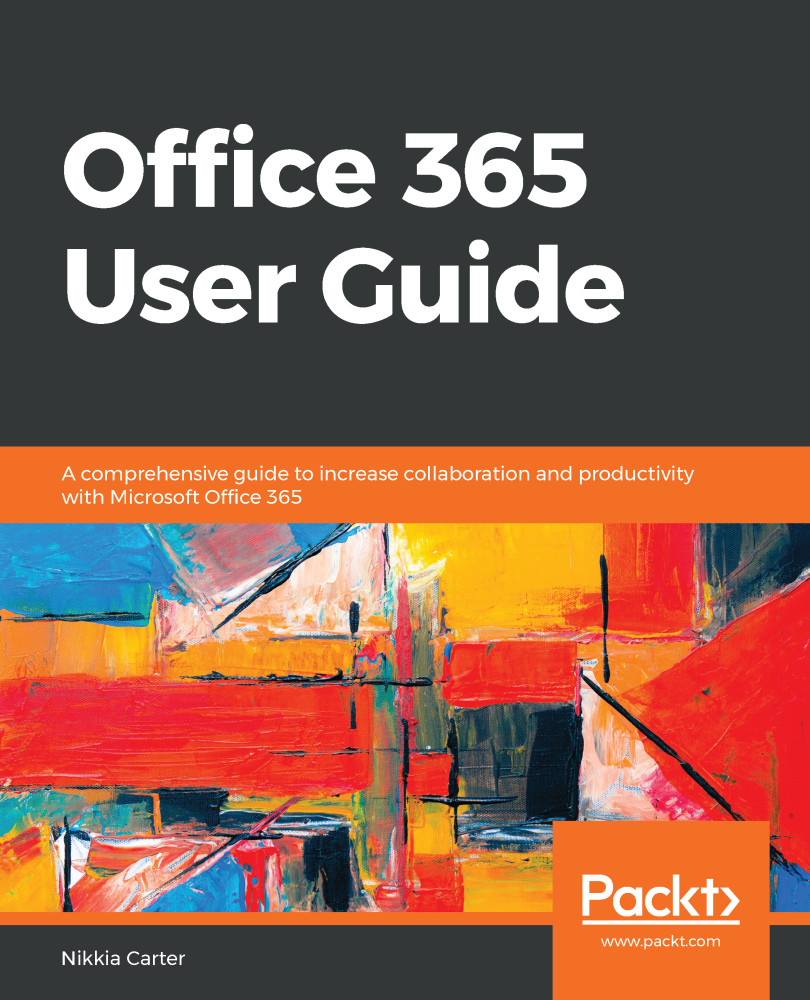Once you choose a SharePoint site to go to from the SharePoint home, click on it and you will land on the site. As you move around in your site, it is important to know how to navigate. There are five options:
- The browser's back button: There will be times when the use of this button is a necessity:

- Global navigation (also known as the top link bar): Mostly used for getting around to site collections or sub-sites, usually only links to other sites and site collections are here, but there may be links to other things as well:

- The tiles and links: These help you to get to other parts of the site, to other site collections, and to any other places:

- Left navigation (also known as the quick launch): This helps you move around the areas of the current site you are in. Normally, this navigation only contains links to parts of the site you are in...