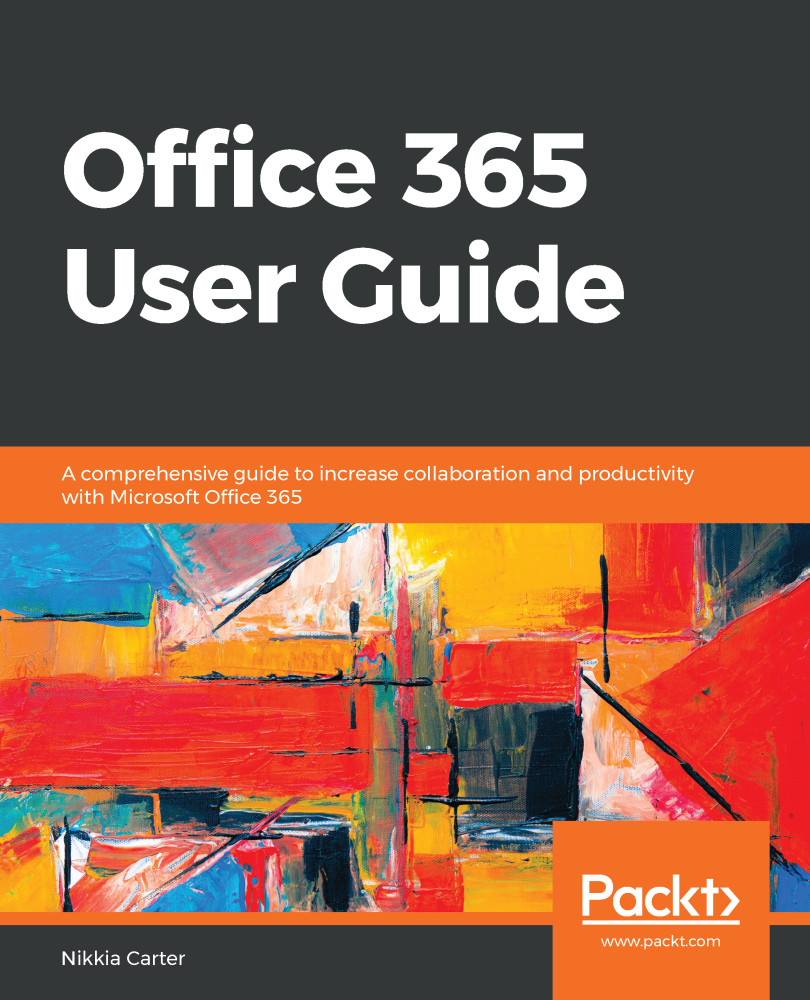You can access your Office 365 email through Outlook on your desktop. This is the most popular method of interacting with email. If your subscription has the download of Office available, you may want to take advantage of it. One way you can tell whether you have the Office licenses is by logging in to the Office 365 portal, going to Office 365 Home, and clicking on the Office installs drop-down menu:

The other way is to click on your profile | My account | Install status | Install desktop applications:

If you need more help, cannot download Office, or need to add Office, talk to your company administrator.
The Outlook desktop application has a lot of the same parts as Outlook on the web, but the Outlook desktop application has more. Here are the parts of its interface: