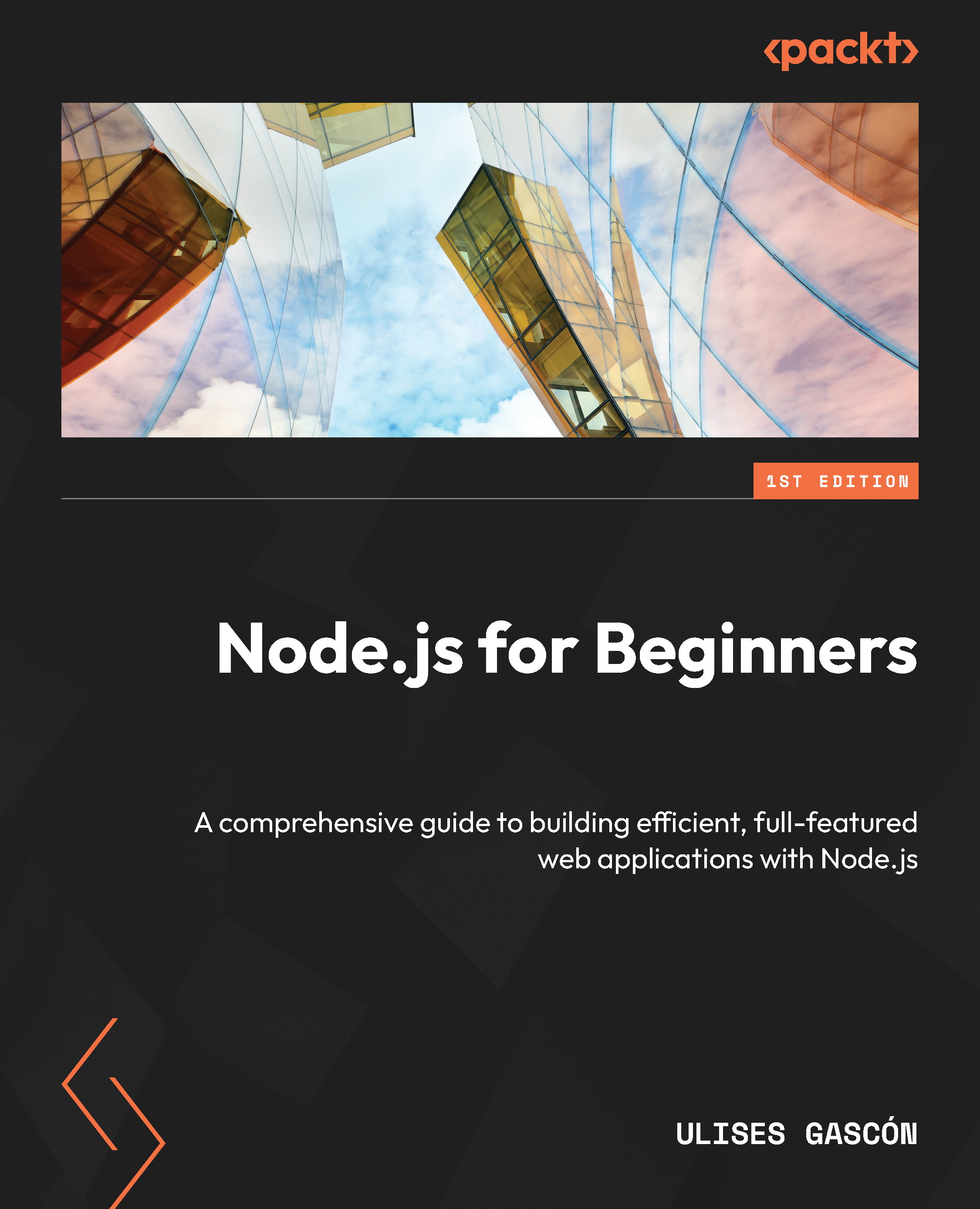Using a GitHub repository
We will use GitHub to host the code and deploy the application. We will use GitHub Actions to run the tests and to check the code quality. We will then use GitHub to pull the code from the repository and deploy the application.
Creating a GitHub repository
You can create a new repository using this guide: https://docs.github.com/en/repositories/creating-and-managing-repositories/quickstart-for-repositories
In my case, I created a repository called nodejs-for-beginners, as you can see in the screenshot:

Figure 16.1– Web Browser Screenshot of the repository created
Now that we have a repository ready, it is time to start using it by adding our code to it.
Pushing the code to the repository
You will need to download the project from https://github.com/PacktPublishing/NodeJS-for-Beginners/archive/refs/heads/main.zip and access the step4 folder, and then you will need to push the code to the repository. You need...