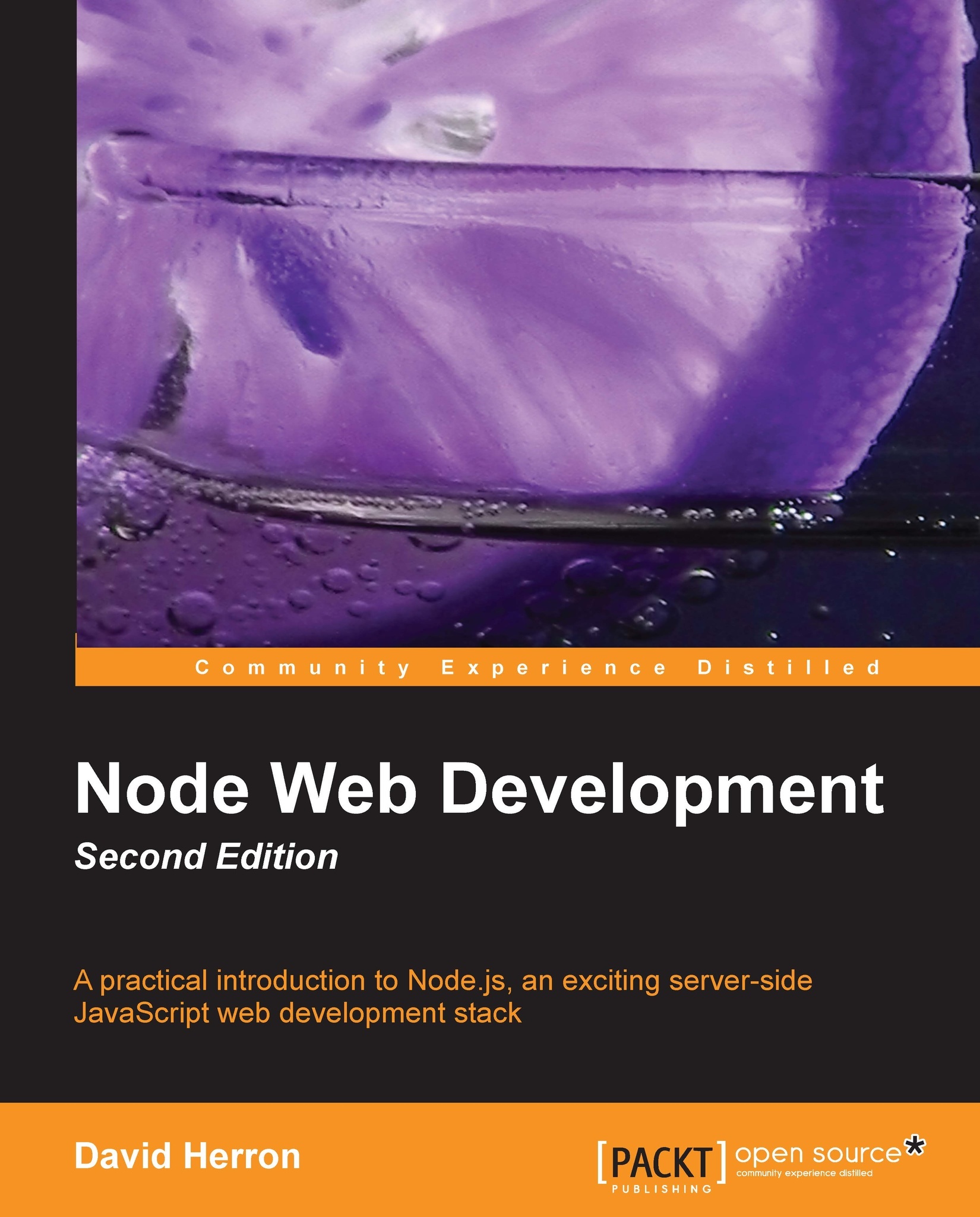Installing developer tools on Mac OS X
The developer tools (such as GCC) are an optional installation on Mac OS X. There are two ways to get those tools, both of which are free. On the OS X installation DVD is a directory labeled Optional Installs, in which there is a package installer for—among other things—the developer tools, including Xcode.
The other method is to download the latest copy of Xcode (for free) from http://developer.apple.com/xcode/.
Most other POSIX-like systems, such as Linux, include a C compiler with the base system.
Installing from source for all POSIX-like systems
First, download the source from http://nodejs.org/download. One way to do this is with your browser, and another way is as follows:
$ mkdir src $ cd src $ wget http://nodejs.org/dist/v0.10.7/node-v0.10.7.tar.gz $ tar xvfz node-v0.10.7.tar.gz $ cd node-v0.10.7
The next step is to configure the source so that it can be built. It is done with the typical sort of configure script and you can see its long list of...