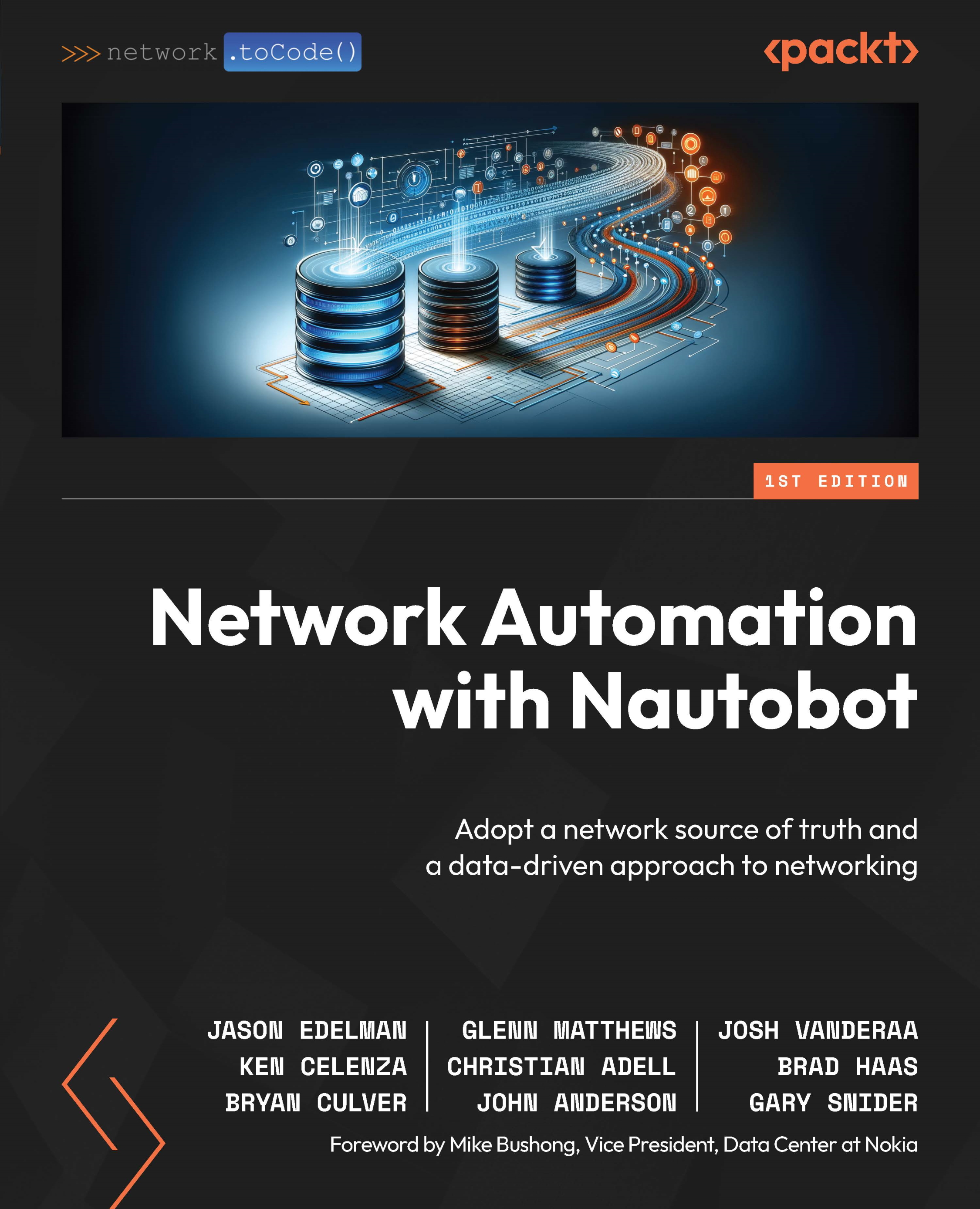Export templates
Export templates are a convenient entry point for generating and exporting reports. Export templates use Jinja templates, so if you can create a template for it, you can create a report for it!
At a high level, export templates derive reports or similar text documents based on an object, list, or table view. There is a default export template that will export the data for a given model as a CSV, but you can create custom templates as well.
Default export templates
Let’s look at one default export template for Devices. You can try this out using the sandbox environment too.
Navigate to a Devices list, such as the table view, and click the Export button:

Figure 6.29 – Using the default export CSV template
After you click Export, you’ll be redirected to the Jobs Results page, where you can see the status of the job that generates the CSV. Once it’s been generated, you can download it: