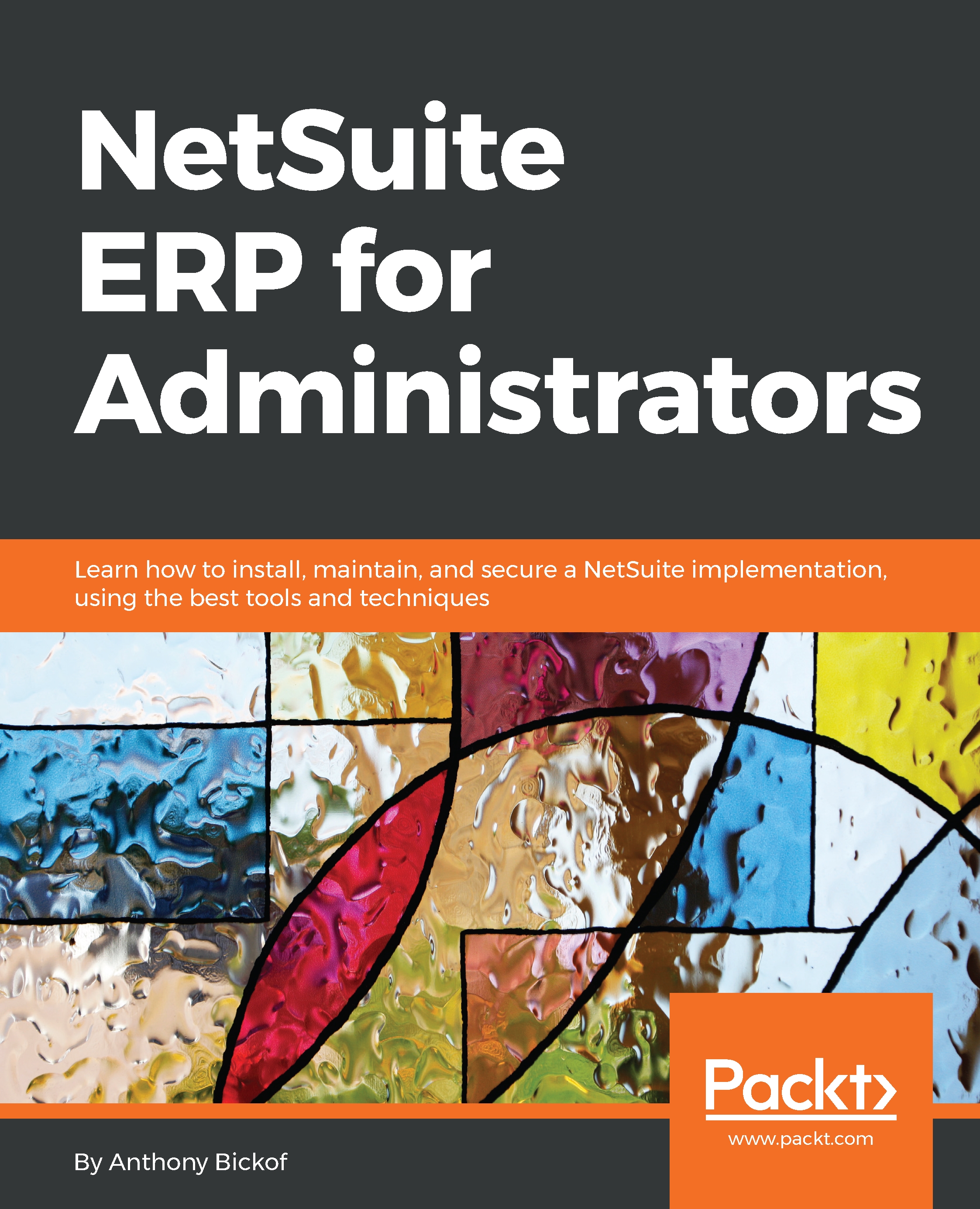Use case
Accounting wants to create a specific email address for the AP department on each customer record. We are then required to send any invoices to the AP email address if an email address is entered on the customer record.
There are three parts to this use case:
- Create the AP email custom field.
- Create a saved search to limit the workflow to execute only on transactions for those customers who have an AP address on their customer record.
- Create a workflow to email the transaction to that email address.
Creating the custom field
Go to a customer record and click the Customizebutton in the top right-hand corner of the screen. Select New Field:
- Name the field
AP email Address - Enter the field ID as
_apemail - Select email address from the
Typedropdown - Go to the
Displaytab and select the subtabMain - Click
Save
Saved search
Start by creating the saved search to determine the specific records that will be affected
- Go to
Lists|Search|Saved Search|New - Select
Transaction - Name the search
CustomerHas AP...