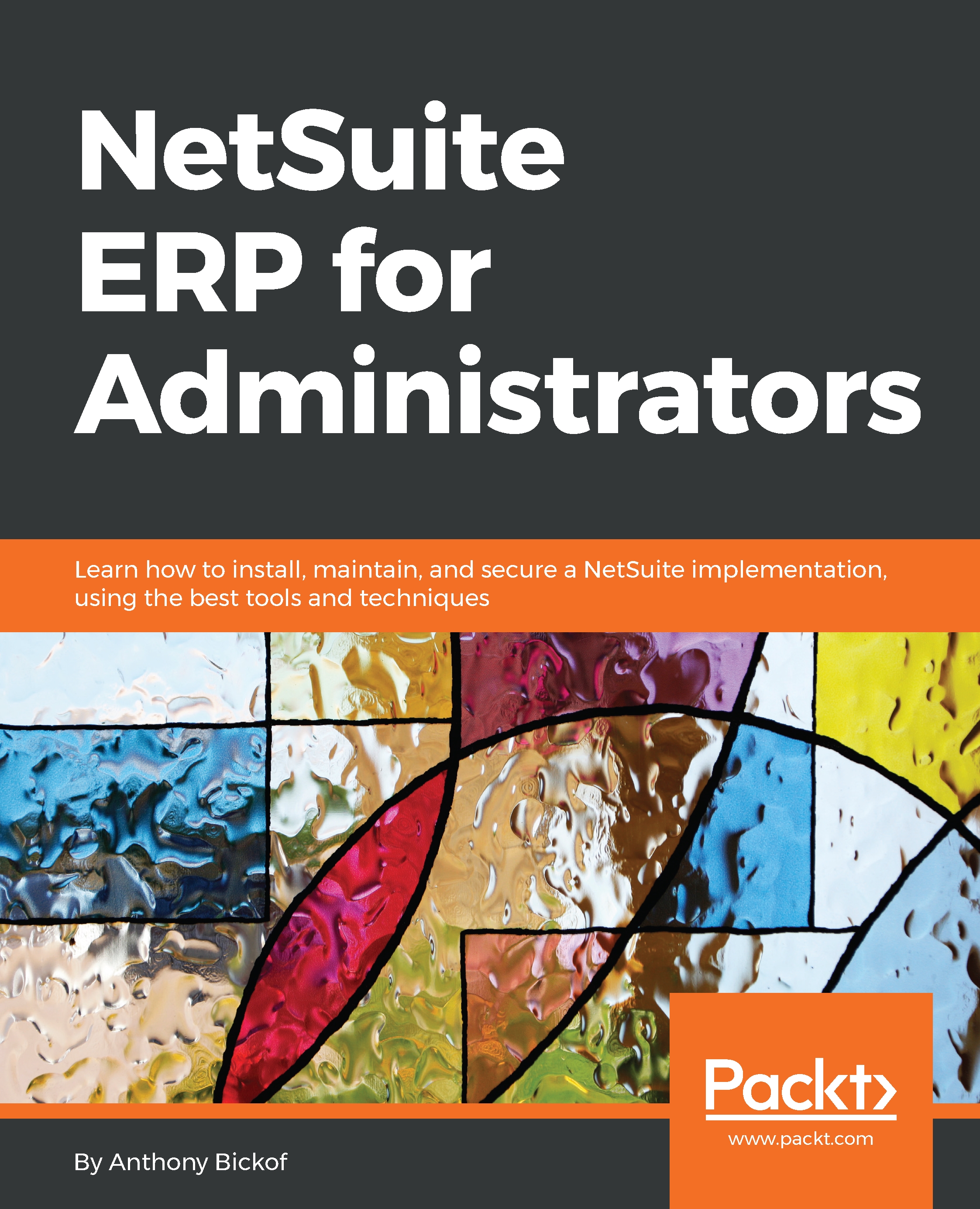Authentication
Let's look at the options we have to manage access to the NetSuite database.
Username and password
NetSuite grants access based on a username and password. The username is in the form of an email address, which is set up on the appropriate user record. The standard user's email address is set up on the employee record, whereas a customer's access to the Customer Center is set up on the customer record, the vendor's access to the vendor center on the vendor record, and the partner's access on the partner record.
The administrator determines the company's password policy at Setup | Company | General Preferences. The options are Weak, Medium, and Strong. We can exceed the password policy's minimum password length by overriding it in the MINIMUM PASSWORD LENGTH field if required. We can also set the days before the password expires and how long it will take before the system automatically logs a user out due to inactivity:
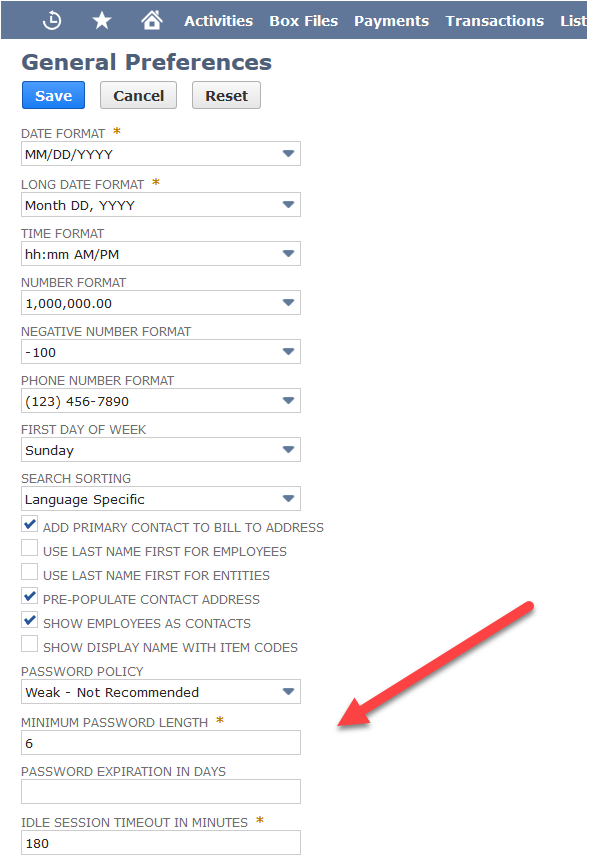
Password settings
Security questions
NetSuite also provides...