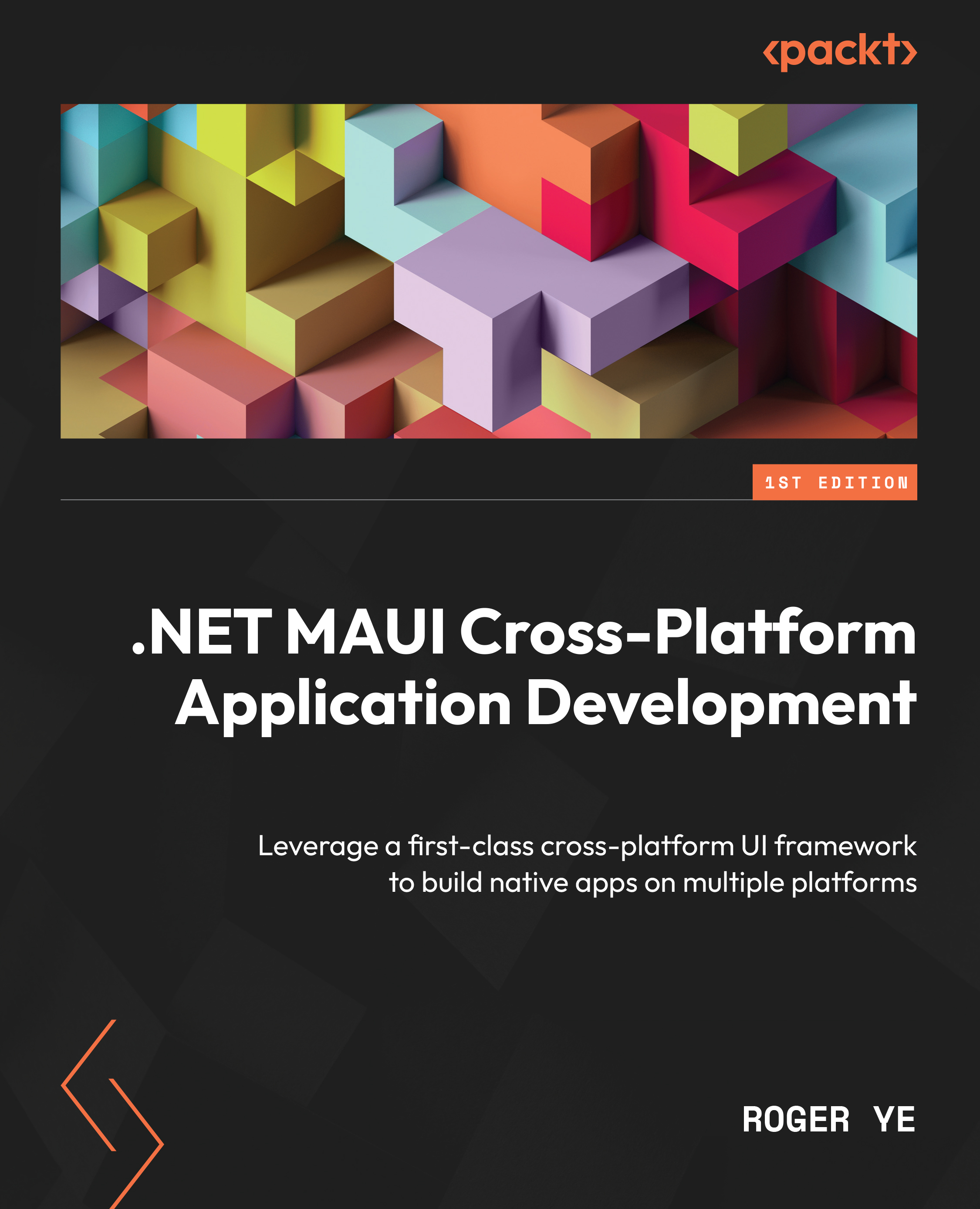An overview of cross-platform technologies
Before discussing cross-platform technologies, let’s review the application development landscape first to understand the different cross-platform technologies better.
.NET MAUI is a cross-platform development framework from Microsoft for building apps, targeting both mobile and desktop form factors on Android, iOS, macOS, Windows, and Tizen.
Generally, software development can be divided into two categories – systems programming and application programming. Application programming aims to produce software that provides services to the user directly, whereas system programming aims to produce software and software platforms that provide services to other software. In the .NET domain, the development of the .NET platform itself belongs to systems programming, whereas the application development on top of the .NET platform belongs to application programming.
The design or architecture in a modern system includes the client and server side of software, which we can refer to as the frontend and backend.
For the software on the client side, we can further divide it into two categories – native applications and web applications.
Native applications
In native application development, we usually refer to application development for a particular operating system. With desktop applications, this could be Windows applications, macOS applications, or Linux applications. With mobile applications, this could be Android or iOS.
When we develop a native application, we have to develop it for each platform (Windows, Linux, Android, or macOS/iOS). We need to use different programming languages, tools, and libraries to develop each of them individually.
Web applications
Web application development has gone through several generations of evolution over the past few decades, from a Netscape browser with static web pages to a modern single-page application (SPA) using JavaScript frameworks (such as React or Angular). In web application development, JavaScript and various JavaScript-based frameworks dominate the market. In the .NET ecosystem, Blazor is trying to catch up in this area.
Backend services
Both native applications and web applications usually need some backend services to access business logic or a database. For backend development, many languages and frameworks can be used, such as Java/Spring, .NET, Node.js, Ruby on Rails, or Python/Django. Usually, native applications and web applications can share the same backend service. Java and .NET are the most popular choices for backend service developments.
Cross-platform technologies
Technologies used in web application development and backend services development are not platform-specific and can be used on different platforms as they are. When we talk about cross-platform development, we usually refer to native application development. In native application development, cross-platform development technologies can help to reduce costs and improve efficiency. The most popular cross-platform development technologies in this category include Flutter, .NET MAUI/Xamarin, and React Native. Table 1.1 provides an overview of available cross-platform technologies and alternative solutions from Microsoft. The technologies listed here are not exhaustive. I just want to give you a feeling of what kind of technologies exist in each category and what Microsoft solution can be used as an alternative.
|
Category |
Cross-platform technologies |
Microsoft solution |
|
|
Language |
Framework |
||
|
Web application |
JavaScript |
React, Angular, or Vue |
Blazor/Razor Pages |
|
Native application |
JavaScript |
React Native, Cordova, Ionic, Electron, or NW.js |
.NET MAUI/Blazor/Xamarin |
|
Dart |
Flutter |
||
|
Java/Kotlin |
Swing/Codename One |
||
|
Backend services |
Java |
Spring |
ASP.NET Core |
|
JavaScript |
Node.js |
||
|
Python |
Diango/Flask/Tornado |
||
Table 1.1: A comparison of languages and frameworks with Microsoft solutions
There is no best choice of cross-platform tool or framework. The final choice is usually decided according to business requirements. However, from the preceding table, we can see that the .NET ecosystem provides a full spectrum of tools for your requirements. The development team for a large system usually requires people with experience in different programming languages and frameworks. With .NET, the complexity of programming languages and frameworks can be dramatically simplified.
A comparison of .NET, Java, and JavaScript
We had an overview of the tools and frameworks used in web apps, native apps, and backend services development. If we look at a higher level, that is, at the .NET ecosystem level, the ecosystem of Java or JavaScript can match almost what we have in a .NET solution. Java, JavaScript, or .NET solutions can provide tools or frameworks at nearly all layers. It would be interesting to compare Java, JavaScript, and .NET at a higher level.
Java is developed as a language with the goal to write once and run anywhere. It is built around the Java programming language and the Java Virtual Machine (JVM). The JVM is a mechanism to run on supported platforms that helps to remove platform dependency for developers. With this cross-platform capability, Java becomes a common choice for cross-platform applications and services development.
JavaScript is a language created for web browsers, and its capability is extensive due to the demands of web development. The limitation of JavaScript is that it is a scripting language, so it lacks the language features that can be found in Java or C#. However, this limitation doesn’t limit its usage and popularity. Table 1.2 offers a comparison of three technologies:
|
Area of comparison |
.NET |
Java |
JavaScript |
|
Programming languages |
C#, F#, VB, C++, PHP, Ruby, Python, and more |
Java, Kotlin, Clojure, Groovy, Scala, and more |
JavaScript, TypeScript, CoffeeScript, and more |
|
Runtime |
CLR |
JVM |
V8/SpiderMonkey/JavaScriptCore |
|
Supported IDE |
Microsoft Visual Studio, Rider, MonoDevelop, and Visual Studio Code |
Eclipse, IntelliJ Idea, Oracle NetBeans, and Oracle JDeveloper |
Visual Studio Code, Webstorm, and Atom |
|
Frontend framework |
ASP.NET Core Razor/Blazor |
Only supports server-side rendering such as JSP or Thymeleaf |
React, Angular, or Vue |
|
Desktop apps |
WinForms, Win UI, WPF, UWP, and more |
Swing, JavaFX, and more |
Electron, NW.js, and more |
|
Mobile apps |
.NET MAUI/Xamarin |
Codename One |
React Native, Cordova, Iconic, and more |
|
Backend framework |
ASP.NET Core |
The Spring Framework |
Node.js |
Table 1.2: A comparison of Java, JavaScript, and .NET
From Table 1.2, we can see that both .NET and Java have a good infrastructure to support multiple languages. JavaScript has its limitation as a scripting language, so TypeScript and CoffeeScript were invented to enhance it. TypeScript was developed by Microsoft to bring modern object-oriented language features to JavaScript. TypeScript is compiled into JavaScript for execution, so it can work well with existing JavaScript libraries.
Java is built around the JVM while .NET is built around the Common Language Runtime (CLR) and the Common Type System (CTS). With the CTS and CLR as the core of a .NET implementation, it supports multiple languages naturally with the capability to share a Base Class Library (BCL) in all supported languages.
While there are multiple languages that use the JVM as the abstraction layer for cross-platform capability, the interoperation between Java-derived languages is not at the same level as .NET languages. All .NET languages are built on one architecture and share the same BCL, while Java languages, such as Java, Kotlin, or Scala, are developed separately for very different purposes.
This comparison helps us to choose or evaluate a tech stack for cross-platform development. As a .NET MAUI developer, this analysis can help you understand your choice better. To understand where .NET MAUI is located in the .NET ecosystem, let’s have a quick overview of the history of the .NET landscape in the next section.