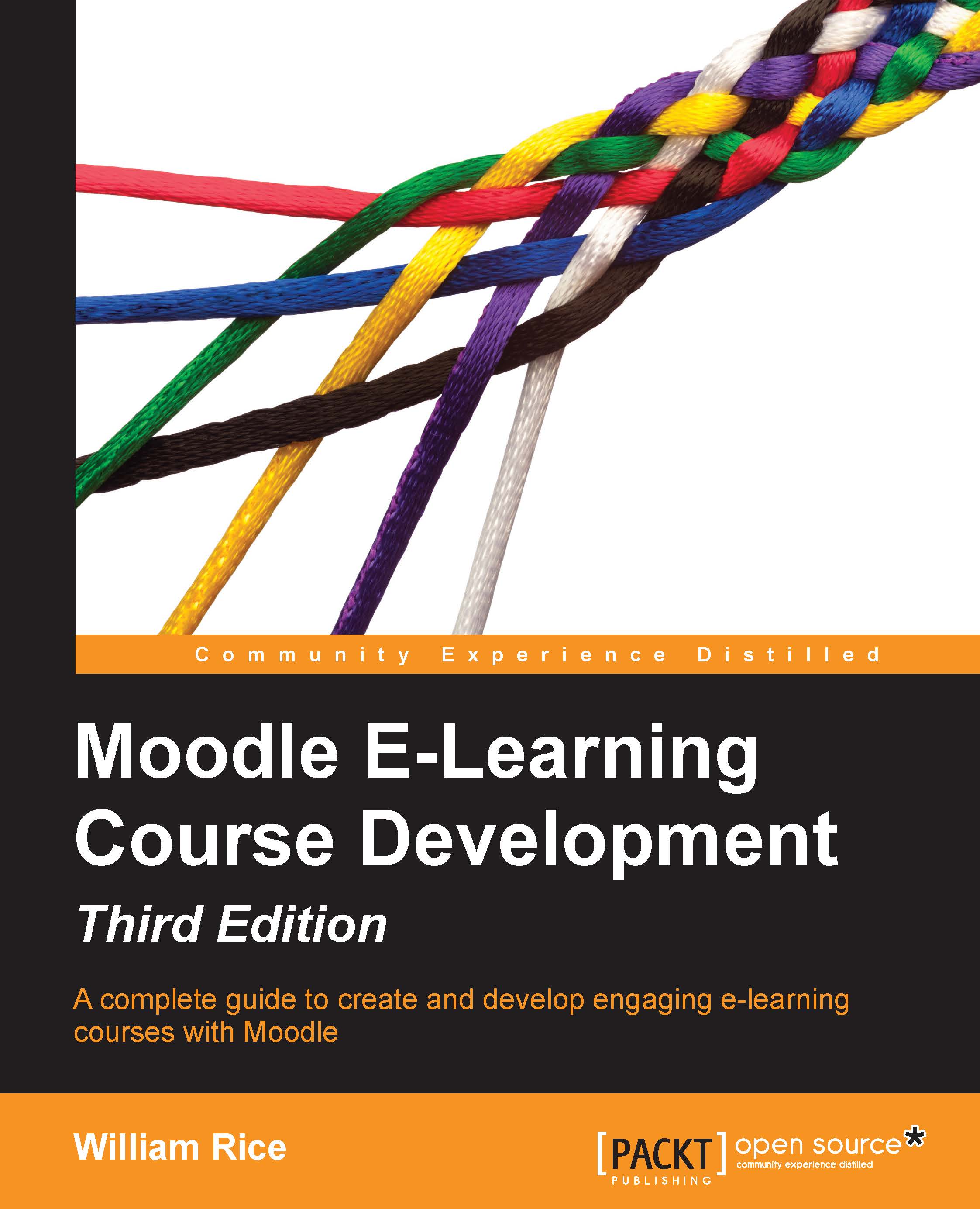Chapter 13. Extending Your Course by Adding Blocks
Blocks add functionality to your site or your course. This chapter describes many of Moodle's blocks, helps you decide which ones will meet your goals, and tells you how to implement them.
A block usually displays information in a small area in one of the side columns. For example, a block can display a calendar, the latest news, or the students enrolled in a course. Think of a block as a small applet, or widget.
When configuring the site, you can choose to display, hide, and position blocks on the site's front page. When configuring a course, you can also show/hide/position blocks on the course's home page. The procedure is the same whether working on the site's front page or a course's home page. The site's front page is essentially a course. You can also give students permission to add blocks to their personal my home page and to their profile page.
Many blocks are available to you in a standard Moodle...