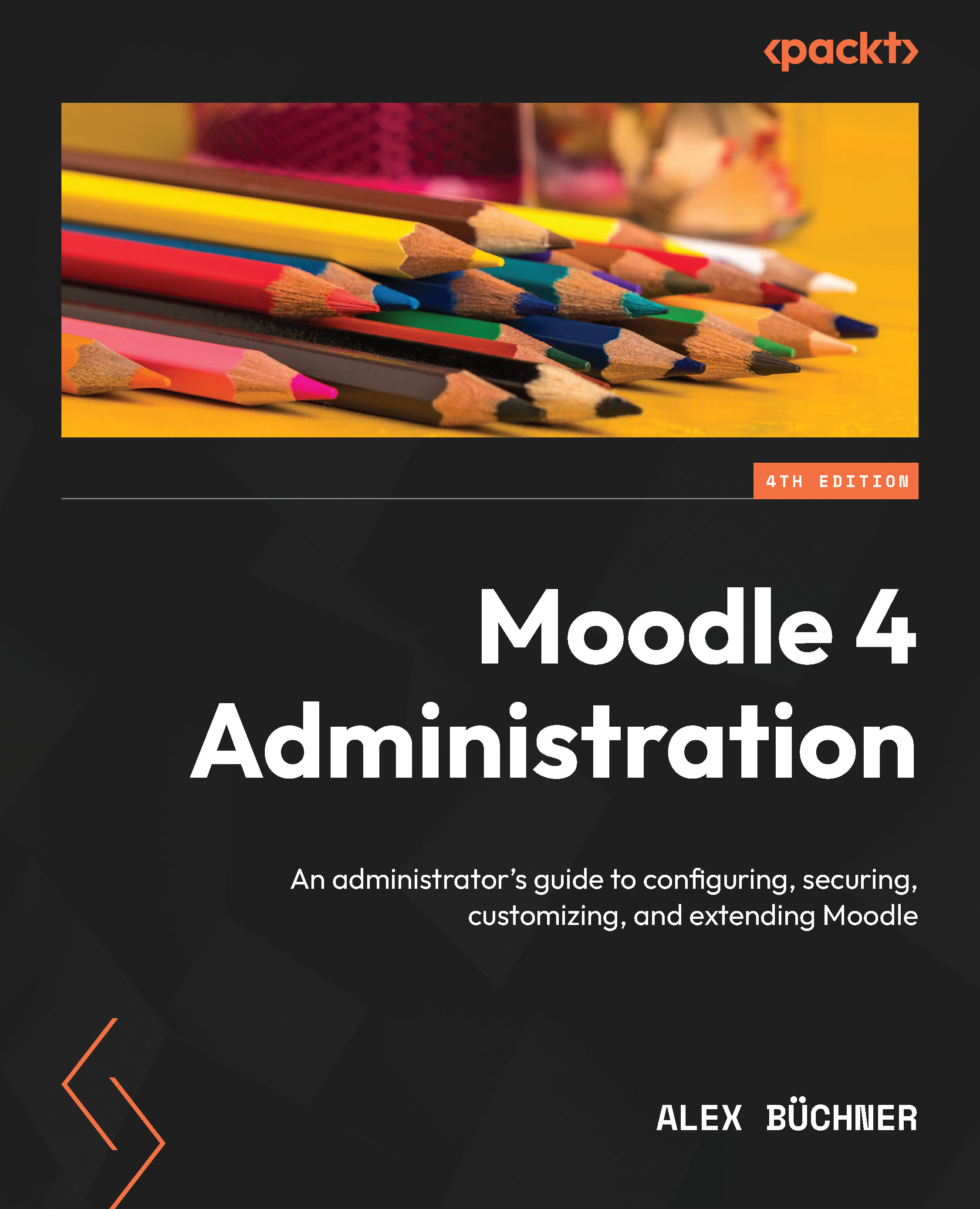Site admin presets
Presets allow you to create backups of site settings that can then be restored. There are several use cases where this facility comes in handy:
- Experimenting with a set of system settings and rolling back in case they didn’t work
- Applying the same set of configurations to multiple sites
- Migrating one Moodle site’s settings to another – for instance, your test instance to your production system
The workflow of Moodle admin presets is illustrated in the following diagram – a straightforward but very powerful tool:
Figure 17.3 – Site admin presets workflow
You find the Site admin presets tool in the General section of the Site administration area. It is the only Moodle feature that has not been placed in a menu category, hence its coverage in this chapter.
Moodle ships with two preconfigured presets that have been labelled Starter and Full. Details about its content are provided in...