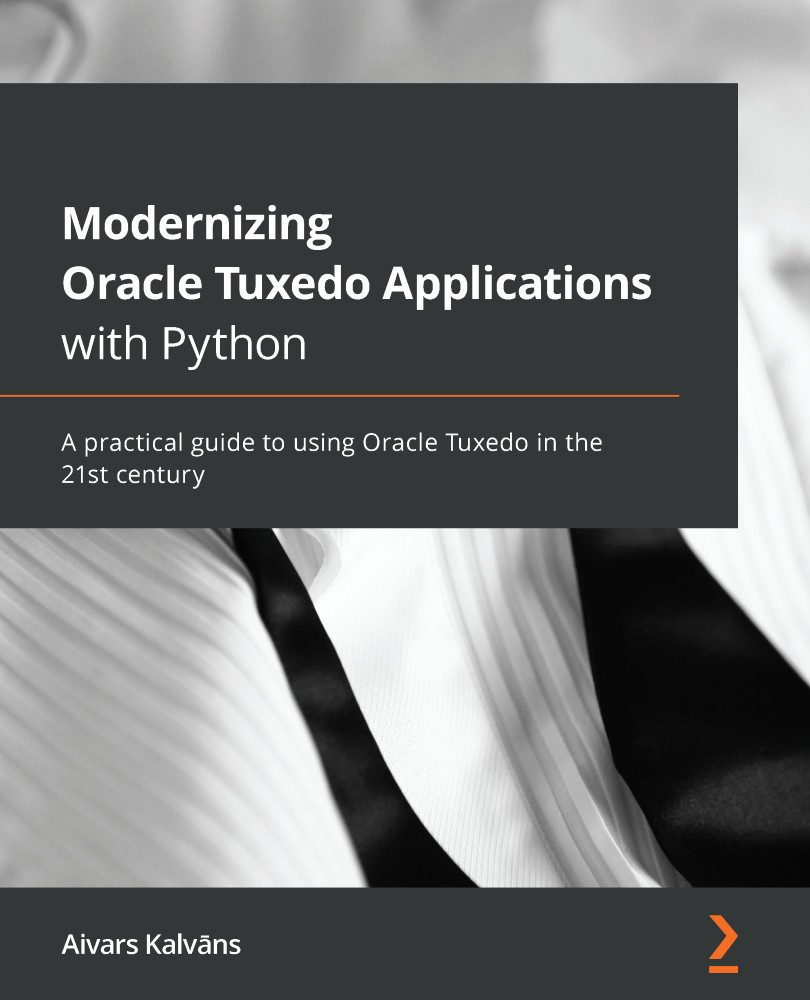Creating and configuring queues
Messages are stored in a queue that belongs to a queue space that resides in a device. Just like the transaction log, a queue device is just a file of a preallocated size and with a special format. First, we start the configuring by specifying a file that will contain the device:
export QMCONFIG=`pwd`/qmconfig
This environment variable is needed for qmadmin to work on the specified device.
Next, we create the actual device using the qmadmin tool and specify the device offset and a size of 200 blocks:
echo "crdl $QMCONFIG 0 200" | qmadmin
After that, we can create a queue space that will contain all of our queues. There are several parameters for queue space creation and you can find more information about them in the Tuxedo documentation. We will create our queue space with the following command:
echo "qspc QSPACE 230458 100 3 5 5 100 ERR y 16" | qmadmin
This command creates a queue space with the following parameters...