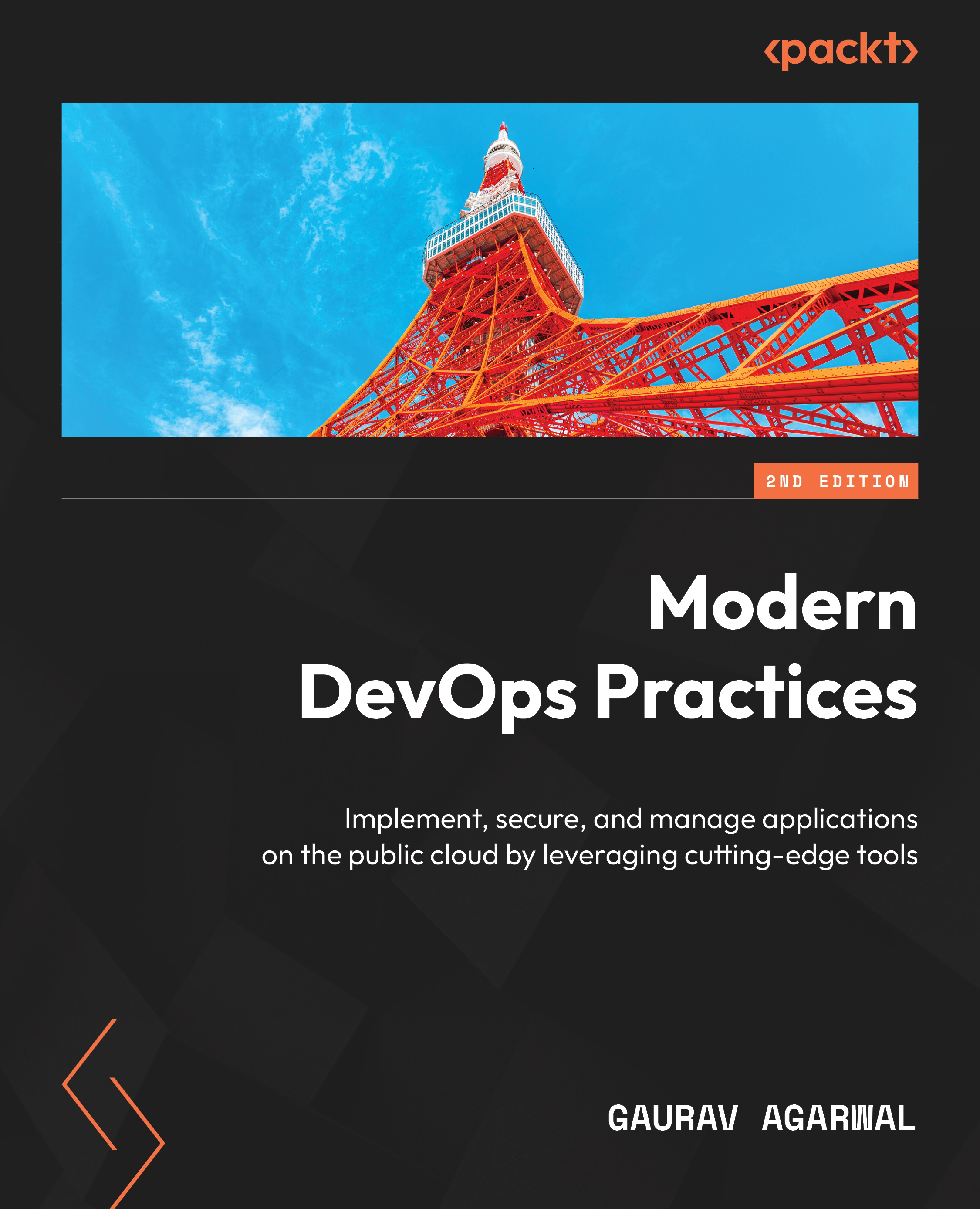Introduction to cloud computing
Traditionally, software applications used to run on servers that ran on in-house computers (servers), known as data centers. This meant that an organization would have to buy and manage physical computer and networking infrastructure, which used to be a considerable capital expenditure, plus they had to spend quite a lot on operating expenses. In addition, servers used to fail and required maintenance. This meant smaller companies who wanted to try things would generally not start because of the huge capital expenditure (CapEx) involved. This suggested that projects had to be well planned, budgeted, and architected well, and then infrastructure was ordered and provisioned accordingly. This also meant that quickly scaling infrastructure with time would not be possible. For example, suppose you started small and did not anticipate much traffic on the site you were building. Therefore, you ordered and provisioned fewer resources, and the site suddenly became popular. In that case, your servers won’t be able to handle that amount of traffic and will probably crash. Scaling that quickly would involve buying new hardware and then adding it to the data center, which would take time, and your business may lose that window of opportunity.
To solve this problem, internet giants such as Amazon, Microsoft, and Google started building public infrastructure to run their internet systems, eventually leading them to launch it for public use. This led to a new phenomenon known as cloud computing.
Cloud computing refers to delivering on-demand computing resources, such as servers, storage, databases, networking, software, and analytics, over the internet. Rather than hosting these resources locally on physical infrastructure, cloud computing allows organizations to access and utilize computing services provided by cloud service providers (CSPs). Some of the leading public CSPs are Amazon Web Services (AWS), Microsoft Azure, and Google Cloud Platform.
In cloud computing, the CSP owns, maintains, and manages the underlying infrastructure and resources, while the users or organizations leverage these resources for their applications and services.
Simply put, cloud computing is nothing but using someone else’s data center to run your application, which should be on demand. It should have a control panel through a web portal, APIs, and so on over the internet to allow you to do so. In exchange for these services, you need to pay rent for the resources you provision (or use) on a pay-as-you-go basis.
Therefore, cloud computing offers several benefits and opens new doors for businesses like never before. Some of these benefits are as follows:
- Scalability: Resources on the cloud are scalable. This means you can add new servers or resources to existing servers when needed. You can also automate scaling with traffic for your application. This means that if you need one server to run your application, and suddenly because of popularity or peak hours, you need five, your application can automatically scale to five servers using cloud computing APIs and inbuilt management resources. This gives businesses a lot of power as they can now start small, and they do not need to bother much about future popularity and scale.
- Cost savings: Cloud computing follows a pay-as-you-go model, where users only pay for the resources and services they consume. This eliminates the need for upfront CapEx on hardware and infrastructure. It is always cheaper to rent for businesses rather than invest in computing hardware. Therefore, as you pay only for the resources you need at a certain period, there is no need to overprovision resources to cater to the future load. This results in substantial cost savings for most small and medium organizations.
- Flexibility: Cloud resources are no longer only servers. You can get many other things, such as simple object storage solutions, network and block storage, managed databases, container services, and more. These provide you with a lot of flexibility regarding what you do with your application.
- Reliability: Cloud computing resources are bound by service-level agreements (SLAs), sometimes in the order of 99.999% availability. This means that most of your cloud resources will never go down; if they do, you will not notice this because of built-in redundancy.
- Security: Since cloud computing companies run applications for various clients, they often have a stricter security net than you can build on-premises. They have a team of security experts manning the estate 24/7, and they have services that offer encryption, access control, and threat detection by default. As a result, when architected correctly, an application running on the cloud is much more secure.
There are a variety of cloud computing services on offer, including the following:
- Infrastructure-as-a-Service (IaaS) is similar to running your application on servers. It is a cloud computing service model that provides virtualized computing resources over the internet. With IaaS, organizations can access and manage fundamental IT infrastructure components, such as virtual machines, storage, and networking, without investing in and maintaining physical hardware. In the IaaS model, the CSP owns and manages the underlying physical infrastructure, including servers, storage devices, networking equipment, and data centers. Users or organizations, on the other hand, have control over the operating systems (OSs), applications, and configurations running on the virtualized infrastructure.
- Platform-as-a-Service (PaaS) gives you an abstraction where you can focus on your code and leave your application management to the cloud service. It is a cloud computing service model that provides a platform and environment for developers to build, deploy, and manage applications without worrying about underlying infrastructure components. PaaS abstracts the complexities of infrastructure management, allowing developers to focus on application development and deployment. In the PaaS model, the CSP offers a platform that includes OSs, development frameworks, runtime environments, and various tools and services needed to support the application development life cycle. Users or organizations can leverage these platform resources to develop, test, deploy, and scale their applications.
- Software-as-a-Service (SaaS) provides a pre-built application for your consumption, such as a monitoring service that’s readily available for you to use that you can easily plug and play with your application. In the SaaS model, the CSP hosts and manages the software application, including infrastructure, servers, databases, and maintenance. Users or organizations can access the application through a web browser or a thin client application. They typically pay a subscription fee based on usage, and the software is delivered as a service on demand.
The advent of the cloud has led to a new buzzword in the industry called cloud-native applications. We’ll look at them in the next section.