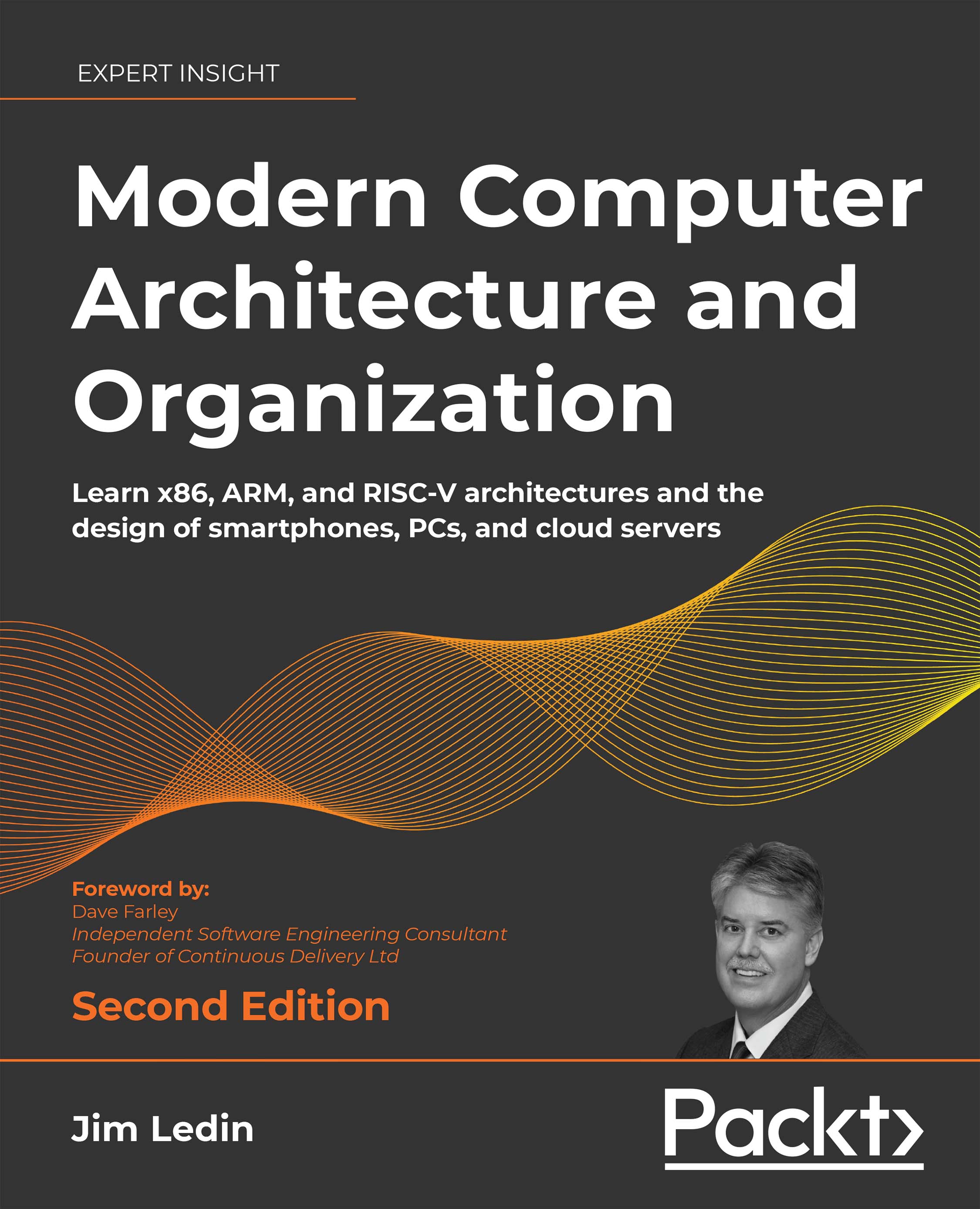Exercises
- Download and install the current version of VirtualBox. Download, install, and bring up Ubuntu Linux as a virtual machine within VirtualBox. Connect the guest OS to the internet using a bridged network adapter. Configure and enable clipboard sharing and file sharing between the Ubuntu guest and your host operating system.
- Within the Ubuntu operating system you installed in Exercise 1, install VirtualBox and then install and bring up a virtual machine version of FreeDOS, available from https://www.freedos.org/download/.
Verify that DOS commands, such as
echo Hello World!andmem, perform properly in the FreeDOS virtual machine. After completing this exercise, you will have implemented an instance of nested virtualization. - Create two separate copies of your Ubuntu guest machine in your host system’s VirtualBox environment. Configure both Ubuntu guests to connect to the VirtualBox internal network. Set up the two machines with compatible IP...