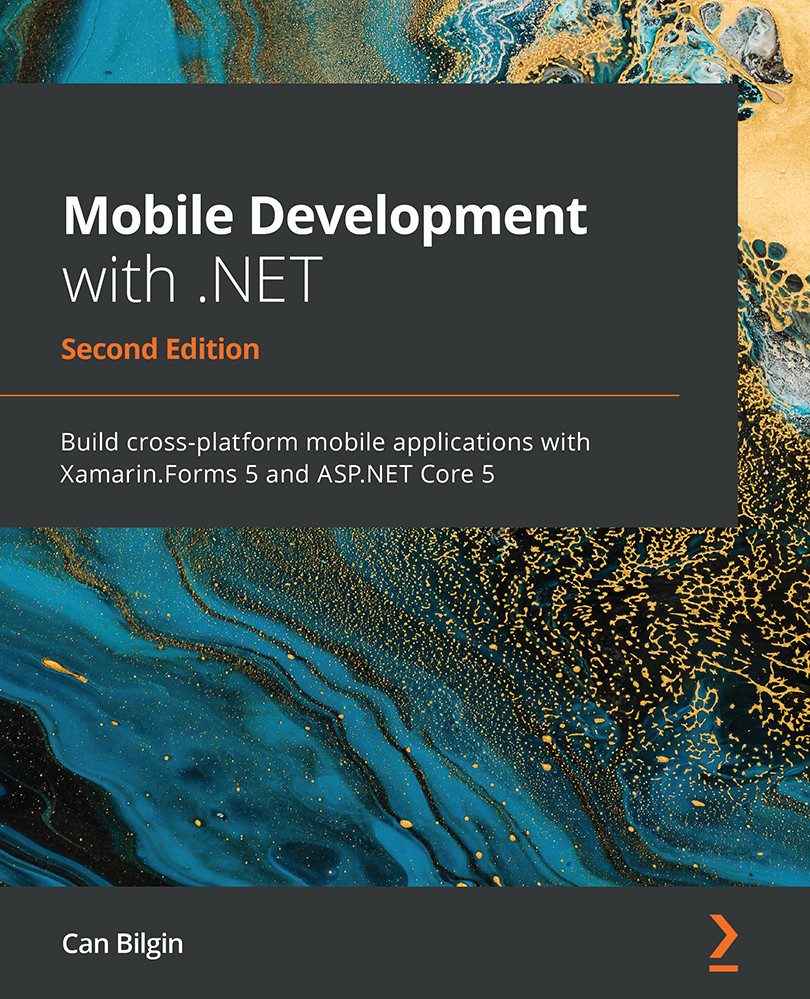Developing Azure Functions
Azure functions, as one of the earliest members of the Azure serverless ecosystem, provide a wide variety of options for development languages and SDKs, welcoming developers from different platforms. In this section, we will learn about the development options and function integration options. We will finally implement a sample Azure function to create a materialized view using data from different document stores in our Cosmos DB database.
The available options for development environments to develop Azure functions include, but are not limited to, the following:
- Using the Azure portal
- Using the Azure CLI with Azure functions Core Tools
- Using Visual Studio or Visual Studio Code
- Using other IDEs such as Eclipse or IntelliJ IDEA
As for the language and runtime, we can create our functions with the following:
- Java/Maven
- Python
- C# (.NET Core and Scripts)
- JavaScript/Node
- F# (.NET Core)
As you can see...