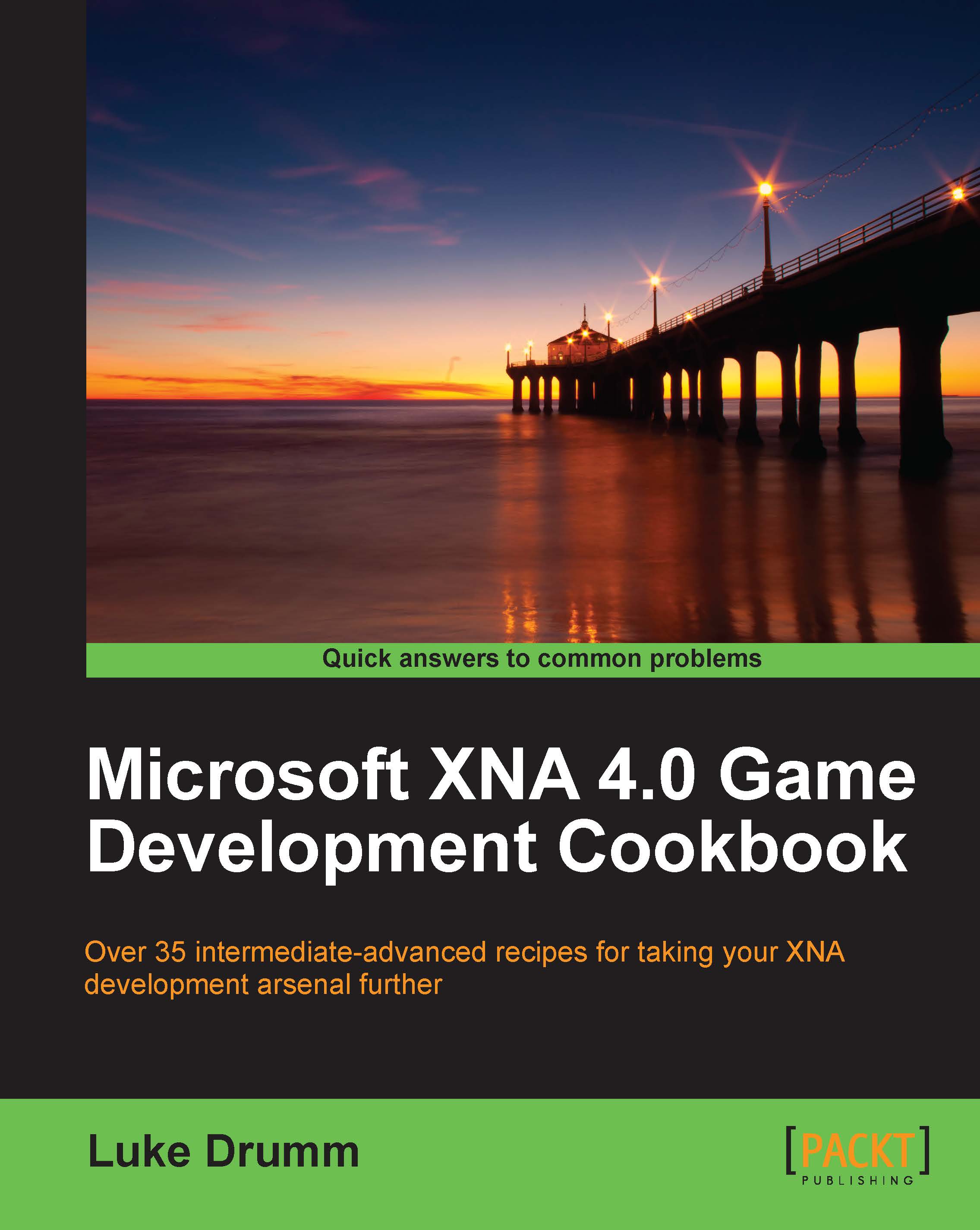Creating dialog wheels
Games such as BioWare's Mass Effect series have propelled the dialog wheel style of option selection to the forefront of modern gaming UI.
While it's essentially a dropped-down list in terms of functionality, the ability for a player to easily select an option via a gamepad, and the possibility of developing a "muscle memory" for popular or regular options, makes it a compelling choice for console games developers.
Getting ready
This recipe requires a SpriteFont file along with six images, with each image containing one grayscale segment of the wheel.
Here's one example of a complete wheel:

Here's one of the segment's images:

Note how the image of the individual segment hasn't been cropped or moved from its original position. Keeping each segment in place allows us to reconstruct the entire wheel easily by just layering the images directly on top of each other.
I constructed the example segments in a 3D rendering package, but any style of interlocking 2D imagery will...