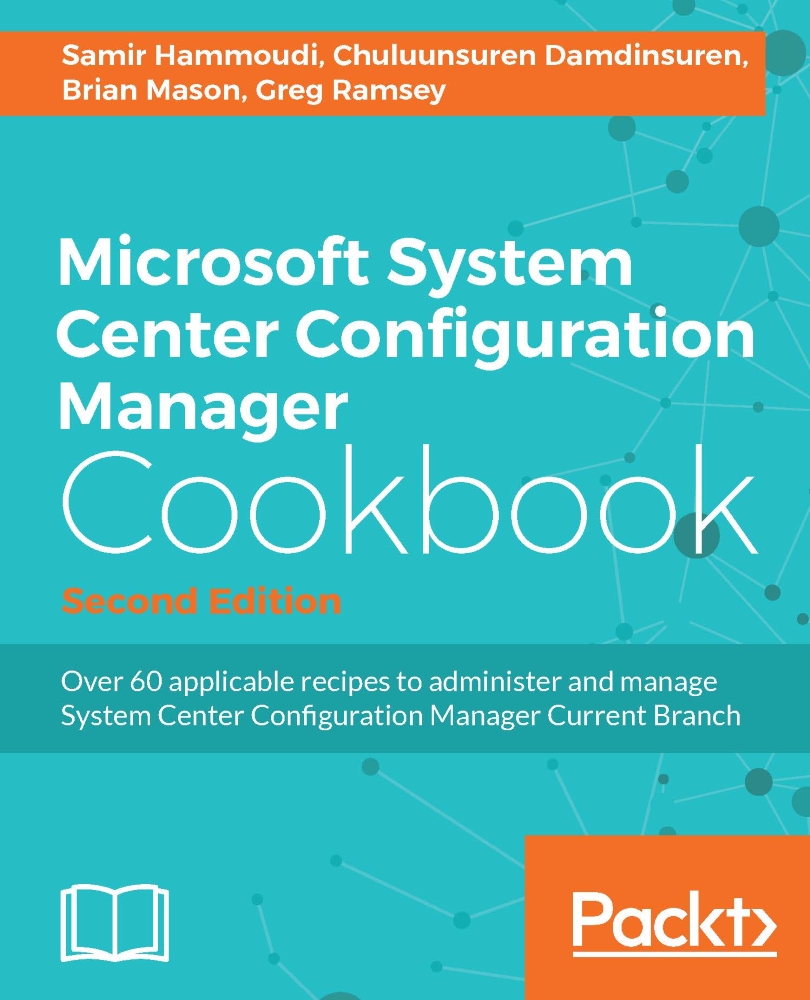Monitoring client installation and activity
Let's spend a little time talking about client installation, and new functionality with monitoring client activity. Also be sure to refer to the Managing client health recipe, for more information about the client health features in CM.
Getting ready
You should have a Fallback Status Point (FSP) enabled, and your client installation should specify the FSP, regardless of installation type (client push, software distribution, and so on). You should also have a Reporting Services Point (RSP).
How to do it...
From the CM admin console, navigate to Monitoring | Reporting | Reports | Site - Client Information, as shown in the following screenshot:

Run some of the following reports:
Client assignment failure details: Clients are unable to complete site assignment. Verify (using
hman.log) that the site server is successfully publishing to Active Directory. Also, you can specify a Management Point (SMSMP) command line on the installation properties using...