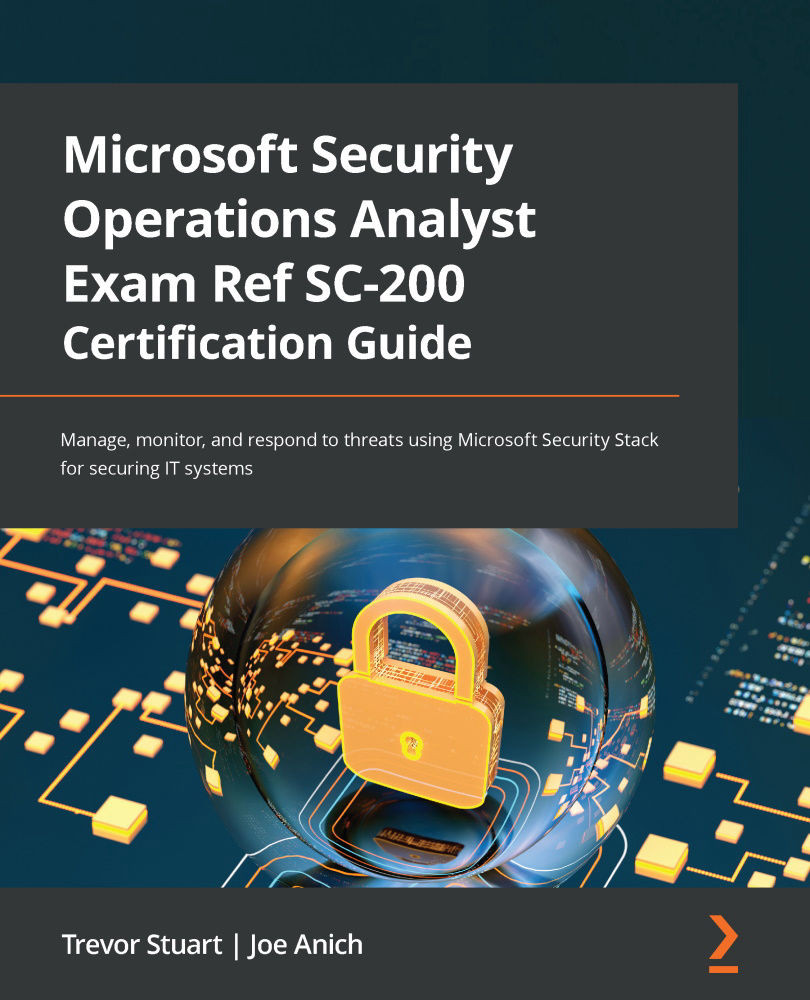Enabling Microsoft Sentinel for your organization
This process is pretty cut and dry! You will need to follow these steps for either your enterprise or lab:
- Sign into the Azure portal (
portal.azure.com) and ensure that you select the proper Subscription if you are greeted with that message. - Search for
Microsoft Sentinel(this may appear asAzure Sentinel, depending on your tenant):
Figure 10.1 – Microsoft Sentinel (formerly known as Azure Sentinel)
- Click the Add button.
- You will be asked to select a workspace to add Microsoft Sentinel to. Go ahead and select the option that allows you to create a new one (this aligns with the best practices):
Figure 10.2 – Choose a workspace to add to Microsoft Sentinel (formerly known as Azure Sentinel)
Note
If you have Microsoft Defender for Cloud, the workspace that's attributed to that will not appear, so you will not be able to install and integrate...