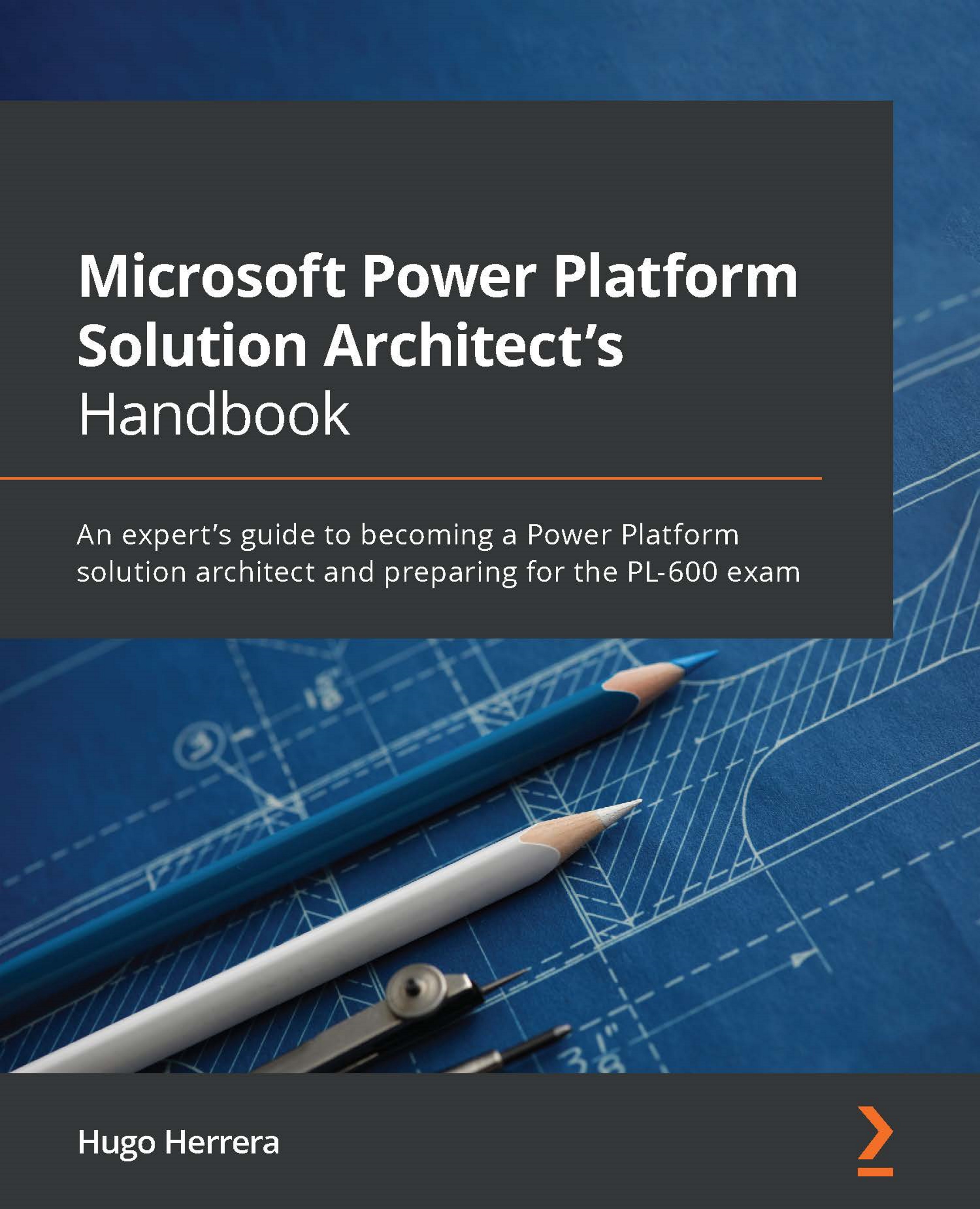The Microsoft cloud-based ecosystem
The Microsoft cloud-based ecosystem caters to a wide range of business needs. Solution architects are aware of the capabilities afforded by this rich set of business applications and resources. In this chapter, we will review Dynamics 365 business applications, Microsoft 365, Azure, and AppSource.
Dynamics 365
Several Dynamics 365 applications are based on the same DNA as Power Platform model-driven apps. The following Dynamics 365 applications use Dataverse as the backbone for their data storage and business logic processing capabilities:
- Dataverse-based Dynamics 365 applications – Dataverse is the foundation for the following applications:
- Dynamics 365 Sales
- Dynamics 365 Marketing
- Dynamics 365 Field Service
- Dynamics 365 Project Operations
- Other Dynamics 365 applications – The following Dynamics 365 applications also provide a rich feature set outside the confines of the Dataverse framework:
- Dynamics 365 Business Central
- Dynamics 365 Human Resources
- Dynamics 365 Finance
- Dynamics 365 Supply Chain Management
- Dynamics 365 Customer Insights
- Dynamics 365 Commerce
- Dynamics 365 Customer Voice (uses Dataverse to store configuration and operational data)
Further Reading
Please visit https://docs.microsoft.com/en-us/dynamics365/ for full product documentation on all Dynamics 365 applications.
Microsoft 365
Microsoft 365 is the ubiquitous office application platform. Power Platform solutions leverage the capabilities of Microsoft 365 to present a complete solution for most business needs.
The key Microsoft 365 applications discussed in this book are as follows:
- Exchange
- SharePoint
- Office applications (Word, Excel, Outlook, OneNote, Teams, OneDrive, and Microsoft Forms)
Further Reading
Please visit https://docs.microsoft.com/en-us/microsoft-365 to review the documentation on the Microsoft 365 suite of applications and services.
AppSource
AppSource is a vital resource for Power Platform and Dynamics 365 solutions beyond the standard Microsoft feature set. Solution architects leverage the applications and extensions found in AppSource to fill functionality gaps. Applications are available for instant download and installation onto your Power Platform environment.
In the use case scenarios discussed in this book, you will learn how to use this valuable resource.
Further Reading
Please visit https://appsource.microsoft.com/ to access the full range of AppSource business applications and extensions for Power Platform and Dynamics 365.
Azure
Microsoft Azure provides a wide range of cloud-based components that are used to extend the Power Platform beyond its functional boundaries. Solution architects analyze organizational requirements and map the implementation to Azure components when the Power Platform feature set does not fulfill the project goals. The key Azure components used in typical Power Platform implementations are listed here:
- Logic Apps
- Functions
- Azure SQL
- Web Apps
- Data Factory
- Application Proxy
- Data gateways
In the upcoming chapters, you will learn how to run a fit-gap analysis for business requirements, decide when to leverage Azure components, and define a secure architectural blueprint that combines Power Platform with Azure capabilities to build a successful Microsoft-based solution.
Further Reading
Please visithttps://docs.microsoft.com/en-us/azure/?product=compute for detailed documentation on Azure components referenced in this book.