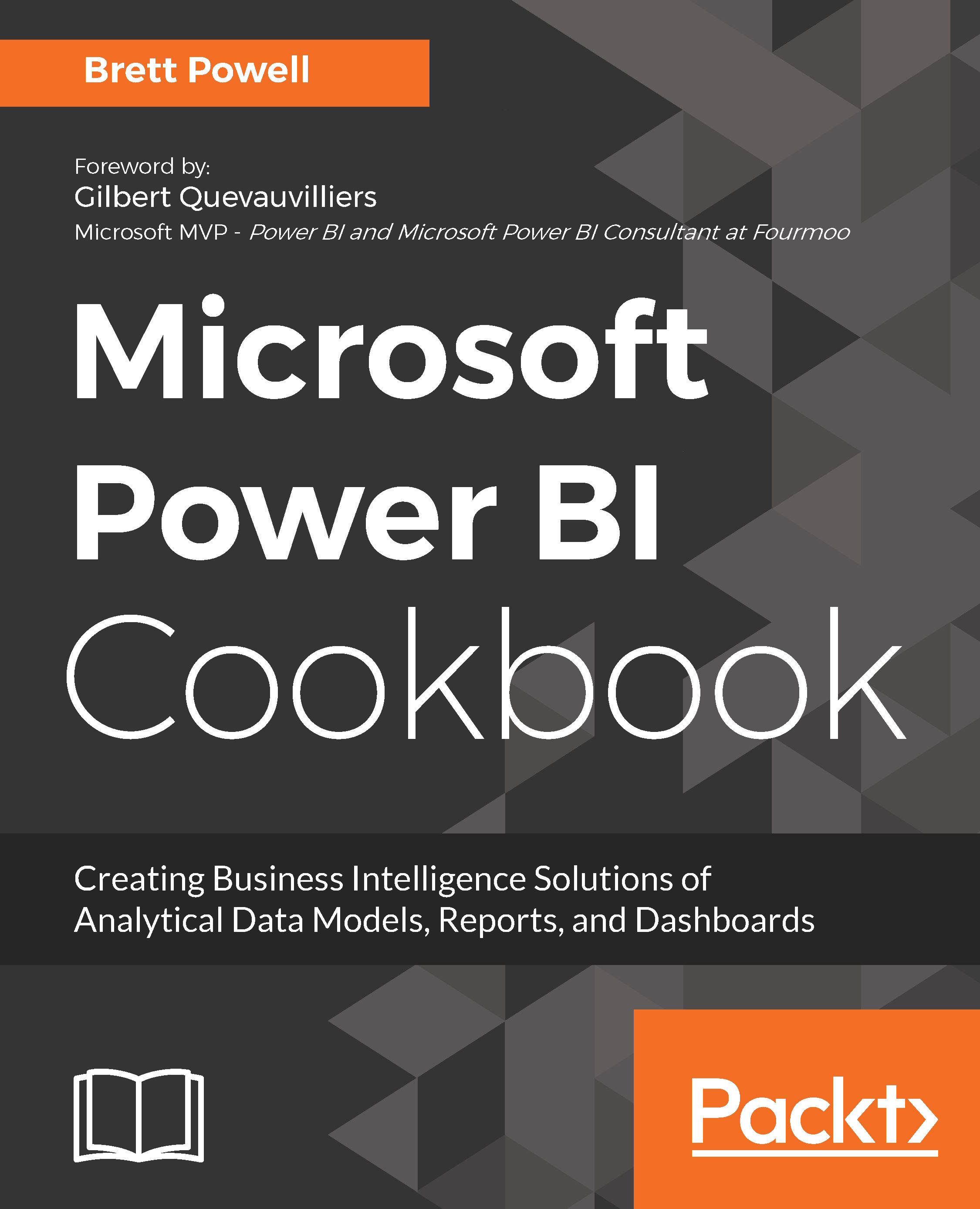Power BI Desktop includes features to control and enhance the formatting and layout of reports at a detailed level. Prior to publishing reports to the Power BI Service, visuals can be aligned, sized, and evenly spaced to deliver an organized, symmetrical layout. Additionally, supplemental report elements such as shapes, textboxes, and images can be added to further organize and enrich report pages with textual and visual aids.
This recipe demonstrates how to control the positioning, alignment, and distribution of report visuals. An additional example is provided of using a Shape as a background color and border for a group of visuals. Further formatting techniques and examples, including embedding URLs in textboxes, are provided in the There's more... section.