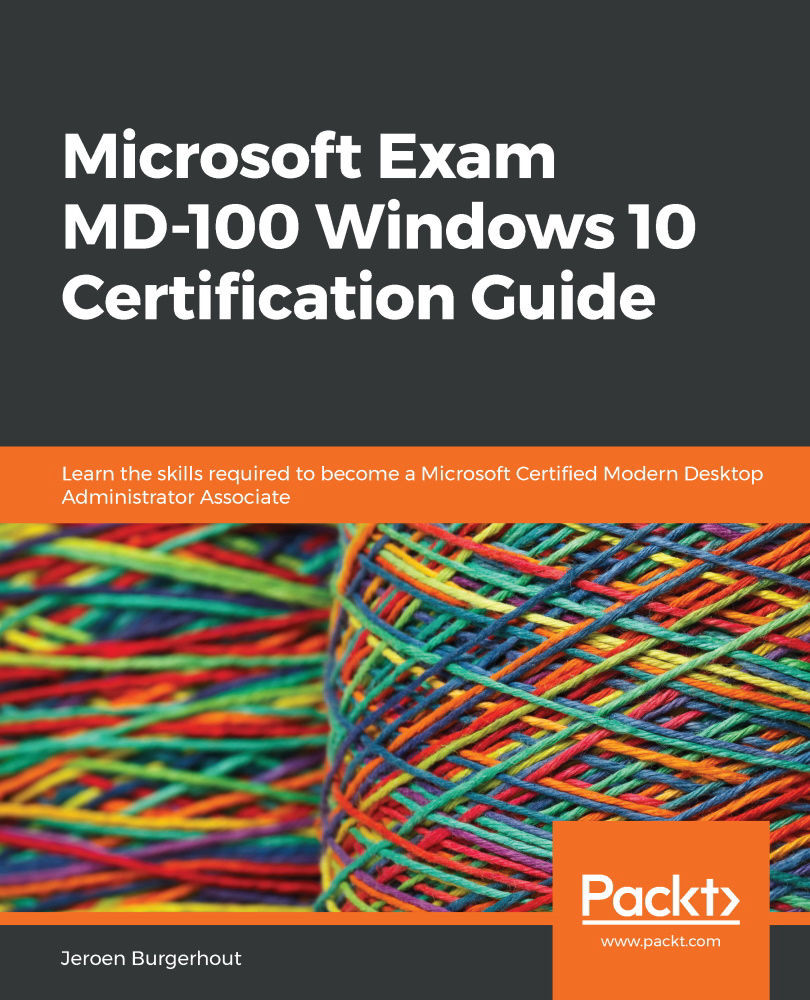Summary
In this chapter, you learned the differences between the new Microsoft Edge browser and IE 11, how you can configure Enterprise Mode site lists to allow selected websites to open in IE 11 for web app and website compatibility, and how you can deploy this through Group Policy or Microsoft Intune. This will help you to understand how to configure browser settings in Edge and IE 11.
In addition to this, you learned how to configure different sign-in options, such as Windows Hello face recognition, Windows Hello fingerprint reader, a Windows Hello PIN, Dynamic lock, and a picture password, as well as signing in with a security key. All the different sign-in options use a two-factor biometric authentication mechanism. Understanding these Windows security components will help you keep your devices safe and secure from potential hackers.
You also learned how to customize the Windows desktop and the Windows Start menu with manual interaction or by deploying an exported Start...