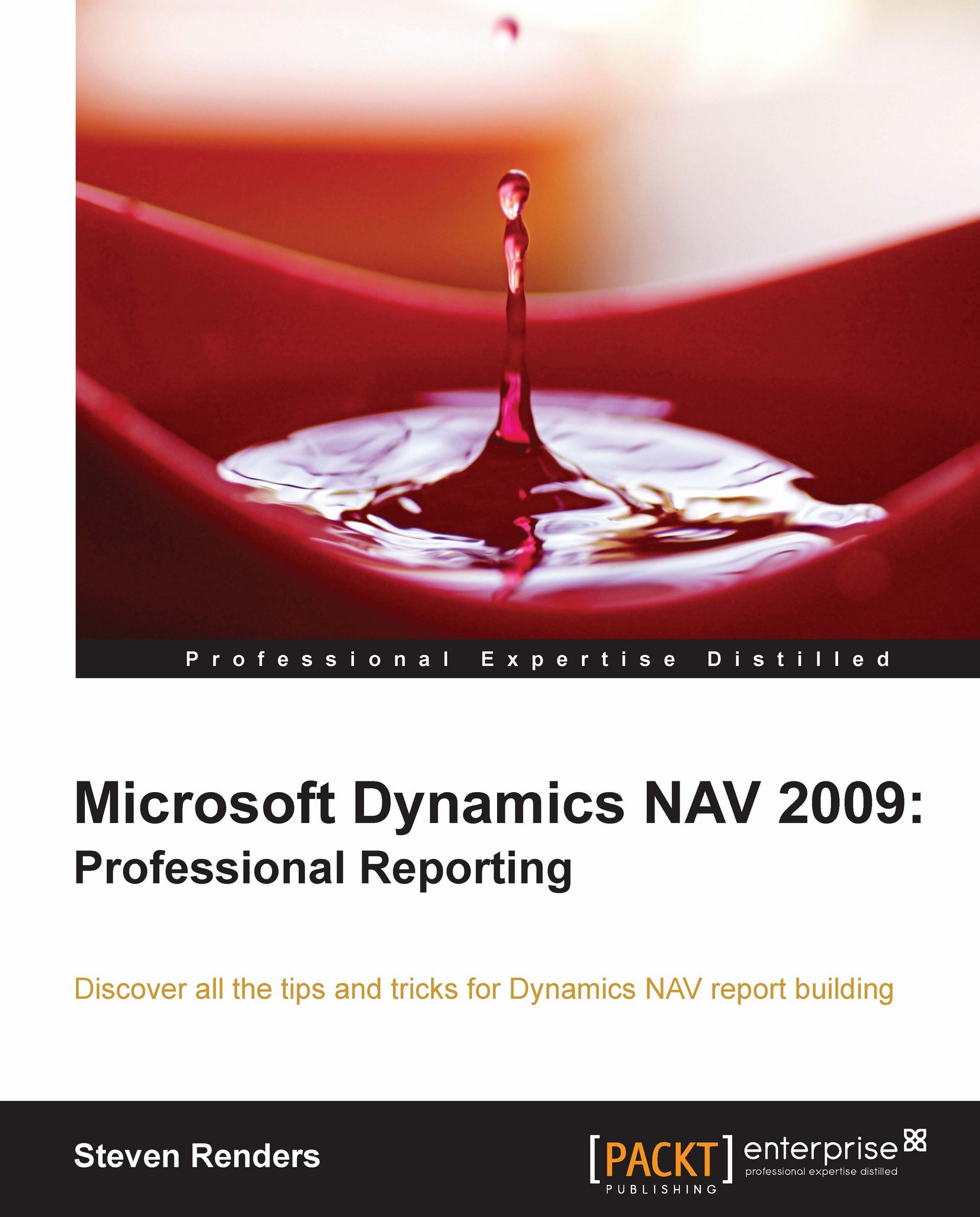Report functions
Certain functions can only be used in reports. These functions can be useful for complex reports:
CurrReport.SKIP
Use this function to skip the current record of the current data item. If a record is skipped, it is not included in totals and it is not printed. Skipping a record in a report is much slower than never reading it at all, so use filters as much as possible.
A good trigger to use this function in is the
OnAfterGetRecordtrigger of a data item.CurrReport.BREAK
Use this function to skip the rest of the processing of the data item currently being processed. The report resumes processing the next data item. All data items indented under the one that caused the break are also skipped.
A good trigger to use this function in is the
OnAfterGetRecordtrigger of a data item.CurrReport.QUIT
This function skips the rest of the report. It is not an error, however. It is a normal ending for a report. Also, the
OnAfterReporttrigger will not be executed if you use this function in...