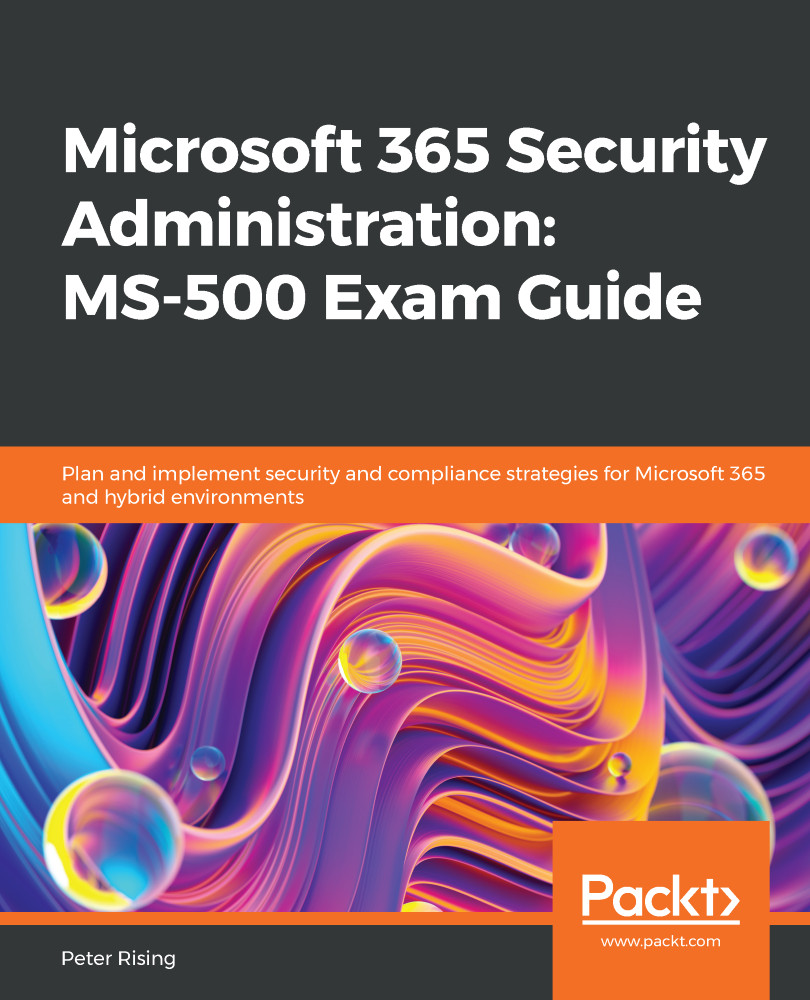Allowing external user access with B2B sharing
With Azure AD B2B, Microsoft 365 administrators have the ability to enable and control cross-organization collaboration. This allows you to invite external users to access apps and resources within your Office 365 environment, while also requiring these external users to comply with the security principles that you have defined for your organization, such as Multi-Factor Authentication or Conditional Access.
There are some licensing requirements that relate to Azure AD B2B, and you can allow up to five guest users per Azure AD license.
Inviting external users is a very straightforward process, and is shown in the following steps:
- Log into the Azure portal at https://portal.azure.com and navigate to Azure Active Directory | Users:
- Select the New guest user option, as shown in the following screenshot:
Figure 11.21 – New guest user
- You will see the following options, where you can either create the user yourself...