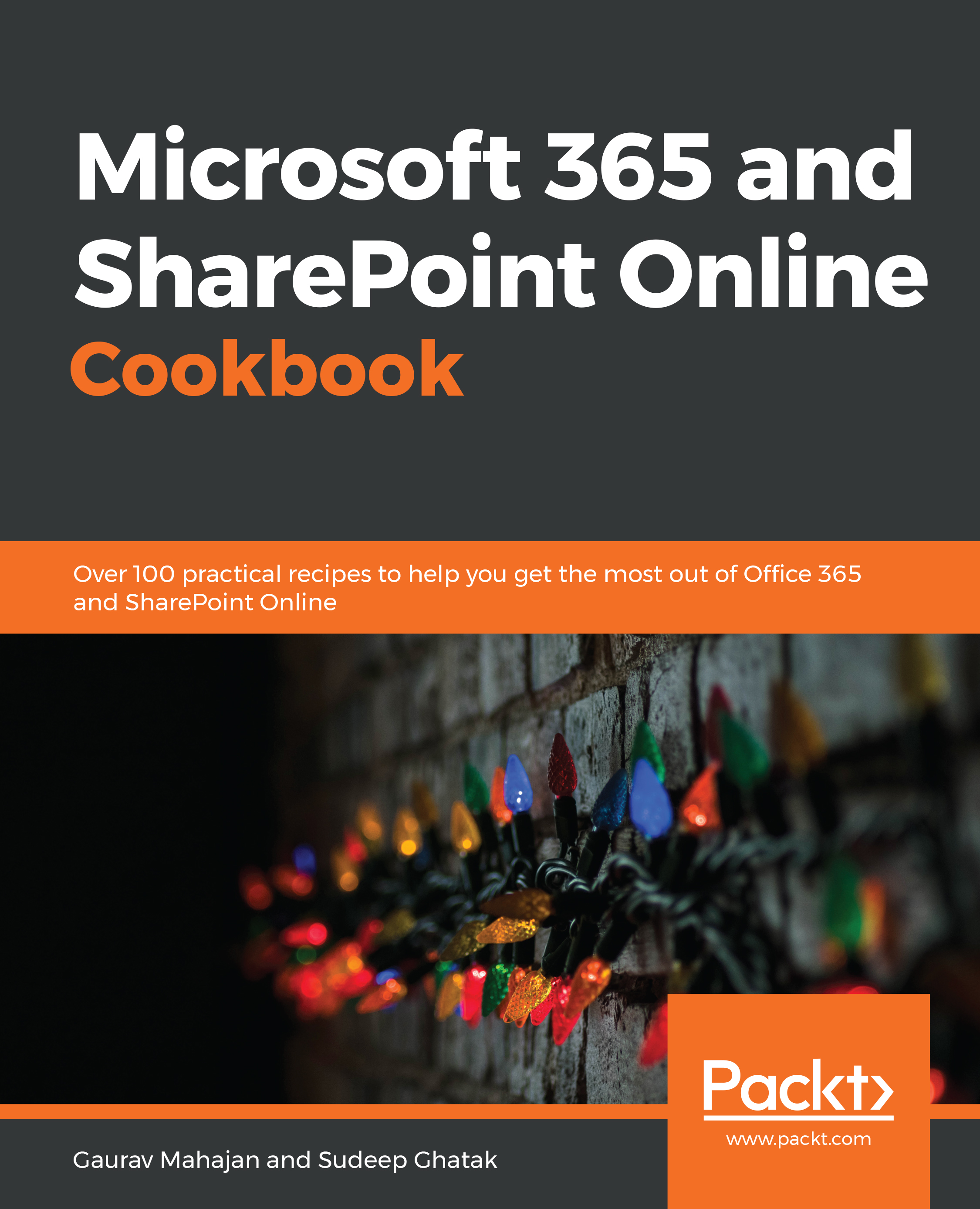Keep your list of teams and channels tidy and relevant by hiding any teams or channels you don't want to see. Just click on the three dots (...) beside the team/channel name and select Show or Hide:

Hiding a team will remove it from your list of teams, but you can always access or show it again by expanding the Hidden teams section towards the bottom of the teams list. If you know you're a member of a team but you can't see it, you can scroll down to this section, locate your team, click the three dots next to it and then click Show to move it to the Your teams section: