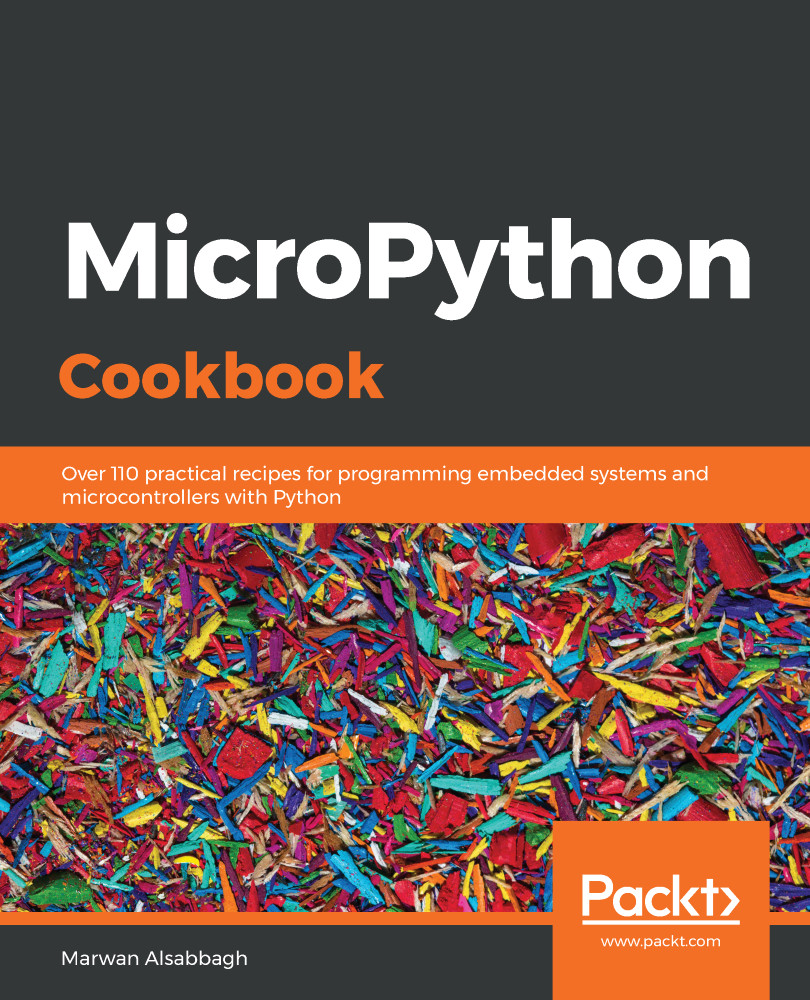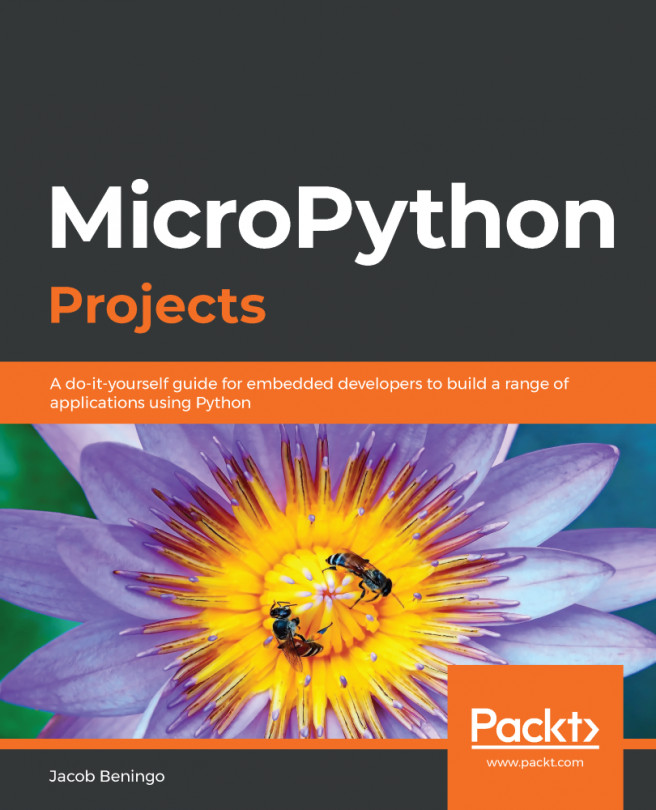This recipe will show you how to control the brightness level on the TFT display that comes with the Adafruit HalloWing device. The brightness can be set to the maximum level or to lower levels by providing a fractional value between 0 and 1. The brightness setting can also be used to turn off the display by setting the brightness level to 0. This recipe can be useful to you in projects where you don't want the screen on all the time, and want to turn it on and off. It can also be helpful when you want to tweak the brightness levels of the backlight to a lower level to reduce power consumption.
Controlling screen brightness
Getting ready
You will need access to the REPL on the Adafruit HalloWing device to run the code...