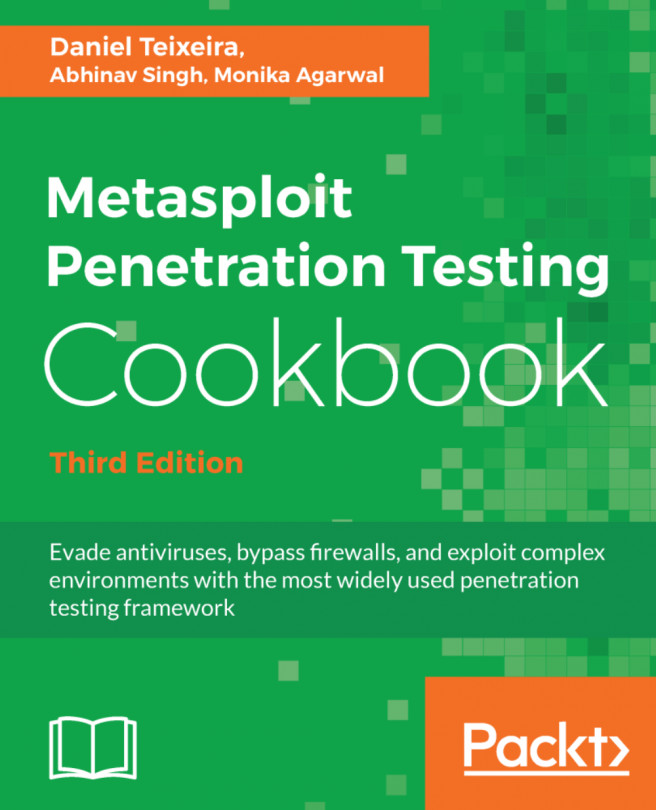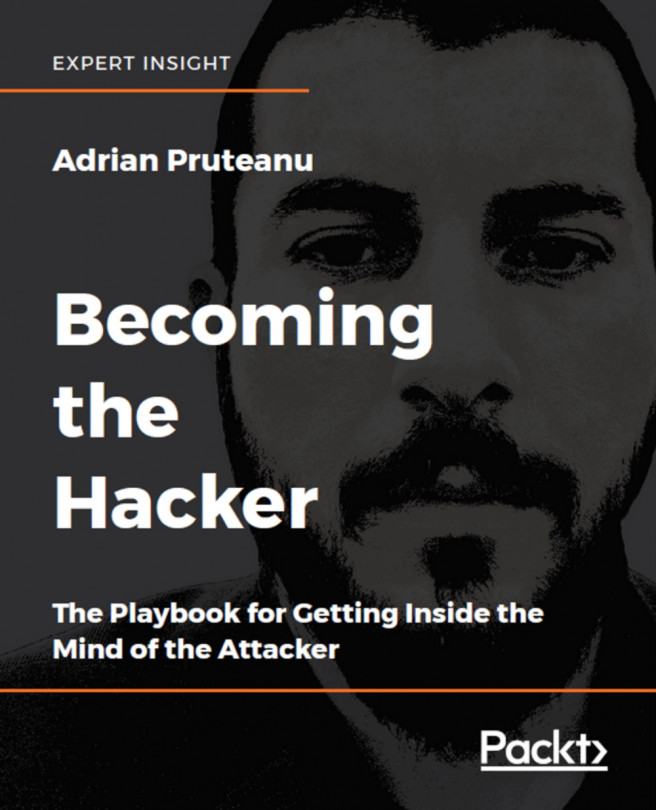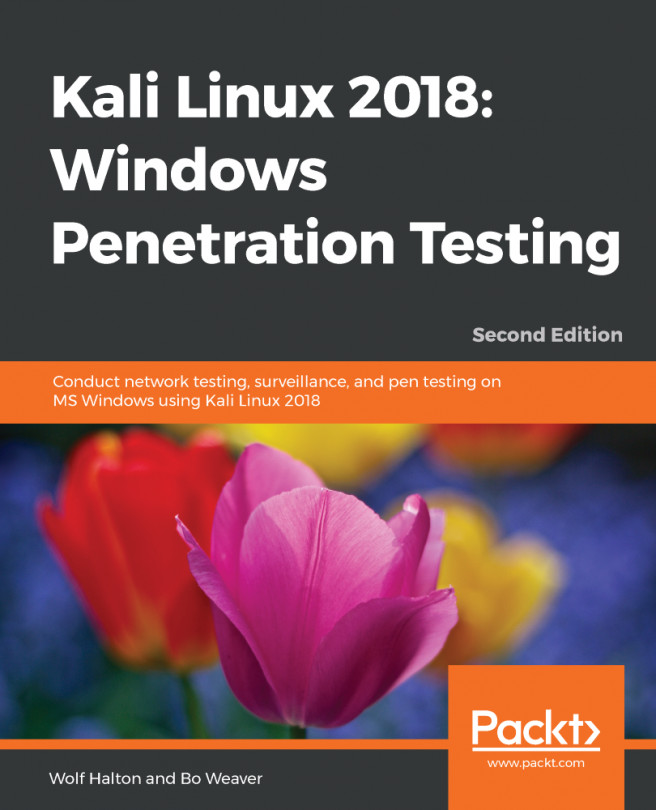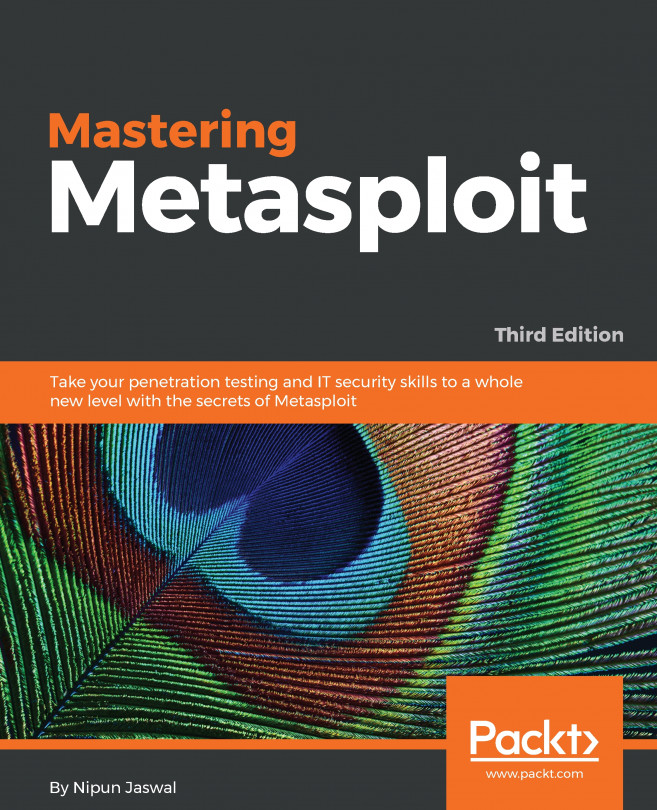The getdesktop and keystroke sniffing
In this recipe, we will deal with some of the stdapi user interface commands associated with desktops and keystroke sniffing. Capturing the keystrokes depends on the current active desktop, so it is essential to understand how we can sniff different keystrokes by switching between processes running in different desktop active sessions. Let's move ahead with the recipe to understand this better.
Getting ready
- The
enumdesktopscommand will list all the accessible desktops and window stations:
meterpreter > enumdesktops Enumerating all accessible desktops Desktops ======== Session Station Name ------- ------- ---- 0 WinSta0 Default 0 WinSta0 Disconnect 0 WinSta0 Winlogon
Here, you can see that all the available desktop stations are associated with session 0. We will see in a while exactly what we mean by session 0.
- The
getdesktopcommand returns the information of the current desktop in which our Meterpreter session is working:
meterpreter...