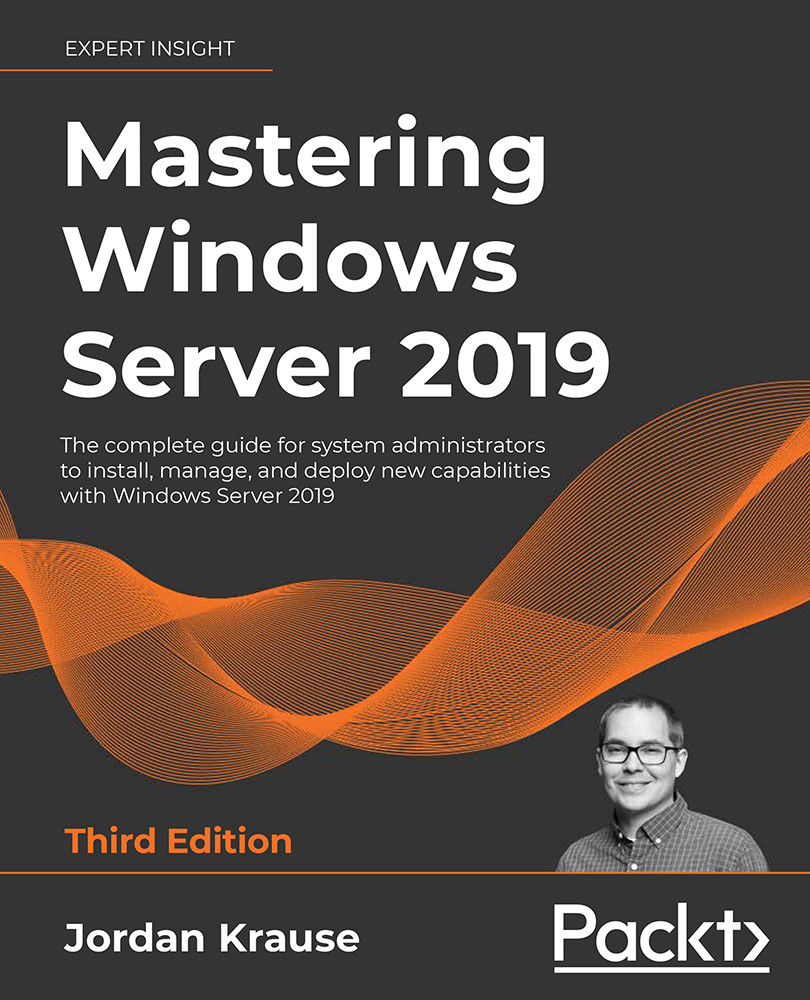DA, VPN, or AOVPN? Which is best?
VPN has been around for a very long time, making it a pretty familiar idea to anyone working in IT. Always On VPN certainly brings its share of new capabilities, but under the hood what AOVPN is doing is launching a traditionally configured VPN connection, so the connection flow is similar to what we have always known. In this chapter, we have also discussed quite a bit about DirectAccess in order to bring you up to speed on this alternative method of automatically connecting your remote clients back to the datacenter. Now that you know there are two great connectivity platforms built into Windows Server 2019 for enabling your mobile workforce, which one is better?
You don't have to choose! You can run both of these technologies side by side, even on the same Remote Access server. Each technology has its pros and cons, and the ways that you use each, or both, will depend upon many variables. Your users, your client computers, and your organization...