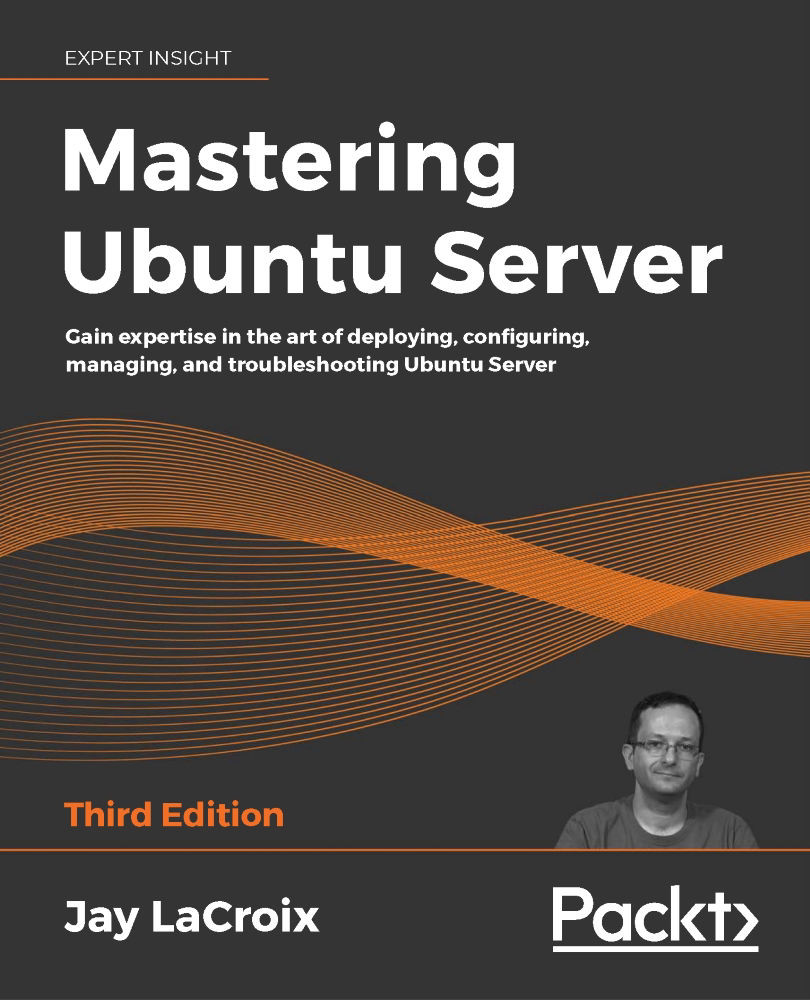Monitoring System Resources
In the last chapter, we learned how we can manage tasks that are running on our server. We now know how to see what's running in the background, how to enable or disable a unit from starting at boot time, and also how to schedule tasks to run in the future. But in order for us to be able to effectively manage the tasks that our servers carry out, we also need to keep an eye on system resources. If we run out of RAM, fill up our disk, or overload our CPU, then a server that normally processes tasks very efficiently might come to a screeching halt. In this chapter, we'll take a look at these resources and how to monitor them.
Our discussion on resource management will include:
- Viewing disk usage
- Monitoring memory usage
- Understanding load average
- Viewing resource usage with
htop
One resource that is extremely important on our servers is storage, and keeping track of such things as available disk space is...