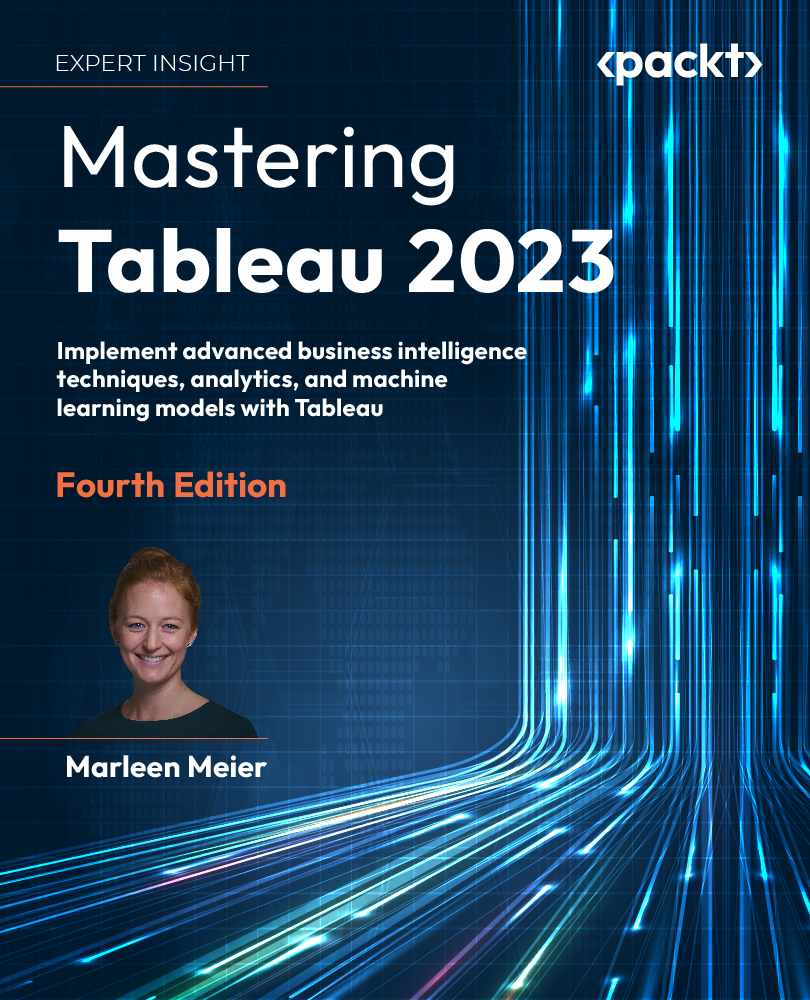More Tableau Server settings and features
Once a dashboard has been published, users can set alerts, certify data sources, subscribe, add comments to a dashboard, and more, depending on their permissions. This section will address the different functionalities in two different places: on a worksheet and on a view. Next to those, Tableau Server has many more functionalities, especially settings for site admins, which are—unfortunately—out of the scope of this book.
Features on the worksheet level
By features on the worksheet level, I mean the settings that are available to you after selecting a project and a certain worksheet like so:

Figure 14.23: Tableau Server
On this level, we see eight different tabs, which we will discuss over the next few pages.
Views: Views show a thumbnail of all the worksheets or dashboards that have been published within one workbook. When uploading a workbook to Tableau Server, you can select all the views that should...